This research report discusses the significant reduction in cost and the added data protection that Microsoft 365 backup solutions can bring to an organization through their automation. Case studies, reports, and 2023–2025 evaluations show automated backups save 30% via efficiency, faster restores, and optimized resources.
Table of Contents
Understanding Microsoft 365 Backup Automation
Microsoft 365 backup automation is the means by which you can automatically, programmatically, and centrally create and manage backup copies of critical data across the Microsoft 365 components, including Exchange Online, SharePoint Online, OneDrive, and Teams. Such automated systems in general create multiple daily backups, automatically discover new users, and provide smart retry logic that is intelligent enough to efficiently bypass Microsoft API throttling limits.
Microsoft Shared Responsibility Model
One of the biggest myths of Microsoft 365 is believing that data is safe in the cloud and does not need to be backed up. Microsoft’s ‘shared responsibility model would suggest that they are responsible for the infrastructure, but recovery of your data remains your responsibility. In the event that data is deleted or destroyed, organizations are met with three challenges: lost data, lost time, and lost resources.
Microsoft 365 itself has built‐in versioning, retention policies, and recycle bins – all standard capabilities – but let’s be clear: these are not complete backup solutions, and should not be treated as such. After deletion via a Microsoft 365 administrator, file and folder content goes to the Recycle Bin, where it's subsequently nuked after 90 days with no rollback available thereafter. Third-party backup secures site and file/folder levels, enabling quick restores and preventing data loss from accidental deletions.


Native Resilience vs. True Backup Automation
Microsoft 365’s native recovery solution has also evolved and now supports coverage for basic data protection requirements. However, they do not represent a complete backup strategy. In comparison, third-party automation tools offer scheduled backups, granular recovery, immutable storage, and cross-platform integration beyond Microsoft’s capabilities.
Direct Cost-Saving Mechanisms
The direct cost relief of deploying automated Microsoft 365 backup is quite significant in a number of ways:
No Infrastructure Costs
By contrast, self-managed backup tools require companies to shoulder the full weight of infrastructure expense (servers, storage appliances, networking gear). The upfront costs are high, and recurring costs rise as you maintain and upgrade”. Cloud-based backup automation removes this investment altogether as the provider takes care of all the servers, storage, and networking needs.
Predictable Pricing
Real automated backup such as MSP360 Backup for Microsoft 365/Google Workspace has flexible pricing plans to help you save money. Such a solution with the automated lifecycle of the user can result in massive cost reductions in licensing. Functions like “detect new user and automatically archive user left” facilitate user management while employees are joining or leaving a company. This automated methodology enables enterprises to stop licensing inactive users, yielding significant savings over the long term.
Automated Reporting and alerting
With expected reports and alerts realized automatically, the time IT teams spend on watching and diagnosing routine activity is dramatically reduced. Secondly, they also act as enablers for identifying problems early, which would be highly expensive to lose data or unable to comply with regulations. With less manual supervision required, enterprises can cut opex by as much as 50%, and achieve better backup reliability and audit readiness by responding faster to incidents.
Centralized management
Centrally managing through a single data protection platform reduces MSPs’ and other organizations' operational overheads by consolidating monitoring, reporting, and policy enforcement in one user-interface. This reduces the workflow, training and licensing costs, and also avoids potential human mistakes. Especially MSPs can handle more clients without adding people, increase the percentage of SLAs that are hit and realize up to 60% reduction in administrative overhead.
Flexible Licensing Policy
Flexible licensing, without hidden fees and with no long-term commitment, enables MSPs and others to pay only for the capacity actually used. They can only pay for active users, reducing waste and cost overruns. This model allows for better forecasting, faster movement of customers through your sales funnel and easier scaling. Free from the financial burden of long-term contracts, organizations are financially agile, providing cost-effective, clear-cut backup solutions that fit a variety of client needs.
Indirect Cost-Savings Mechanisms
Labor Cost Reduction
Up to 40% Savings on IT Personnel Costs: Sweating the small stuff such as manually performing system updates and maintaining backups drives costs down by preventing the need for manual intervention, which adds additional personnel expenditures.
A company with three IT admins, spending 30 hours/month on manual, $50/hour updates and backups, for example, pays $4,500/month ($54,000/year). Automating these tasks can labor costs by 40% and save $21,600 each year.
Quicker Healing and Less Downtime
Obsolete software can be the cause of system failures and security breaches, leading to expensive productivity losses.
At the same time, with automation, companies are able to apply important updates as fast as possible and without hindering user productivity.
Example: Gartner reports that IT downtime can cost businesses an average of $5,600 a minute. One hour of downtime a month is equivalent of $336,000 a year. Automating software updates saves 50% of time, money spent on saving can be from $168K to $560K annually.
Risk Mitigation Value
The cost of losing data outweighs the costs of recovering it. The economics of automation back-ups are huge as you’re mitigating risk.
Small data loss incidents (fewer than 100 files) usually cost organizations between $18,000 and $35,000
Large data loss incidents (100+ million records) can cost up to $5 million to $15.6 million
Post-breach response efforts alone have increased from $1.2 million to $1.35 million in 2024
Secured Compliance & Avoiding Security Breach Costs
Outdated security updates make companies vulnerable to cyberattacks and noncompliance. Automating security patching helps you avoid data attacks and regulatory penalties. The cost of a single cyberattack to SMB: $120,000 (IBM). Automatic security updates could have prevented nearly all breaches, avoiding six-figure losses, with 90% of incidents preventable.
Storage & Backup Optimization
Manual backups often lead to over-provisioned storage, inflating costs. Automated cloud-based backups use incremental storage, reducing unnecessary expenses. If a mid-sized business is spending $10,000/month for backup storage, it will reduce backup storage by 60% with automation. With annual savings: $72,000.
Further reading How proprietary backup storage requirements kill your ROI
Less Human Error
Microsoft 365. Specific forms of human error include:
- Accidental deletion of files, emails, or entire user accounts
- Data being emailed or shared with incorrect recipients
- Failure to use proper email protocols (such as Bcc)
- Failure to redact sensitive information
Automation reduces human errors with retention policies, backup verification, failure alerts, and rapid data recovery options.
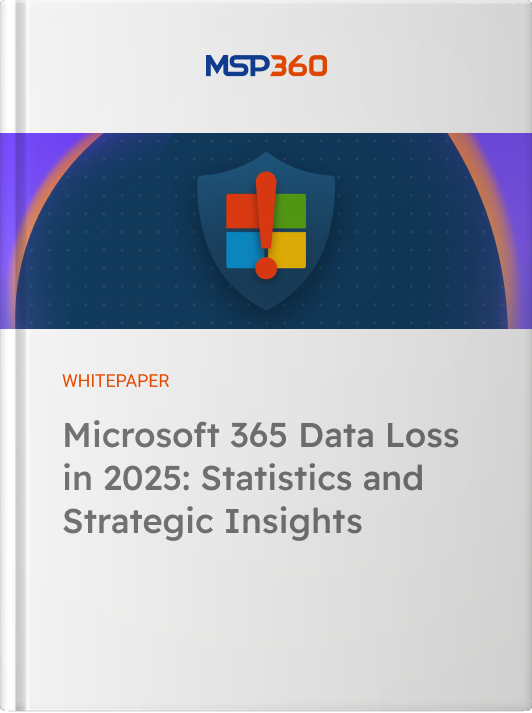
Microsoft 365 Backup Service vc Third-party solutions
Microsoft’s native backup service available since 2024 once payment has been received and can be accessed in Microsoft 365 admin center for a consumption-based pay-as-you-go model at $0.15 /GB / month of protected content. The service includes Exchange Online, SharePoint, and OneDrive and the price of the service is based on the amount of protected content (user data and deleted or versioned data which is kept for recovery).
On the other hand, third-party backup solutions are much cheaper in the long run. They provide flexible pricing (based on either GB or user), the ability to select cheaper storage providers, and bonus features such as file-level recovery and policy-driven automation. What it does is let organization maximize their backup strategy, cut operational overhead, and save up to 80% compared against storage costs while also improving compliance and resiliency.
Feature Comparison Matrix
The following features directly impact cost efficiency in automated backup solutions:
| Feature | Microsoft 365 Backup | Third-Party Solutions (General) | Impact on Cost Efficiency |
| Storage Model | Pay-as-you-go ($0.15/GB/month) | Per-user pricing from 1.1$/User/Month | Per-user pricing can be more cost-effective for data-heavy users |
| Retention Period | Limited | Customizable, often unlimited | Longer retention reduces compliance costs and risks |
| Self-Service Recovery | Limited | Extensive | Reduces IT staff involvement and speeds recovery |
| Storage Location Options | Microsoft infrastructure | Multiple cloud providers or on-premises | Storage flexibility can reduce costs (up to 80% savings) |
| Automation Capabilities | Basic scheduling | Advanced policy-based automation | Reduces operational overhead and human error costs |
| User Lifecycle Management | Basic | Automatic user detection and archiving | Significant licensing cost savings |
| Compliance Reporting | Limited | Comprehensive | Reduces audit costs and compliance risks |
| Cross-Platform Protection | Microsoft 365 only | Includes endpoints and other platforms | Consolidates backup solutions, reducing total costs |
New Trends in Automation of Backup
The Microsoft 365 backup market is shaking up, and there are already some noticeable trends.
Move to Software-As-A-Service Delivery Mechanisms
“As the size of the backup and recovery market expands, we believe that more vendors will move to SaaS offerings”. This shift can be seen in the products that are created in this space such as MSP350 Backup for Microsoft365 and Google Workspace, a backup player that is huge in the on premise space, but have come out with a cloud hosted strategy. This also fits within companies moving to cloud services overall, and trying to ease management. SaaS delivery models eliminate the need for costly on-premises infrastructure, reduce maintenance expenses, and lower the total cost of ownership.
Zero Trust Architecture: Zero Trust Architecture Integration
Zero Trust Architecture means that no device, user, or application is trusted by default even if it operates inside the corporate network. Everything must be verified: who you are, where you're coming from, why you're accessing the system, and what exactly you want to do. When applied to backup systems, this results in an environment where every step from creating a backup to restoring it is strictly monitored and verified. Zero Trust integration lowers breach risks, curbs lateral attacks, and reduces costly data loss, downtime, compliance issues, and ransomware impact.
AI-Based Automation and Anomaly Detection
Future backup solutions will probably add more and more advanced AI to see any abnormal behavior that can be a ransomware or some threat. This tendency towards automated cyber recovery solutions will accelerate incident response and minimise human error. AI-powered backup systems reduce labor costs by minimizing the need for human oversight and enabling faster threat detection and response.
Conclusion
The proof is there that automation delivers significant cost savings for Microsoft 365 backup with reported savings nearing 30% costs. These savings come from a variety of areas including, reduced infrastructure costs, fewer staff required, faster recovery, better use of licenses and reduced risk.
And with Microsoft 365 data growing at an exponential rate over 2 billion new files every day organizations will require greater efficiencies and automated backup solutions. This can be treated as a win-win for IT and business stakeholders by choosing the right Automated Backup.








