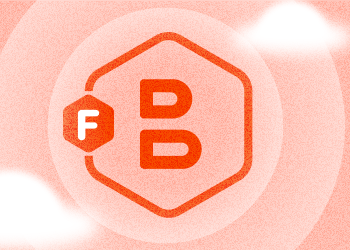Image-Based Backup Feature in MSP360 Backup 4.2
We are excited to announce that starting from this release, Windows Server backup software by MSP360 supports Image-Based Backup feature that significantly extends the capabilities of existing "Bare metal and System state" backup!