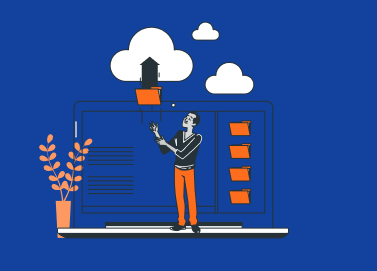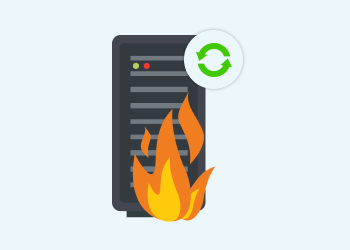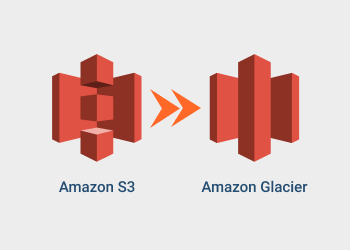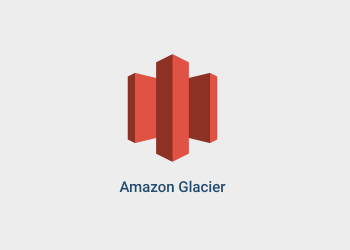Some EU customers don’t just ask where data is stored. They ask who can operate the cloud environment, how access is governed, and what happens under regulatory pressure.
Two Step Protect from Data Breaches
In this article, you will learn about some recent data leaks and how to protect from data breaches and keep your sensitive data safe by implementing encryption and IAM policy best practices.
Continue reading
Free Data Recovery Software
This article provides an overview of free data recovery tools and explains what each one can do to help you recover data after a data loss. Continue reading
Sneak peek of Grandfather-Father-Son backup in MSP360 Backup
Designing a comprehensive backup strategy is a task of utmost importance for any organization. In considering various aspects of this strategy, perhaps the most important objective is to strike a balance between a sensible retention policy and manageable storage fees. Traditional retention policies that work off file versions can quickly become too costly for long-term storage.
Real-Life Disaster Recovery Scenarios
What would you do if a disaster strikes? Flood, fire, tornado, a devastating ransomware attack. These all are real-life issues, that any business can face.
We have asked Steve Putnam to tell us about the real-life disaster recovery examples, they have in mind, for the possible disaster striking one of their clients. Read on to learn what Steve Putnam shared with us.
Continue reading
What is RTO?
The Recovery Time Objective (RTO) answers to “How quickly do we need to recover after a failure?”. So, what is RTO really? It's the maximum downtime for a system, application, or service. Continue reading
Backup vs Disaster Recovery Explained
Backup vs disaster recovery can be sometimes confusing: if you tell someone that your computer crashed, the first question you usually hear in response is: “Did you back up your files?” That’s the right question to ask if you’re talking only about personal data or a single computer. When your PC crashes, having a data backup available is usually all you need to restore your normal routine.
Continue reading
Configure Amazon S3 Server Side Encryption (SSE) with MSP360 Backup
Amazon S3 allows users to encrypt their data on the side of AWS's servers. There are two ways for that encryption - with a user-generated key and without. MSP360 Backup supports that concept. Read further to learn how to set up server-side encryption
Continue reading
Upload to S3 Glacier with Amazon S3 Lifecycle Rules
There is a number of storage classes for every need and budget in Amazon Web Services cloud storage. The cheapest method to store the backup for a long time is Amazon Glacier. However, there are two different ways to upload files to that storage: direct and using the AWS Glacier lifecycle policy. In this article, we will demonstrate why the lifecycle policy method is more practical.
Continue reading
MSP360 Backup Review by Lawrence Systems
Once you watch Lawrence Systems/PC Pickup YouTube channel you will be absolutely in love with these guys. These guys are true enthusiasts of their trade and do an extremely good job at what they do. Lawrence Technology Services with its CEO Thomas Lawrence is helping people find the best IT business solution for their individual needs. Continue reading
When to use Amazon Cloudfront or Amazon S3?
Amazon S3 and Amazon Cloudfront are different in their nature thus can’t replace one another. Amazon S3 is a cloud object storage suitable for hosting static websites and make the objects available for remote access. While Amazon Cloudfront is a content delivery network (CDN), designed to work with Amazon S3 origins to decrease latency and improve user experience by serving content faster and through the encrypted connection.
Despite the technical background, these two services are often confused. The article highlights the benefits of using Amazon Cloudfront in conjunction with Amazon S3 and helps you to decide whether or not you need to distribute the content through the network (and spend more money).
Amazon S3 and Amazon Cloudfront: Working Principles
The best way to think about Amazon S3 is as an unlimited hard drive located in the Internet. When configured for static website hosting, the storage makes hosted content available globally. But it doesn’t mean that website data is located close to the end user. So, to view a file hosted on Amazon S3 in US-East-1 N. Virginia region from London, user experiences a delay in content delivery due to high latency.
Amazon Cloudfront allows to distribute your website across the globe by caching (replicating) the data from Amazon S3 host and then deploy it for viewers using the nearest network server (i.e. edge location). If used in a previous example, the Cloudfront receives user’s request, consults the host server in N.Virginia and sends missing object cache to the nearest edge server in the UK. Next user, who has request the same object, receives the cached copy. This results into significant increase in loading speed of the page and separate objects like PDFs or images.
HTTP, HTTPS (SSL) in Amazon S3 and Amazon Cloudfront
One of the major differences of pure Amazon S3 hosting is utilizing only HTTP protocols. It actually might hurt your website security in a way objects are delivered through unencrypted connection. Although you still can restrict certain users or regions from accessing objects by editing Bucket Policies and Access Control List.
The workaround in this case is to use Cloudfront, because it fully supports SSL certificates and HTTPS access that can be configured by changing cache behavior. Three options are available at this point:
- Allow using both HTTP and HTTPS to choose which objects are only accessible via HTTPS
- Redirect HTTP requests to HTTPS
- Use only HTTPS to access hosted objects
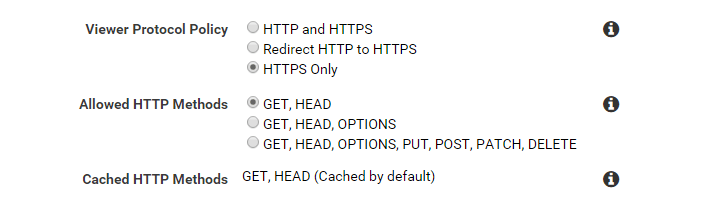
Amazon Cloudfront: HTTP Live Streaming or RTMP Connection
As mentioned above, user suffers from an increased latency when tries to access the requested content through Amazon S3 from different region. This makes it impossible to stream live video and audio podcasts, which require real time operations with the data.
Cloudfront has two options to provide quality live streaming:
- Cloudfront Live Streaming (HTTP)
- Adobe Flash Media Server protocol (RTMP)
Both can be used separately or in conjunction, but you need to create a new distribution for each protocol.
Note: If you need to use simple HTTP streaming, choose Web Distribution type. Otherwise when you need to leverage streaming through RTMP protocol, use the RTMP Distribution.
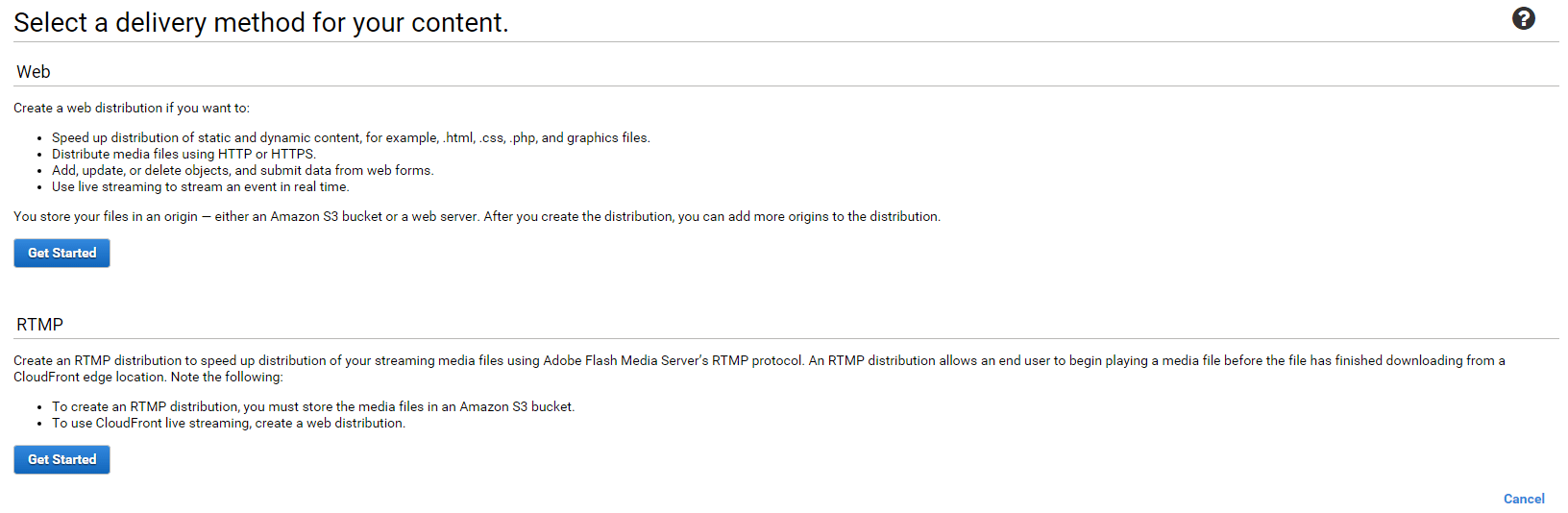
Using Alternate Domains
As a rule of thumb, Amazon S3 uses only one CNAME for alternative domains thus it’s not suitable for using subdomains for different sections of the website.
By the time I wrote this article, Amazon Cloudfront limits the number of alternate domains to 100 making it the best use for websites with architecture that heavily rely on subdomains.
Amazon S3 and Amazon Cloudfront Pricing
Both solutions are stick to pay-for-what-you-use pricing formula like any other by Amazon Web Services. In case of Amazon S3 hosting, the major item of expenditure is storage based on the current tier you are utilizing. Next thing to consider are Put, Copy, Post, List, Get and other requests that are also billable. For more details on Amazon S3 pricing check out our article.
Amazon Cloudfront charges webmasters for each GB delivered to the end user and it also depends on the amount of data you deliver per region. Receiving HTTP requests is cheaper than HTTPS requests, so think it through before determining protocols. Object invalidation is free up to 1,000 attempts and then result into additional fee. Custom SSL certificate will cost $600 for each domain and dedicated IP also comes for additional payment. AWS also use so-called price classes, which describe desired availability of content in specific edge locations.
For example, if your budget can’t be stretched to allow multiple downloads from Asia-Pacific region edge, you can allow to use Sydney or North America edge to minimize costs. Look at Cloudfront pricing page for more information.
To summarize the article we’ve prepared a few use cases that help you to better understand when you can benefit from Amazon Cloudfront content delivery and the same for using pure Amazon S3 hosting.
Amazon S3
- Localized audience (country, region, continent)
- Objects don’t need a secure connection
- Frequently changed objects
Amazon Cloudfront
- Low latency on loading service, app or web page
-
Objects that change with mid-frequency
Further Resources on MSP360
Linux offers great advantages but is not always the right solution for MSPs. Below are four reasons why Linux may not work well for your MSP business. To stay competitive, MSPs must prioritize 5 ways 5G networking opens new frontiers for MSPs, from edge computing migrations to real-time device backups that minimize downtime in distributed IT operations. Implementing 6 ways to minimize downtime in IT operations through proactive monitoring and hybrid strategies is essential, particularly when paired with advanced enhanced hybrid backup features in tools like MSP360 Backup, which now include new real-time backup functionality for near-continuous data protection. Yet, amid rising cyber threats, asking are you doing enough for cybersecurity prompts a deeper dive into adopting a security-first approach, where strategies like air-gap vs. immutable backups provide ransomware-resilient layers. For cost-effective archiving, transitioning to AWS S3 Glacier storage class instead of AWS S3 Glacier vaults offers a step ahead in scalability, while developers managing Azure resources might debate Azure CLI vs. PowerShell for automation efficiency.
Ultimately, driving growth requires 5 ways to improve sales and marketing, from refining service catalogs to highlighting unique value propositions like those validated in the Backup review by Lawrence Systems, ensuring MSPs not only survive but thrive in a security-conscious ecosystem.
Amazon S3 Glacier Flexible Retrieval Pricing Explained
Amazon S3 Glacier is a low-cost cloud storage for data archiving. In fact, S3 Glacier seems so cheap that many users chose it for storing all their backups. That may be costly, though. Why?
Because Amazon Glacier is as cheap for data storage as it’s expensive for restore. This article explains the pricing for AWS’s least expensive storage class. Continue reading