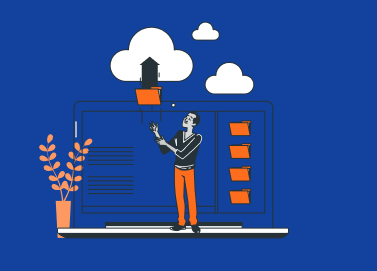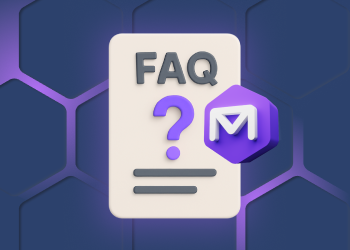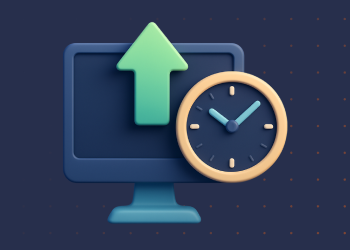Some EU customers don’t just ask where data is stored. They ask who can operate the cloud environment, how access is governed, and what happens under regulatory pressure.
Best Practices for Remote IT Support
Remote working is here to stay and these best practices for remote IT support are going to showcase the importance of proactiveness in managing remote teams. According to a recent survey by Forbes Advisor, almost two-thirds of employees are working remotely either all or some of the time. Continue reading
Backup Automation for Microsoft 365: How to cut M365 backup costs by 30%
This research report discusses the significant reduction in cost and the added data protection that Microsoft 365 backup solutions can bring to an organization through their automation. Case studies, reports, and 2023–2025 evaluations show automated backups save 30% via efficiency, faster restores, and optimized resources. Continue reading
How proprietary backup storage requirements kill your ROI
In this article, you will learn why proprietary backup storage can be the silent killer in disaster recovery cost-effectiveness, and what you can do to avoid the pitfalls of inflexible backup storage.
Continue reading
NIST Compliance Explained: A Guide for MSPs and Businesses
Virtually all IT professionals know that cybersecurity is important. The question, though, is which practices and procedures they should follow to help protect against threats. Continue reading
Frequently Asked Questions About Backup for Microsoft 365 / Google Workspace
Does the system apply the retention policy per domain or per tenant?Backup terminology can quickly become complex. Even experienced IT professionals sometimes find it challenging to distinguish between concepts like retention, redundancy, and true backup—especially within SaaS platforms like Microsoft 365 and Google Workspace.
What Makes Remote Troubleshooting Work
Efficient remote troubleshooting is essential for IT teams to maintain seamless operations and minimize downtime in the modern enterprise. Remote troubleshooting works by letting someone in the IT support team use troubleshooting software to access and manage devices or systems from a different location to the user with an issue to identify and fix problems. Continue reading
Understanding Endpoint Security
Endpoints – meaning PCs, servers and other devices that connect over a network – are the fundamental building blocks of modern IT infrastructure. By extension, endpoint security is a fundamental practice for securing IT environments.
6 Ways to Minimize Downtime in IT Operations
Let’s face it—nearly every business today relies heavily on technology for its’ operations. Whether it’s the simple use of end-user computers running software, to touchscreen kiosks in restaurants to place orders, to advanced use of cloud computing to automate business processes, every business would be negatively impacted if some or all of their IT operations were to go down. Continue reading
Microsoft 365 / Google Workspace: SaaS Backup Gaps You Should Know
This article walks through the reasons why Microsoft 365 & Google Workspace does not equate to full data protection, then offers tips on how IT professionals can close the gap by deploying data backup and recovery software that supports all their components.
Improved Backup History Page
We're always working to make your experience with MSP360 more intuitive and efficient, and we’ve introduced several usability enhancements for the Backup History page designed to give you clearer insights and smoother navigation. Here's what's new: Continue reading
MSP360 Backup Earns a 4-Star Rating from PCWorld
We are thrilled to share that MSP360 Backup has received a 4-star review from PCWorld. Continue reading