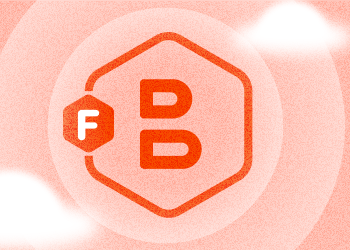Managing files in cloud storage can be a complex task for IT professionals and power users, especially when working across multiple cloud services. CloudBerry Explorer is a tool designed to simplify this process by providing a user-friendly interface for your cloud storage accounts.
MSP360 Backup: How to Move Repository
MSP360 Backup uses local index database called repository to minimize the number of requests to S3. Under certain conditions the database can grow. So it is sometimes necessary to move the repository to another disk with more space. Technically the repository is an SQLite database file called CBBackup.db
Support for larger Azure Block Blobs in MSP360 Backup & Explorer
Microsoft has recently updated its Azure Storage architecture to increase the size of the maximum allowable block size. The latest editions of MSP360 Backup and MSP360 Explorer for Windows have in turn timely gained support for this novelty.
How to Send Diagnostic Information with MSP360 Backup
Sometimes it takes a lot of time to understand what the issue with your backup is and what has caused it. This is when diagnostic log helps dramatically. With MSP360 Backup, you can easily send us the diagnostic information. Continue reading
New Glacier Retrieval Options in MSP360 Backup 5.3
Amazon has introduced a handful of changes to their S3 & Glacier
cloud storage tiers. To wit, pricing policy has been appreciably altered, and the selection of available retrieval options for Glacier—expanded. Let’s take a closer look at the novelties.
Continue reading
Working with AWS Snowball Edge in MSP360 Backup
Please note that MSP360 Backup supports AWS Snowball Edge device only, the use of AWS Snowball device is deprecated.
While MSP360 backup handles rather large volumes of data effortlessly, some concerns still remain with regard to the feasibility of utilizing the available internet connection for such purposes. Naturally, dozens of terabytes (even less) of data would take forever to upload even with a swift bandwidth, let alone a subpar connection. Besides, many Internet providers impose data caps on their users which could clearly impede any attempt at uploading data of volumes upwards of a certain number of terabytes. Thus, it may seem more appropriate to inspect other solutions to this conundrum.
Continue reading
Why You Sometimes Cannot See Your Files When Restoring
It is sometimes necessary to employ another computer to restore your data from the same cloud storage. Naturally, the computer you're trying to restore your files on must be properly set up. Elsewise, you might face a situation in which some of your files are invisible. There are 2 ways to ensure that all files are displayed: specify the correct prefix and sync repository.
Continue reading
Using AWS GovCloud with MSP360 Backup
AWS GovCloud is a specially designed U.S governmental region inside Amazon Web Services. Government organizations and their contractors are only allowed to use GovCloud as their cloud storage. MSP360 Backup fully supports data transfers to that region. Here's a guide on how to add AWS GovCloud account to MSP360 backup
Backup Local Storage with Encryption, Compression, Versioning & more
Starting from version 2.5, MSP360 Backup comes with an ability to back up data to local storage such as local disks, network shares, and NAS devices. While the previous version had some basic support for local backup, MSP360 Backup v. 2.5 and later allows users to take advantage of all product functionality available for cloud backup including block-level backup, data encryption, data compression, and data versioning. Continue reading
How to Back Up Mac or Linux to Amazon Glacier
MSP360 Backup for macOS & Linux releases two patches - 2.8.1 and 2.8.3 - to keep up with Amazon S3 updates.
Following the best practices of AWS, MSP360 Backup leverages S3 Glacier storage class and S3 Glacier Deep Archive storage class instead of Amazon Glacier (which is said to be deprecated soon).
Continue reading
Item-Level Restore for Exchange 2010 with MSP360 Backup
MSP360 Backup has always been able to save and recover Microsoft Exchange Server data, but it previously lacked the ability to restore individual items, such as emails or calendars.
Now, we are glad to announce that Microsoft Exchange Item-level Restore is available for MS Exchange 2010 in MSP360 Backup 5.2! Continue reading
How to Use Google Cloud Storage with MSP360 Backup
This post explains how to sign up for Google Cloud Storage, find your access keys and use them to connect MSP360 Backup with your Google Cloud Storage account.
Continue reading