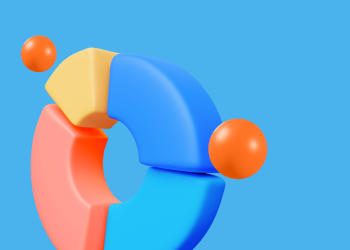When developing a successful services business, meeting and exceeding exceptions is critical. For managed services providers (MSPs), these expectations are often codified in a service level agreement (SLA). An SLA is a document that defines expectations between MSPs and their customers to set the stage for a long, successful relationship.
What is an SLA?
At its most basic, an SLA is an agreement between a service provider and the customer on different aspects of how the service will be delivered, such as quality, availability, and service elements. This is typically outlined in a formal contract or document that all parties agree upon. For an MSP, an SLA may include agreements around the quality of service, time to respond to a ticket, commitment to uptime, or other factors that are individual to each MSP-client relationship.
Benefits of SLAs for MSPs
The benefit of a comprehensive SLA for an MSP is that it sets the expectations for the business to the customer. It helps ensure that the client is satisfied, and the relationship is managed smoothly. It can also provide a framework for an MSP to report back on the success of their customer service and ensure that perceptions of how an MSP should work are clearly aligned with expectations. It can also serve as a protection mechanism for an MSP in the event of a lawsuit or other challenge, should those expectations become misaligned or misunderstood.
How to Create and Manage SLAs
The structure of an SLA will vary from MSP to MSP. But in all cases, a good SLA should provide clear guide rails and expectations for the relationship with clients, is clearly measurable, and outlines penalties or remediations should the SLA be missed. SLAs may also be broken down into several categories based on the type of service or priority of support to the customer.
There are, however, some straightforward best practices that MSPs should consider following as they look to codify their SLAs with customers or ensure the ones they have in place already are optimized for success. First, they should ensure each SLA has a clear service definition, such as which assets are covered by support services. Second, they should include realistic benchmarks for the performance of those services, such as uptime, response time, or time between issues.
Keep in mind, too, that SLAs don't spell out the responsibilities of MSP alone. They may also include the customer's responsibilities for maintaining certain assets, such as maintaining certain best practices or how they should report issues (including how the customer should contact you if there is a problem or even a preferred method). As noted above, the SLA may also specify how the customer will be compensated if an SLA is not met, such as getting money back or receiving a discount on future services.
While it’s true that an MSP should implement SLAs wherever possible to govern the relationship with clients, there are a few potential exceptions to consider. These exceptions might include an MSP entering a new customer environment with unstable networks before they have been granted access, or a demanding customer with unrealistic expectations about service levels.
While managing SLAs sounds may sound intimidating, there are tools that can help. MSPs can leverage management tools that keep track of their SLAs and report on SLA compliance against these metrics.
Conclusion
While managing SLAs and expectations may not be the most exciting or thrilling part of running an MSP business, it’s certainly essential to ensuring customer satisfaction and protecting the business against unanticipated threats. In doing this, an MSP can ensure that it sets up its relationships with customers for the long haul, and it can focus on delighting them with its services for many years to come.