In this article, we compare Microsoft’s built-in backup solution with third-party backup software alternatives, highlighting key differences in functionality, flexibility, and cost.
Table of Contents
If your business uses Microsoft 365, employing Microsoft’s native backup service for the platform might seem like the natural thing to do, and it is, if you’re willing to settle for limited functionality and higher costs.
On the other hand, if you want to optimize the efficiency and ROI of your Microsoft 365 data protection strategy, you’ll likely find better value in a third-party backup software, such as MSP360 Backup for Microsoft 365, Acronis, Veeam. Third-party options offer a level of flexibility and functionality that Microsoft’s native backup service just doesn’t deliver.
To prove the point, here’s a detailed look at key capabilities available from MSP360 that are absent from Microsoft 365 Backup.
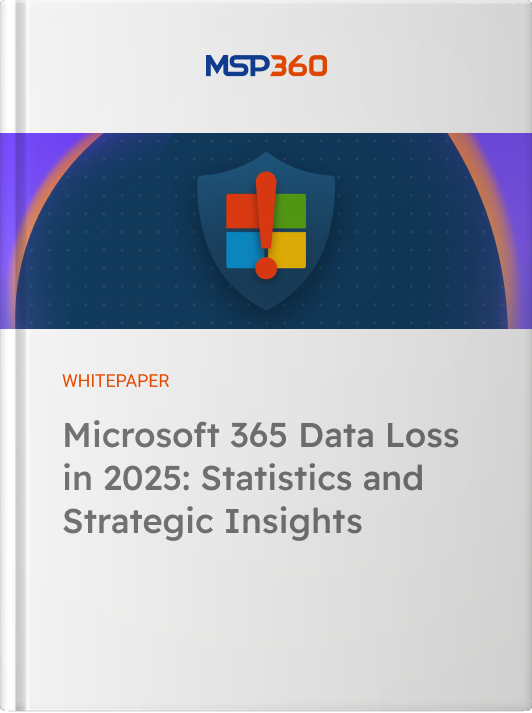
What is Microsoft 365 Backup, and why would you use it?
Before diving into a comparison of Microsoft 365 Backup and third-party oferings like MSP360, let’s discuss why it’s important to back up Microsoft 365 in the first place, and which options are available to do it.
Because Microsoft 365 is a fully managed, Software-as-as-Service (SaaS) platform delivered by Microsoft, it can be tempting to assume that there is no need to back it up. If Microsoft manages your data for you, you don’t need to worry about protecting it, right?
Unfortunately, no. Backing up the data stored on cloud platforms like Microsoft 365 is critical for protecting against risks such as:
Accidental data deletion by users
Users can mistakenly delete important files, emails, or entire mailboxes and native retention policies may not be enough to recover them.
Availability in case Microsoft 365 goes down temporarily
Even Microsoft experiences service outages. A separate backup ensures continued access to critical data during downtime.
Independent copies of backup data for compliance or auditing purposes.
Regulatory frameworks often require separate, tamper-proof backup copies stored outside the production environment for auditing or legal hold.
This is why a variety of vendors including Microsoft itself, as well as third parties like MSP360 offer backup products designed specifically for protecting data stored in Microsoft 365.
The main question facing businesses that depend on Microsoft 365 is which type of backup solution the native service from Microsoft, or a third-party offering is best for protecting their data. Each category of product has its pros and cons.


Pros of Native Microsoft 365 Backup
Easy and Fast Setup
The primary advantage of the backup service offered by Microsoft is that it’s relatively easy to set up. As long as you have a Microsoft Azure account, you can turn on the service with just a few steps. (If you don’t already have an Azure account, the setup process is more involved because you need to register for Azure first, which can be a lengthy process.)
Automatic Backup routines
Microsoft’s own backup product also offers the key basic capabilities you’d expect, such as the ability to restore data to a specific point in time and support for automating backup routines using backup policies.
Unified Billing and Support
Backup services are billed through your existing Microsoft 365 or Azure subscription, reducing invoice complexity. Support is centralized via Microsoft, which may be easier for some enterprises already using Microsoft Premier or Unified Support.
Centralized Identity and Access Control via Azure AD
User permissions, backup access, and restoration scopes are tied to Azure Active Directory. This centralization simplifies user lifecycle management and ensures that backup access honors enterprise-grade identity policies like MFA, conditional access, and role-based access control (RBAC).
Cons of native Microsoft 365 backup
In other key respects, however, Microsoft’s native backup software for Microsoft 365 doesn’t deliver the essential capabilities necessary to ensure reliable, scalable, cost-effective backup and recovery.
Here’s a look at the main reasons why many businesses find it challenging to protect their data using Microsoft’s own software.
Lack of file-level backup or restore capabilities
Microsoft’s backup solution doesn’t offer the ability to backup and restore individual files. Instead, the product focuses on allowing organizations only to recover all of their data to a specific point in time.
This is a major limitation if, for example, an individual user accidentally deletes data associated with his or her account. With Microsoft’s native backup software, there would be no way to recover just that data from backups. Admins would have to restore the entire organization’s data to a specific point in time, potentially causing major disruptions for all users.
On balance, we should note that it might be possible to use versioning features in Microsoft 365 itself, as opposed to the backup product, to recover specific files that someone accidentally deleted. But this isn’t always feasible because, as Microsoft’s documentation explains, there are limits on how many versions of a file the platform will store.
Lack of cloud storage flexibility
Another huge limitation of Microsoft 365 native backup solution is that you have to store backup data on the Azure cloud (hence the need to register for an Azure account).
This means that the product locks users into proprietary storage and prevents them from taking advantage of other storage providers who may offer lower costs. The end result in poorer ROI for data backup and recovery.
High pricing
Speaking of low ROI and high costs, pricing for Microsoft’s native backup product is a flat $0.15 per month per gigabyte of data that you protect.
This flat-fee, pay-as-you-go pricing model may seem reasonable enough. But when you consider that storage providers like Wasabi (which can you use when you choose a storage-agnostic backup solution, like MSP360) charge as little as $0.0068 per gigabyte per month about 20 times less than Microsoft’s pricing the costs of the native backup solution start to feel unreasonably high.
It is even less attractive when you consider that the $0.15 per gigabyte cost doesn’t only include production data. It also extends to any data that users have moved to the Microsoft 365 recycling bin, as well as multiple copies of the same data that are stored to enable version control.
Single point of failure
When businesses use Microsoft’s own backup software to protect data stored on a Microsoft platform, they allow Microsoft to become, in essence, a single point of failure.
Now, we’re not here to knock Microsoft. It’s a world-class software vendor that has a solid track record of maintaining high levels of availability for its services.
Still, from a risk management perspective, it’s just not a best practice to entrust production data and backup data to the same vendor. Imagine a scenario where, for example, ransomware attackers disrupted both Microsoft 365 and the Microsoft 365 backup service which they may well do because threat actors often compromise backup data because they want to prevent victims from being able to recover without paying up. In that case, organizations that entrusted their backup data to Microsoft would have no immediate ability to recover without paying the ransom. But those that chose a third-party backup software could simply recover from the platform.
Further reading How to prevent ransomware in Microsoft 365
Slower Recovery Times
Another critical drawback of Microsoft’s native backup solution is its relatively slow recovery performance. While it allows point-in-time restores, the process is often cumbersome and lacks the speed and automation offered by specialized third-party backup tools. In scenarios involving targeted recovery such as restoring a single user's mailbox, a specific folder, or a subset of files the native tools typically require broader, less precise restoration workflows. This can lead to longer downtime, especially during high-stakes incidents like ransomware attacks or major data loss events.
Third-party solutions, by contrast, often include granular restore capabilities, intelligent indexing, and faster access to backup sets, significantly reducing recovery time objectives (RTOs) and minimizing operational disruption.
Lack of advanced backup features
While Microsoft 365 Backup covers core data backup and recovery needs, it lacks advanced capabilities in areas like user lifecycle management and compliance reporting. It also can’t perform cross-cloud backup (meaning the ability to back up data from one cloud platform and restore it in a different cloud, which is useful in the event that the first cloud goes down).
The lack of advanced capabilities can make it challenging to ensure efficiency when using Microsoft’s native backup service, especially for organizations that need to protect large volumes of data spanning multiple user accounts, and that need to perform frequent backups.
Slower recovery times
Another critical drawback of Microsoft’s native backup solution is its relatively slow recovery performance. While it allows point-in-time restores, the process is often cumbersome and lacks the speed and automation offered by specialized third-party tools. In scenarios involving targeted recovery such as restoring a single user's mailbox, a specific folder, or a subset of files the native tools typically require broader, less precise restoration workflows. This can lead to longer downtime, especially during high-stakes incidents like ransomware attacks or major data loss events.
Third-party solutions, by contrast, often include granular restore capabilities, intelligent indexing, and faster access to backup sets, significantly reducing recovery time objectives (RTOs) and minimizing operational disruption.
Limitations of sync-based data protection
One common misconception is that tools like OneDrive or SharePoint sync provide effective backup. In reality, synchronization replicates changes including accidental deletions, file corruptions, or ransomware-encrypted versions across all connected devices and cloud storage. This means that once a file is deleted or compromised locally, that change is instantly propagated, making recovery impossible without a separate, versioned backup. True backup creates isolated, point-in-time copies that can be restored independently of live data.
Complex configuration
While Microsoft 365 backup may seem simple on the surface, configuring it to meet real-world business requirements such as custom retention policies, role-based access, or legal hold support often requires deep familiarity with Azure, PowerShell scripting, and multiple admin consoles. For many organizations, especially SMBs or MSPs managing multiple tenants, this fragmented setup leads to increased operational overhead, inconsistent coverage, and higher risk of misconfiguration.
Compliance misalignment
Microsoft 365 stores customer data in data centers across global regions, including the U.S., where the Cloud Act allows government access to data hosted by American companies. For EU-based organizations subject to GDPR, this cross-border storage model introduces legal and regulatory conflicts particularly around data residency, user consent, and access transparency. Some jurisdictions, like Germany, have restricted Microsoft 365 use in public institutions for this reason. Without control over storage location or audit capabilities, businesses face elevated compliance and reputational risks.
Limited components and infrastructure coverage
Microsoft 365’s native backup focuses mainly on core services like Exchange Online, SharePoint, and OneDrive, with limited or delayed support for critical components such as Microsoft Teams. This results in protection gaps where Teams is heavily used. It also doesn’t support hybrid environments with both on-premises and cloud data, nor other SaaS platforms making it unsuitable for organizations with mixed infrastructures or centralized compliance needs. Third-party solutions, by contrast, support all Microsoft 365 components and hybrid deployments, simplifying management and reducing risk.
Lack of native migration features
Microsoft 365 does not provide built-in capabilities for tenant-to-tenant migration, cross-region transfer, or restoration of data to a different account or domain. This limitation becomes a major hurdle during mergers, acquisitions, or restructuring events. In contrast, third-party backup solutions often include tools for seamless and secure migration, ensuring business continuity with minimal disruption or manual overhead.
No multi-tenant management
Native Microsoft backup tools are not designed for centralized administration across multiple Microsoft 365 tenants. This makes them ill-suited for managed service providers (MSPs), large enterprises, or IT teams managing multiple business units. Third-party solutions like MSP360 Managed Backup for Microsoft 365 / Google Workspace typically offer a unified dashboard to monitor, manage, and report on backup status across all tenants from a single interface, greatly simplifying administration and reducing operational overhead.
Lack of advanced reporting or audit tools
Microsoft’s backup interface lacks robust reporting, logging, and audit capabilities. IT administrators cannot easily generate compliance reports, track user backup activity, or receive alerts on failures and anomalies. This creates blind spots in environments with strict regulatory obligations or internal governance requirements. In contrast, third-party solutions often provide customizable reports, role-based access logs, and real-time monitoring to support both operational transparency and audit readiness.
No specialized support for third-party backup software
While Microsoft offers general technical support for its cloud services, it does not provide dedicated assistance for complex backup and recovery scenarios. Support channels are not optimized for backup-specific incidents, such as granular recovery failures, ransomware incident response, or long-term archive restoration. Third-party vendors, on the other hand, typically offer domain-specific support from backup specialists, with service-level agreements (SLAs) that align with business-critical recovery objectives.
No malware detection in backup sets
Native Microsoft 365 Backup does not include built-in scanning or detection of dormant malware within backup sets. This increases the risk of reinfection if backups are restored without scrutiny. Some third-party solutions offer integrated malware scanning to help ensure clean recovery points.

Conclusion of third-party backup software for Microsoft 365
In short, while Microsoft 365 Backup may suffice for basic data protection needs, it lacks the flexibility and advanced features necessary to deliver the most reliable, efficient and cost-effective data protection.
These limitations place Microsoft’s native backup solution in stark contrast to MSP360 Backup for Microsoft 365, which offers:
- Full support for granular, file-level backup and restore.
- Point-in-time restore
- The ability to store backup data on virtually any cloud platform, which helps reduce costs and improve reliability.
- Complete backup and recovery automation capabilities to ensure efficient data protection routines.
- An independent backup solution that does not depend on Microsoft services or infrastructure and therefore will not be affected by Microsoft outages.
- Centralized management through a single platform
- Support for all Microsoft 365 components
- Advanced reporting and alerting options
To see for yourself how MSP360 can optimize data backup and recovery for Microsoft 365, request a demo.







