MSP360 Managed Backup currently offers immutability for Amazon S3 and Wasabi Hot Cloud storage, which restricts any malicious, unwanted or unauthorized changes to your data, and provides a significant leap forward in keeping your data safe from even the most advanced cyber attacks, including ransomware. In release 6.0, we’ve added the immutability (object lock) feature to Backblaze B2 storage.
What Is Immutability (Object Lock) In Backup?
An immutable backup, also known as object lock or WORM storage, is a copy of your data that cannot be modified, deleted, or overwritten thanks to some very clever technology. The immutability feature, when activated, blocks object version deletion during a defined retention period in order to enforce retention policies as an added layer of data protection or for compliance purposes.
Immutability is currently the highest level of protection available for backups because immutable backups are completely shielded from ransomware attacks, unattended access, or malicious human factors. Backups are the last line of defense against cyber attacks and enabling immutability provides an extra layer of security in your data protection strategy.
Further reading Immutable Data Backups Explained and How It Works in MSP360
Why Should You Activate Immutability For Your Backups?
Activating Immutability/Object Lock is important for most companies regardless of size. Here are the reasons why:
- Protect against ransomware attacks: safeguard your data from encryption and corruption with the advanced security measure.
- Protect files from accidentally being deleted: Objects and files utilizing immutability/object lock cannot be deleted either intentionally or accidentally.
- Prevent tampering with sensitive files: Some files need to remain secure and tamper-proof because they could be used for evidence or an audit. Immutability guarantees the integrity of the data.
- Show compliance: In industries with strict compliance standards, immutability/object lock serves as proof of compliance.
Further reading How to Meet Cyber Insurance Requirements with MSP360 Immutable Backups
Enabling Immutability In MSP360 Managed Backup With Backblaze B2
With MSP360 Managed Backup 6.0 release, you can prevent a data object from being deleted or overwritten with Backblaze B2. To enable immutability for Backblaze B2, proceed to the Storage tab, Storage Accounts section, and select the existing account or create a new one in the MSP360 Managed Backup web control panel.
To add a new destination for immutable backups with Backblaze B2, click Add Destination Bucket or edit an existing destination. In the Add Destination Bucket section, fill in the required data and tick the Allow Immutability box.
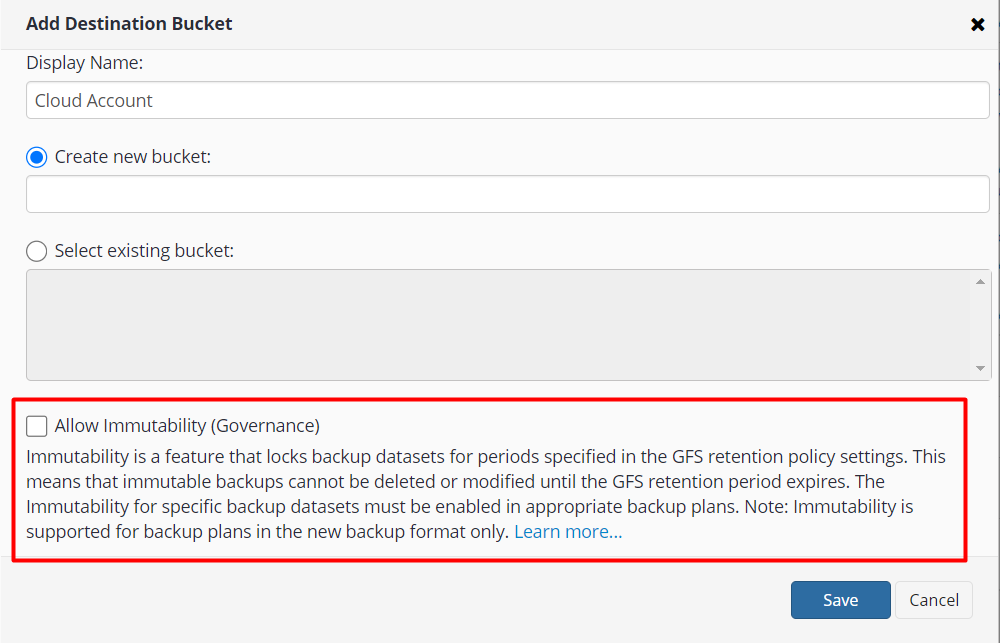
Once you are done, proceed to backup plans to enable the Immutability for specific backup plans, along with the GFS retention policy.
Further reading Getting Started with Backblaze B2 Cloud Storage and MSP360 Backup
Conclusion
Thanks for reading, and don't hesitate to ask us questions or leave your feedback on our forum to help us with further product improvement.




