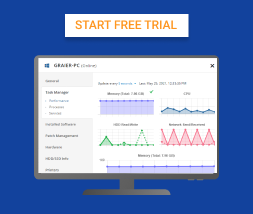We are happy to announce the release of MSP360 RMM 1.2, which introduces some major updates to the current version. The latest version is inspired by your valuable feedback and feature requests. Below are the most important updates:
Uninstall Software Remotely
With the MSP360 RMM service, you can now uninstall software from target machines right from the control panel. To uninstall a program from an endpoint, go to the Installed software tab, then choose an app and click the “x” button to uninstall it. Keep in mind that you first need to enable 2FA. Bulk uninstallation is currently unavailable, but this feature is coming soon.
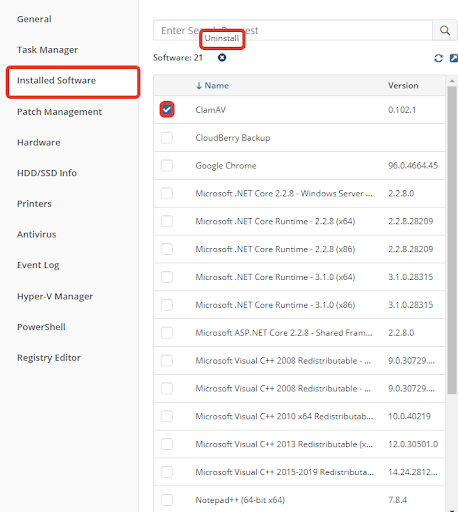
Introducing New Alert Types
With version 1.2, some new alert types are available. In addition to existing alerts like CPU Usage or Used Disk Space, MSP360 RMM 1.2 adds Antivirus Issues and Connection Loss alerts:
- Antivirus Issues alert: Now it’s easier to detect suspicious activity on your endpoints. We’ve added a new alert type that notifies you about viruses detected on target machines by Windows Defender.
- Connection Loss alert: If a server goes offline and doesn’t respond within 20 minutes, you’ll receive an email notification that connection with this server has been lost.
This alert applies only to server operating systems and is disabled by default.
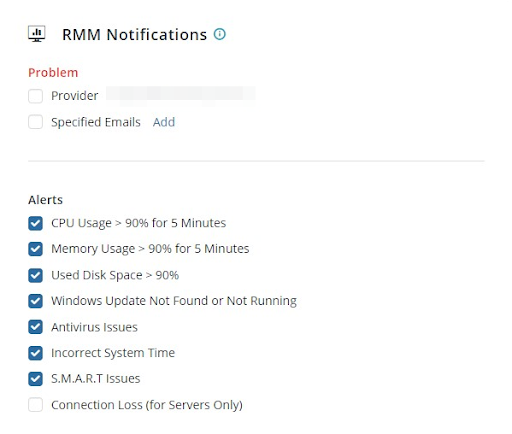
Patch Management Improvements
Patch management is now more stable, due to source improvements. Data is now taken from three sources instead of one, to provide correct information on OS updates installed on target machines. Please note that patch deployment is available only when 2FA is enabled.
Conclusion
Thanks for reading this blog post, and don’t hesitate to share your feedback or ask questions on our forum to help us make MSP360 RMM even better.