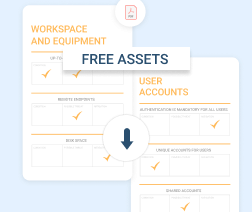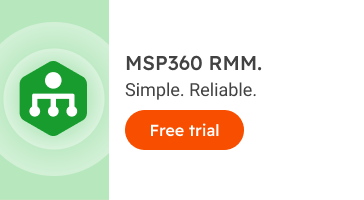Security
Endpoint Detection and Response (EDR) Explained
As cyberattacks continue to grow in complexity and frequency, MSPs must grow their toolsets for managing security. Traditional tools like antivirus platforms and malware scanners remain important. But to identify and remediate fast-moving threats in modern environments, endpoint detection and response (EDR) platforms are critical, too. Indeed, in some cases you may wish to use EDR tools in place of antivirus software.
Keep reading for an overview of EDR, including how it works, how it’s different from antivirus and why MSPs should include EDR within their security toolsets.
What is Endpoint Detection and Response?
Endpoint detection and response, or EDR, is a category of security tools that detect and manage security threats by analyzing data collected from network endpoints. In other words, by monitoring network endpoints - meaning devices and other resources that are connected to a local network - EDR tools identify anomalies, insecure configurations and other issues associated with security problems.
EDR tools’ focus on endpoints makes them different from tools that simply control network traffic (like firewalls) or scan data for malware (like antivirus tools).
Why Do MSPs Need EDR?
By taking a different approach to security, EDR provides MSPs with benefits that they can’t leverage from other tools:
- Proactive detection of insecure configurations: EDR helps technicians discover insecure configurations (like a device using default login credentials) as quickly as possible.
- Faster response time: By providing another layer of visibility and set of data points that help MSPs understand security incidents, EDR reduces the response time in handling an incident.
- Mitigating endpoint risks: Because EDR focuses on endpoints, it reduces the risk that an insecure endpoint will provide attackers with an open door into the network.
- Detect network intruders: If attackers elude other defenses (like firewalls) and establish a presence inside a network, EDR tools increase your chances of finding them. Without EDR, a compromised endpoint could go unnoticed.
All of these advantages are especially important given the complexity of modern cyberattacks, which increasingly rely on automation to deploy more complex attacks, as well as make attacks harder to detect. EDR provides MSPs with another tool in their battle against ever-intensifying cybersecurity threats.
Assess vulnerabilities and threats, network security, workspace and equipment security, documentation, and more. The pack includes:
- a ready-to-print PDF file
- an Excel file to help create a customizable assessment resource
Top EDR Features
EDR platforms vary somewhat in functionality, but all provide a core set of essential endpoint security monitoring and management features:
- Real-time monitoring: By analyzing data about the status of network endpoints, EDR tools can detect security-related events in real time.
- Advanced filtering: EDR tools can assess the risk of different events, helping your team to identify the highest-priority threats.
- Known attack vectors: EDR platforms maintain lists of known threats and vulnerabilities, such as risks associated with unpatched software versions, and can match attacks against them.
- Behavioral pattern analysis: Identifying advanced threats often requires interpreting complex behavioral patterns, which EDR tools are equipped to do.
- Diverse range of attack types: EDR tools can identify and respond to a variety of attack types.
- Real-time response: When EDR tools identify threats, they can respond instantly by, for example, blocking insecure hosts from the rest of the network.
Further reading Responding to Cyberattacks: 6 Top Tips
EDR vs. Antivirus: What's Different?
In some ways, EDR tools resemble antivirus tools, in that both types of solutions help to find and address threats. However, they are fundamentally different types of platforms, for several reasons.
One is the type of threats they can handle. Antivirus tools focus on detecting malware. EDR platforms can detect a wide variety of attacks, from malware exploits to traffic patterns that indicate a DDoS attack, to privilege escalation on endpoints.
Antivirus platforms also rely on less sophisticated means of detecting threats. They rely primarily on databases of known malware types, and scan environments for data that matches known malware. In contrast, EDR tools use advanced analytics techniques to interpret a wide set of data - such as endpoint operating system and application software versions, network traffic patterns and access control files - to detect threats.
Finally, antivirus tools are reactive. They identify threats after those threats are established. In contrast, EDR platforms can identify threats as they emerge. They can find an insecure endpoint as soon as it joins the network, for example, and block it before an exploit actually takes place.
Overall, then, EDR platforms are more advanced and sophisticated. When possible, choose EDR over antivirus tools. However, it's important to ensure you have the staff required to manage EDR tools, which are more complicated to deploy than simple antivirus solutions. You should also think about the size and configuration of the networks you have to manage. Smaller, simpler networks may be effectively managed with antivirus, whereas EDR's flexibility makes it a good choice for larger networks, or those that you expect to scale quickly.
EDR Tools and Software Overview
A variety of commercial EDR tools exist. Popular options include:
- Cynet 360 EDR
- Kaspersky Endpoint Detection and Response
- Microsoft Defender for Endpoint
- Crowdstrike Falcon
- ActiveEDR by SentinelOne
Conclusion
If you offer managed security services and need to detect complex, fast-moving threats, EDR tools provide the flexibility and sophisticated analytics techniques necessary to help you do so. Although antivirus alone may be enough for managing the security of small networks, EDR is an increasingly critical part of MSP security toolsets.