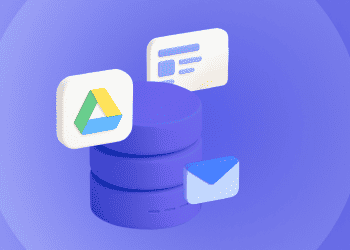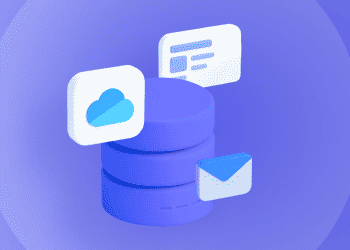MSP360 Backup for Microsoft 365 / Google Workspace 4.9
In release 4.9, MSP360 Backup for Microsoft 365 / Google Workspace introduces shared mailbox licensing that aligns directly with Microsoft’s model. The update removes unnecessary backup licensing for shared mailboxes that Microsoft itself allows to operate without a license, improving MSP360 pricing transparency.