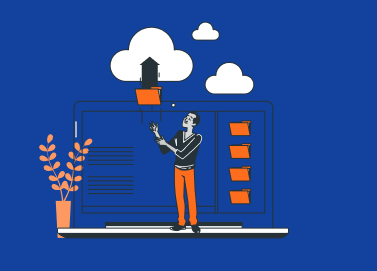Some EU customers don’t just ask where data is stored. They ask who can operate the cloud environment, how access is governed, and what happens under regulatory pressure.
Rackspace vs. AWS: Can Rackspace Match AWS for Cloud Servers?
Rackspace and Amazon Web Services (AWS) are two of the biggest names in cloud computing. Founded in 1998 and 2006, respectively, they are also among the longest-established cloud hosting companies. In this article we will overview differences and similarities between these two companies. Continue reading
Carbonite to Acquire Mozy. But Why?
Last week we learned that Carbonite is acquiring yet another disaster recovery company, Mozy. While other acquisitions that Carbonite has made, like Evault and Doubletake, helped them round out their technology portfolio, what does Mozy give them? Carbonite and Mozy have long been competitors in the small business/home office backup market so at first, it appears that Carbonite just acquired its biggest competitor. I have no special insights as to what Carbonite plans with Mozy but I do have some speculations. Continue reading
Windows 10 Cloud Backup and Restore with MSP360 Backup
If you use Microsoft Windows 10 at home or in the office, it is crucial to have a proper backup infrastructure to avoid data loss in case of hardware malfunction, virus activity or human fault. In this article, we will explain what backup options you have and how to backup files in Windows 10 using MSP360 Backup. Continue reading
Announcing the MSP360™ Forum!
Since I started here at MSP360 one of the questions I kept asking was “why don’t we have our own forum?” The answer was that we used to have a forum several years ago but that was before we had a lot of customers. Participation was low and it wasn’t deemed as a necessary resource at the time so the forum was closed. Continue reading
Introducing CloudBerry Explorer 5.5.1 for Amazon S3
CloudBerry Explorer, Amazon S3 browser for Windows, has been updated with support for AWS Security Token Service.
Windows Data Backup and Restore Strategies Explained
Windows data backup strategies are usually based on two practices: external hard drive backup and cloud backup. Should you use both backup techniques for Windows backup and restore at the same time, or just one? If one, which is the better approach? This article explains. Continue reading
Introducing MBS Web Console 4.1
MSP360 Managed Backup Service (MBS) has been updated to version 4.1. The new release includes enhanced remote deploy functionality, support for new cloud regions, and a few other critical features. Continue reading
How to Sign Up for AWS & Back Up Data to Amazon S3 with MSP360 Backup
This post explains how to start backing up to Amazon S3 or Amazon Glacier using MSP360 Backup.
Backup Encryption Options Demystified
Encryption is everywhere: On your storage, on your network, over the Internet, and in the cloud. Encryption is about protecting your data from those who might otherwise use it to cause harm. It protects you from those who bypass security to access data within your organization, illegal access from outside, and provides protection for compliance. Your live data is the lifeblood of your organization and your backups protect your live data by letting you restore misplaced, damaged, stolen, or incorrectly edited data with versions that keep the business running. Continue reading
How to Back Up Oracle Database to Amazon S3, Microsoft Azure and more
Users who want to back up their Oracle databases to cloud storage using MSP360 Backup should take some extra actions to perform a cloud database backup.
Signup for Amazon S3 Service and Connect to It with CloudBerry Explorer
In this article, we will explain how to register an account in Amazon Web Services and start using Amazon S3 storage. To simplify data management in Amazon S3, we will use CloudBerry Explorer Freeware for Amazon S3.
Continue reading