MSP Business
Local, Cloud and Hybrid Network: Which One Should You Opt to?
Historically, networks were always local. They were built on locally installed and managed equipment. This starts with a router that is accessible and managed from the local network, and that extends to physical servers and client workstations. Under these local arrangements, files were saved on local workstations and file servers, and data was backed up locally.
While local networking infrastructure offers benefits related to speed and accessibility, it also has drawbacks. Chief among them are costs and the risk of having a single point of failure.
That is why, in the eyes of many IT professionals, the future of technology is in the cloud. Today, application and file servers can be hosted in the cloud. More and more, virtual workspaces are hosted in the cloud as well. Even productivity suites, such as the G Suite and Microsoft Office 365, are now cloud-based. Routers and switch management are being taken off-premise and moved to the cloud, too.
The cloud, however, also has its drawbacks, such as speed limitations and a dependency on Internet connectivity.
But fortunately, you can have the best of both worlds. You can use local networks and cloud-based resources in conjunction by adopting a hybrid network approach. Hybrid networks come with their own challenges, but they also offer unique benefits.
Keep reading for a primer on hybrid networks and how to benefit from them.
Local Infrastructure
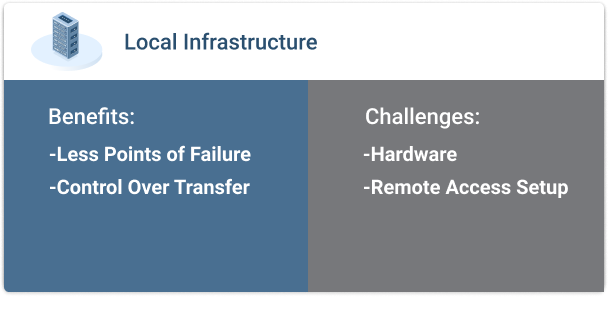
Benefits of Local Infrastructure
Reduced Points of Failure
A localized environment means that there are fewer network hops between clients and servers. Due to this, there are fewer points of failure along the way. System administrators can spend less time trying to figure out where the traffic stops flowing and get the problem fixed. This means less downtime for your business.
Control of All Data Transfer Points
On a local network, everything is under your control. In a strict cloud environment, you are dependant on your internet service provider and hosting solution to be online constantly. In a localized environment, your network administrators are able to address all issues directly.
Challenges of Local Infrastructure
Hardware with a Lifespan
All hardware needs to be replaced after a period of time. Sometimes infrastructure needs to be replaced due to equipment failure. Other times, hardware becomes outdated and causes network congestion or application slowdowns. Whatever the case, localized hardware will need to be upgraded at some point, and significant costs and downtime can be associated with such upgrades.
A Complicated Remote Access Setup
Remote access to local infrastructure can be configured using virtual private network (VPN) and port forwarding technologies. Configuring these technologies increases the surface area of vulnerabilities of your network. Configuration can also be a complicated process, and the bottlenecks that remote users incur may cause connection slowdowns.


Cloud Infrastructure
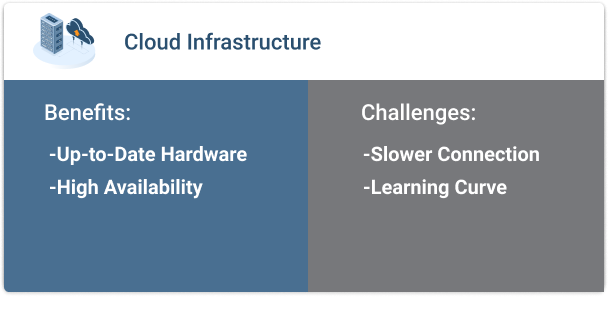
Benefits of Cloud Infrastructure
Your Infrastructure, Always Up to Date
While physical hardware will go out of date, your cloud infrastructure is always current. When upgrades are made, they are made quickly with a few settings changes. Your infrastructure is also provisioned with an appropriate amount of resources for maximum efficiency. All of your cloud-based infrastructure should be performing at its peak, all day long.
High Availability
Cloud infrastructure offers consistent uptime, and is not affected by network outages or catastrophic events. Your system is available from wherever you need it. It is also accessible to users who work off-site or who need to access the system while traveling. Managed service providers are able to log in and make configuration changes without having to be on-site, eliminating travel time and speeding up change processes.
Challenges of Cloud Infrastructure
Naturally Slower Connection
Cloud-based infrastructure will naturally have slower connection speeds than most on-premise solutions. Additional network hops, including traffic flowing over the internet, will always be slower than on-premise infrastructure. Some of these connection-related slowness issues are out of the control of the system administrator or managed service provider, causing frustration to the people who need access.
Learning Curves
Many types of cloud technology are still new to system administrators, and cloud services are constantly evolving. Thus, there is a learning curve for your administrators when moving to the cloud, which can create some delays.
Further reading Benefits and Limitations of Cloud-First Approach
The Hybrid Solution
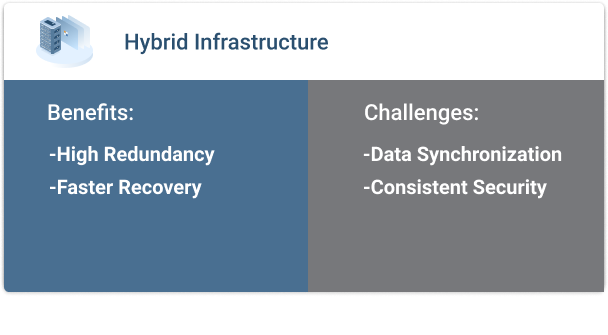 Benefits of Hybrid Infrastructure
Benefits of Hybrid Infrastructure
The Best of Both Worlds
The best part of having a hybrid approach to your network is that you can take the best parts of localized and cloud infrastructure and create your own customized solution. Every network is different and has unique needs.
Efficiency Through Redundancy
Many cloud-based applications give users the ability to work offline if needed. For example, Google’s G Suite and Microsoft Office 365 allow users to download copies of their work to their PCs, while also synchronizing them with cloud-based data. In the event that the cloud becomes inaccessible, users are still able to work in the productivity suites using local files, and the files are automatically synchronized when the cloud is reachable again.
Double-Down on Your Backup Solution
An on-site backup solution offers the fastest recovery possible. Meanwhile, a cloud-based backup solution makes your backup more secure than ever, while also helping to prepare it for catastrophic failure. A hybrid solution stores backup data in both locations, which gives you the flexibility to use whichever recovery method is best when disaster strikes. Hybrid infrastructure also adds redundancy to your backups, because you have multiple copies of your data (at least one on-premises and one in the cloud).
Challenges of Hybrid Infrastructure
Data Synchronization
It’s very important that the local infrastructure and the cloud infrastructure be able to communicate consistently and uniformly. Redundant cloud software, such as G Suite and Microsoft Office 365 as discussed earlier, must be synchronized with the cloud. Having two different copies of the same file is sure to cause headaches for users.
Consistent Security
The balance between accessibility and security is always a struggle. Finding the perfect in-between scenario in a hybrid network model is even more difficult. VPN technology can be used to build a wall between your data communications and the outside world, but this may not work in all scenarios.
Conclusion
For most businesses today, the best network solution involves combining cloud and local technologies to create a hybrid network. The hard part is determining where the two infrastructures should meet. Local networks offer high speeds with minimal bottlenecks, but the lifespan of your hardware needs to be considered. Cloud networks allow for high availability and optimized infrastructure, but connection slowness will be something that you have to deal with.
A good place to start with a hybrid network is with your backup solution. Having multiple backups -- one on-site, one off-site -- is a good starting point. Transitioning your users to cloud-based productivity suites such as the G Suite or Microsoft Office 365 is another easy step for moving into the cloud. From there, it’s up to you as an administrator to move forward to see what works best for your network.

