MSP360 is excited to announce the general availability of our native integration with HaloPSA, a fast-growing professional services automation (PSA) platform.
This deep integration connects MSP360’s Managed Backup, RMM, and Managed Connect tools directly with HaloPSA’s service management interface, enabling managed service providers (MSPs) to streamline their operations like never before. By unifying endpoint management with PSA workflows, MSPs can eliminate tedious manual processes, reduce human error, and respond to issues faster – all from a single pane of glass within HaloPSA.
At launch, the MSP360 + HaloPSA integration delivers several key capabilities for MSPs:
- One-Click Remote Access: Technicians can instantly launch a secure MSP360 Connect remote session for any endpoint right from its HaloPSA asset page, with a single click. No more switching between platforms or entering separate credentials – remote support is seamlessly integrated into the PSA workflow.
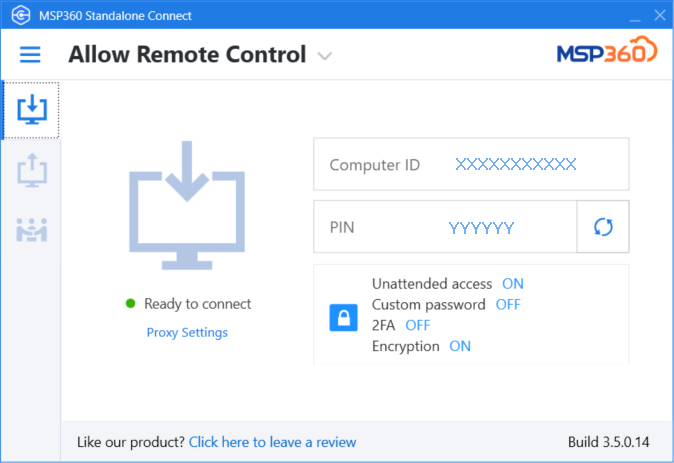
- Automated Ticket Creation: Whenever MSP360 RMM detects an alert or a backup job fails, a detailed ticket is automatically generated in HaloPSA’s service desk. The ticket includes the affected device and customer, the alert type, timestamp, and relevant error details, ensuring nothing falls through the cracks.
- Continuous Asset Synchronization: All computers managed in MSP360 are continuously synced into HaloPSA as managed assets. Devices are automatically exported and mapped under the correct customers and sites in HaloPSA, so your asset inventory stays up-to-date without manual entry.
These features empower MSPs to unify their endpoint visibility and support workflows. For example, an MSP technician can receive an alert from MSP360, find an auto-created ticket in HaloPSA with all the context, and immediately click to remote into the affected machine – all in one consolidated environment. Fewer context switches and automated documentation mean faster response times and improved service levels for clients.
Integration Capabilities Breakdown
Let’s take a closer look at how the MSP360 ↔ HaloPSA integration works and the benefits it brings:
Seamless Asset Synchronization
Every endpoint you manage with MSP360 is now reflected in HaloPSA automatically. The integration exports MSP360 “Companies” (customers) and their devices into HaloPSA’s Assets module, organizing them under the corresponding HaloPSA Customers and Sites. This continuous synchronization ensures that asset records in both systems stay aligned in near real-time.
MSPs no longer need to manually create or update entries in the PSA when onboarding new devices or clients – the integration handles it behind the scenes. Additionally, during the initial setup, MSP360 creates a hidden custom field in HaloPSA to store each endpoint’s unique MSP360 hardware ID. This guarantees a reliable one-to-one mapping between MSP360 devices and HaloPSA asset records, even if machine names change over time.
One-Click Remote Access (Plus Integrated RMM)
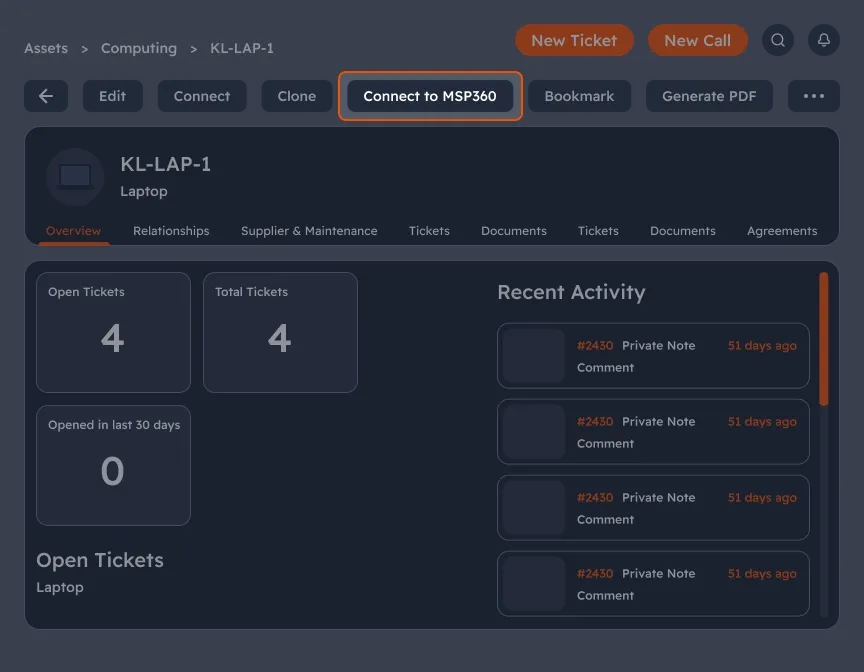
HaloPSA asset pages now include a “Connect to MSP360” button for instant remote access to that endpoint. From any HaloPSA asset screen, technicians can launch an MSP360 Managed Connect session with one click, securely connecting to the remote desktop without leaving the PSA interface. This tight integration saves precious time during support calls – there’s no need to separately open a remote access tool or ask for device IDs and credentials. The result is faster troubleshooting and resolution for customer issues, all within your unified workflow.
For deeper endpoint management, admins can also enable an optional “RMM for computer” button in HaloPSA. This button links directly to the device’s page in the MSP360 RMM console, so technicians can dive into performance metrics, software deployment, or scripting on that machine as needed. Whether it’s quick remote control or comprehensive monitoring, MSPs have one-click access to the right tool at the right time.
Automated Ticketing for Faster Resolutions
One of the most powerful benefits now live is automatic ticket creation in HaloPSA based on MSP360 alerts and events. Whenever a backup job encounters an error or an RMM monitoring alert is triggered, the integration will auto-generate a ticket in HaloPSA’s service desk. Each ticket includes key details such as the affected customer and device, the type of issue (e.g. backup failure, low disk space alert, etc.), the timestamp, and any error codes or metrics related to the event.
This level of detail gives your support team the context they need without having to dig through emails or logs. More importantly, it ensures that no alert is overlooked – every failure or warning is logged as a ticket that can be tracked and resolved. By funneling MSP360 events into HaloPSA’s ticketing system, MSPs can respond faster and adhere to their service level agreements (SLAs) more easily.
The automation not only saves time but also reduces the chance of human error in creating tickets, leading to improved incident response and customer satisfaction. All of this runs through HaloPSA’s secure REST API with token-based authentication, so the ticketing process is seamless and safe in the background.
Coming Soon: Usage and Billing Sync
On the roadmap for this integration is a usage-based billing synchronization feature, which is currently in development. In future updates, MSP360 plans to automatically push licensing and storage usage data into HaloPSA’s billing modules. This means MSPs will eventually be able to have up-to-date MSP360 usage information (such as the number of licenses in use, or cloud storage consumed per client) reflected in HaloPSA for invoicing purposes.
Once live, this will eliminate the need to manually gather usage stats from MSP360 for customer billing – instead, HaloPSA could generate invoices or billing reports that already include those details. Stay tuned for this update, as it will further streamline the business side of MSP operations by tying together technical usage data with PSA financial tools.
Behind the Scenes: Technical Highlights
While this integration delivers obvious workflow benefits on the surface, it’s also built with careful attention to security and ease of deployment. Here are some technical highlights of the MSP360 + HaloPSA integration:
Secure API Authorization
Setting up the integration is secure and straightforward. It uses HaloPSA’s OAuth 2.0 API credentials (Client ID and Secret) which you enter into the MSP360 management console. All communication between MSP360 and HaloPSA is encrypted via HTTPS, and your API credentials are stored safely (never in plaintext) on our side. This ensures that data (like ticket details or asset information) flows securely between the two platforms.
Role-Based Access Control
- You only need HaloPSA admin privileges once during the initial configuration to set up the connection, create the custom asset field, and add the new buttons. After that, the integration can run using a dedicated service account with minimal permissions – just enough to read asset info and create tickets. This principle of least privilege keeps your systems secure while the integration operates. (In fact, HaloPSA’s own guidance recommends using granular API user roles for integrations, and we’ve designed ours to follow that best practice.)
Automatic Company and Site Mapping
There’s no complicated manual mapping to worry about – the integration intelligently links your MSP360 entities to the right places in HaloPSA. For example, MSP360 “Companies” correspond to HaloPSA Customers, and sites under those companies map to HaloPSA Sites. All devices under a company are synced to the proper customer and site in HaloPSA automatically. You can also choose which companies or endpoints to sync, so you remain in control of what data is shared. The result is a clean one-to-one mapping across systems with zero duplicate effort.
Unique Endpoint Identifier
As mentioned earlier, each endpoint is tagged with a unique hardware ID on the MSP360 side. The integration stores this ID in the hidden custom field (MSPCBLHID) on the HaloPSA asset. This behind-the-scenes identifier means the integration always knows exactly which HaloPSA asset corresponds to which MSP360 device, even if you rename a computer or reassign it. It eliminates confusion and ensures that actions like remote connections or tickets are targeting the correct node every time.
Continuous Sync without Scripts
The MSP360 integration service performs periodic checks and updates via the HaloPSA API to keep data fresh. It’s designed to maintain near real-time synchronization of asset information and alert status, without requiring MSPs to set up any custom webhooks or external polling scripts. The sync frequency is tuned to provide up-to-date information in HaloPSA with minimal latency, so what you see in the PSA is a near mirror of what’s in MSP360 at any given moment.

A Unified Vision for MSP Workflows
This partnership with HaloPSA underscores MSP360’s commitment to an open, connected ecosystem for MSP tools. We understand that MSPs thrive when their software stack works in harmony, rather than in isolated silos. By integrating our backup, RMM, and remote access solutions with HaloPSA’s service desk and asset management platform, we’re enabling true end-to-end workflows – from proactive monitoring and data protection to ticketing and issue resolution – all within a unified interface. Our goal is to help MSPs cut manual work, reduce errors, and scale their operations more efficiently by leveraging tightly integrated systems.
We’re thrilled to bring this deep integration to our MSP community because it ultimately translates to better service for your customers and a more streamlined day-to-day experience for your team. Instead of juggling multiple portals and duplicating data entry, MSP technicians and administrators can focus on what really matters: delivering timely, high-quality IT support. This MSP360 + HaloPSA integration is just the latest step in our ongoing mission to simplify and unify MSP workflows, and we look forward to delivering even more value through our partnership with HaloPSA in the future.
Stay tuned for more updates as we continue to enhance our platform, and as always, thank you for choosing MSP360 to power your managed services business!


