Oftentimes, managed service providers (MSPs) may view quarterly business reviews (QBRs) as a formality. The reality is that these meetings are a necessary and valuable opportunity for you to check in with customers. They play an important role in your customer service level and customer retention. The QBR is a chance to check your customer’s pulse and an opportunity to demonstrate value, especially as an MSP. You can use this time to tell them how many patches you’ve installed, tickets you’ve closed, threats you disarmed, and so on.
It also allows you to be proactive and to help your clients to reach their goals. This article is designed to make your QBR meetings productive and profitable.
Do Your Homework
Before the meeting, make sure you create an agenda for the QBR. With the COVID-19 pandemic, your face-to-face meetings with your clients have either decreased or gone away completely, so these may be some of the few times you get to talk with your clients. Having an agenda not only helps you stay organized, it ensures that the meeting is run in an efficient manner.
Review your client’s service tickets and records for the previous quarter, identify recurring issues, and be prepared to chat about how you can help avoid outages in the future, especially as more employees continue to work remotely for the foreseeable future. Communicate your QBR agenda ahead of time and, if possible, go over it with your customer, so they can provide feedback on whether the right information is being discussed.
Also, try to make sure at least one executive-level participant will be at the meeting. Once you have an understanding of who will attend the meeting, make sure to think about questions that each attendee may ask during the meeting and come prepared with those answers.
Review Template

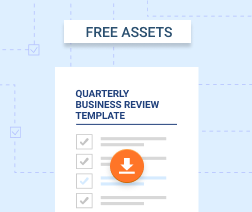
Keep in Touch
Spend time in the QBR getting to know your customer. Encourage them to share their goals and what they view as roadblocks to achieving them. This is a perfect time to talk through the challenges they’ve been facing as they’ve adapted to the changes or new technologies. That discussion may reveal new opportunities for services you can offer, as well as any frustrations your client may have about your current service level. Avoid being defensive about challenges. Think of this as honest feedback that can help you make your MSP better.
Take this opportunity to review their technology goals and make sure the solutions that you’re offering are still helping them to achieve their goals. If you don’t feel their current technology stack will help them to do this, formulate a plan and recommendations for how to get there. Give your client the option to move forward with your recommendations or stay with their current solutions. However, as their advisor, it’s your responsibility to ensure you’re delivering the information your clients need in order to make an informed business decision.
Another good discussion point is how their staff are adopting technology. There might be a good opportunity for you to do some training, or at the very least, provide some guidance. Creating an environment for open communication only strengthens your position as their trusted advisor.
Praise Yourself (a Little Won’t Hurt)
Highlighting your accomplishments in a QBR is not only acceptable, it’s productive for all parties. If you were tracking issues when your client was break/fix, it’s easy to present detailed documentation of your value—and their ROI—under their new service contract. Some good metrics to bring to the QBR are:
- Total issues resolved
- Number of times you met (or missed) your SLAs
- Average resolution time
- Total downtime
- Tickets per technology or group (presents an opportunity to discuss upgrading equipment or software)
This is a good time to remind your client that, even though your on-site visits or face-to-face meetings have gone away, that doesn’t mean you’re not working hard on their behalf. One key benefit to these meetings is the opportunity to bring reports that help your client understand the value of your proactive monitoring. Creating and showing visibility into what you are doing on a day-to-day basis is crucial for client relationship management, and customers will be thrilled to have more insight into what they are paying for.
Allow Time for Questions
Your QBRs should be a place for two-way dialogue, so make sure your client has the opportunity to voice their opinions and concerns in a constructive environment. An important part of customer service is listening to your client’s needs and understanding their expectations. Are there areas of improvement they need from your team over the next few months? What is working well in your relationship? Are there services they want to add to their contract? Are there services they want to remove from their contract? Are there any services they don’t understand?
By allowing your client to address their concerns or share praise, you can ensure you better understand how they view the relationship—and hopefully prevent any lingering issues from appearing in the future.
Establish Next Steps
As you wrap up the meeting, agree on clear shared goals for the following quarter and set a date for the next QBR. This will set the expectations on both sides and ensure that you and your client are on the same page when it comes to what to expect in the next three months.
Effective quarterly business reviews will engage your customers and enhance your relationship, so that renewals are a given. By making the meetings efficient and taking advantage of the opportunity to review all aspects of your services with the client, your business will grow.




