We’re excited to introduce the MSP360 Managed Backup 8.4 release, featuring enhanced API capabilities for backup plan management, audit log improvements, upgraded license management, and streamlined web console navigation.
Enhanced API for Backup Plan Management
With this release, we’re simplifying automation, enhancing scalability, and improving integrations with other systems. With the introduction of API access for backup plans, MSPs and IT administrators can create, read, modify, delete, start and stop backup plans, which saves time and reduces the risk of human error.

Enhanced Security with Audit Log Updates
With this release, we’re introducing updates to the audit log: now users can track backup destination changes. This update is important for maintaining transparency, security, and accountability in your backup strategy. It helps track what changes were implemented and which user made them: this is critical for auditing, and ensuring regulatory compliance.
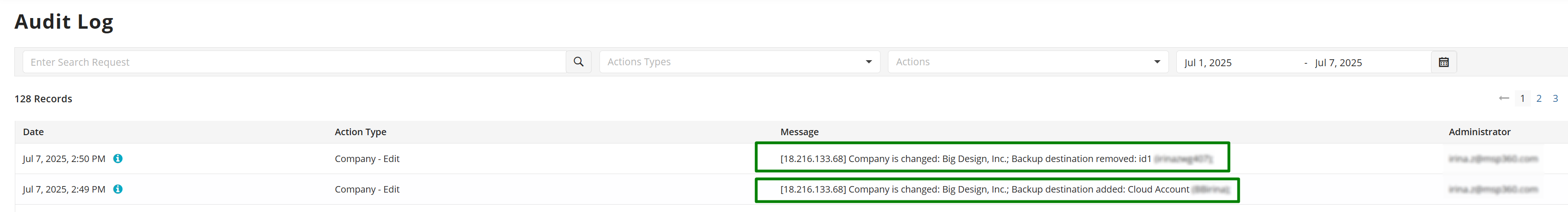
License Type Selection On the Authorization Step
In the MSP360 Managed Backup 8.4 release, we’re introducing the ability to select the required license type during endpoint authorization. This helps prevent incorrect license usage and allows users to choose a license from a specific pool, opt for a free trial, or proceed with a paid license.
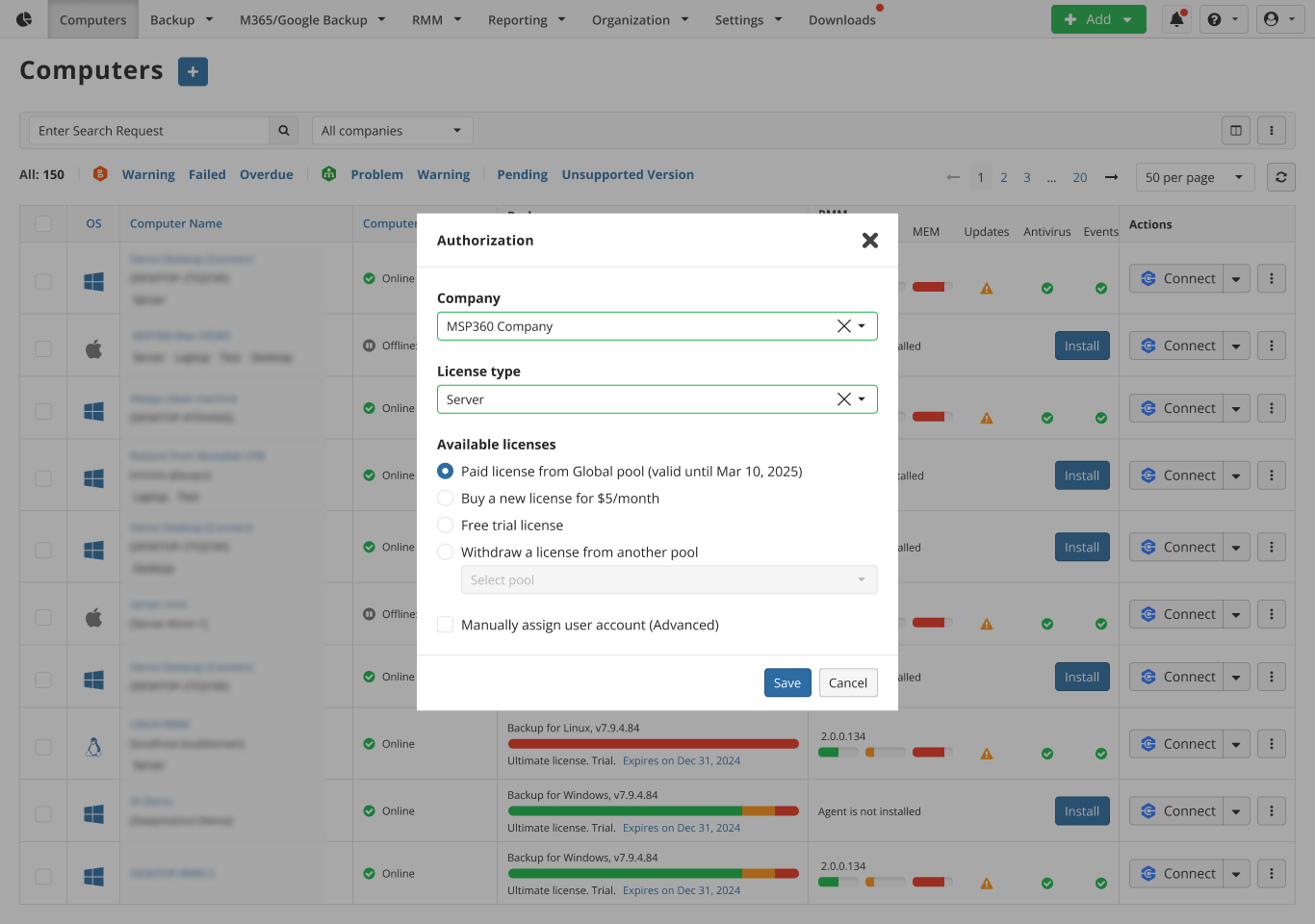
New Menu Available on Right-Click
We’re introducing the ability to access backup and restore plans, as well as direct navigation to the backup history for a specific endpoint, through a new menu that appears when a user right-clicks the desired endpoint on the Computers page. This update helps users save time by providing quicker access to important sections of the web console. For recently added endpoints, this menu will also include the option to authorize the endpoint.
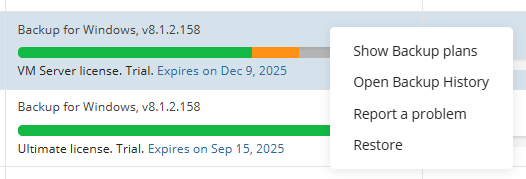
We value your feedback and encourage you to share your thoughts on our forum, feedback portal, or via the contact form.




