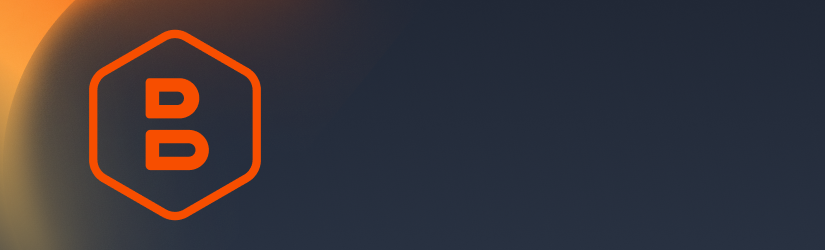We’re excited to announce that image-based backup is now available in our free backup software!
MSP360 Backup Free has shifted from offering basic data protection for personal use to offering data protection for complete environments, not just individual files and folders. With this release, users of Free Backup are completely disaster-ready with features like entire system restore and bare-metal restore.
This release of image-based backup for MSP360 Backup Free also introduces object lock (immutability). By adding this feature to image-based backup plans, we’re delivering the highest level of protection against ransomware, unauthorized access, and human error. In the event of a disaster where all data is lost, an immutable backup ensures you can restore everything from clean, uncorrupted data.
To access the new backup plan, launch MSP360 Backup Free and click the Image-Based icon in the upper-left corner. Follow the steps in the backup wizard to configure your plan, and you’ll have the option to enable object lock in the Retention Policy step.
Please note that object lock (immutability) must be enabled for the connected storage account before creating the backup plan in order for this feature to be available.
Also, we’re raising storage limits with this release to 5 TB for all storage providers supported and for local storage as well. Now, with MSP360 Backup Free you have more freedom to save more valuable data without worrying that you may run out of space.