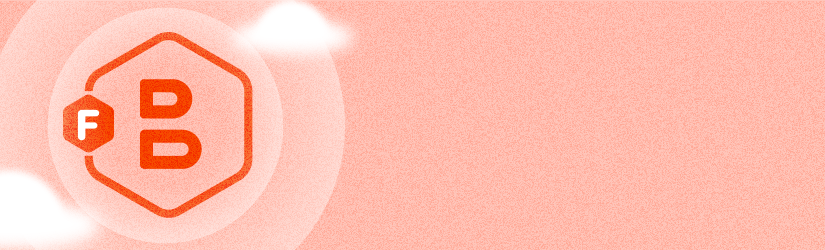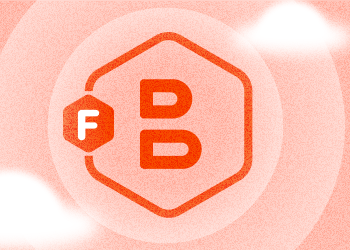Our team has been laboring day and night for the last couple of months to bring you the next iteration of our flagship product — MSP360 Backup 5.4. This release flaunts a handful of useful novelties and improvements. Read on to get a brief summary of major changes.
New Restore Wizard Options
While selecting the requisite restore date of your files, you can now specify the modification and backup period. The Modification period indicates that only files that were modified within that period will be restored. Similarly, specifying the Backup period will ensure that only files that were backed up throughout that period will be restored.
Additionally, we have added the option to restore deleted files. And while these deleted files are not visible when you restore the latest versions, they’re as a matter of fact still available in the cloud and can be recovered. Read our detailed article that further explains how to take advantage of the new options.
Expedited Restore
Upon adding your account and in some other cases, automatic repository sync commences. While it’s great for keeping up-to-date with the cloud, it sometimes takes forever to complete and thus unacceptable to wait. Perhaps you need to perform a cloud disaster recovery and are unable to wait for millions of files to be processed. With that in mind, we have added the Restore only option in the advanced settings of your cloud account to let you expedite the process. With this option enabled, your account will not use local repository and access data directly from the backup destination.
Snowball Import for SQL Server
AWS Snowball is a rather handy device that lets you transfer large volumes of data from your local computer(s) to Amazon S3. In a nutshell, Amazon sends you this enormous box which is nothing but a big 50-80 TB appliance onto which you upload your data. Then you return the box back to Amazon, and shortly your data appear in the bucket you had selected. Previously, the compendium of backup types we supported with regard to Snowball Import did not include SQL Server. Well, rejoice! MSP360 Backup 5.4 now supports this feature out of the box. To learn more about the feature, read our dedicated blog post.
Google Lifecycle Policy
A feature brought over from MSP360 Explorer. From now on you can explicitly set your files to be stored with various storage classes offered by Google Cloud Platform. Fell free to read our article that covers the feature at length.