MSP360 Managed Backup 5.7 is here! With this release, we are happy to announce that Amazon S3 Glacier Instant Retrieval is now supported in MSP360 Managed Backup.
Amazon S3 Glacier Instant Retrieval is the lowest-cost storage for rarely accessed workloads, with immediate access to data and millisecond retrieval
How Does It Work in MSP360 Managed Backup?
Enter the Web control panel, go to the RMM tab, Remote Management section. Find the required computer from the list of all connected endpoints and click the gear icon on the right. Click the “+” icon to create a new backup plan.
In the backup wizard, select AWS as the storage destination and proceed to the Advanced Options step. Choose Amazon S3 Glacier Instant Retrieval from the dropdown list, and you’re all set.
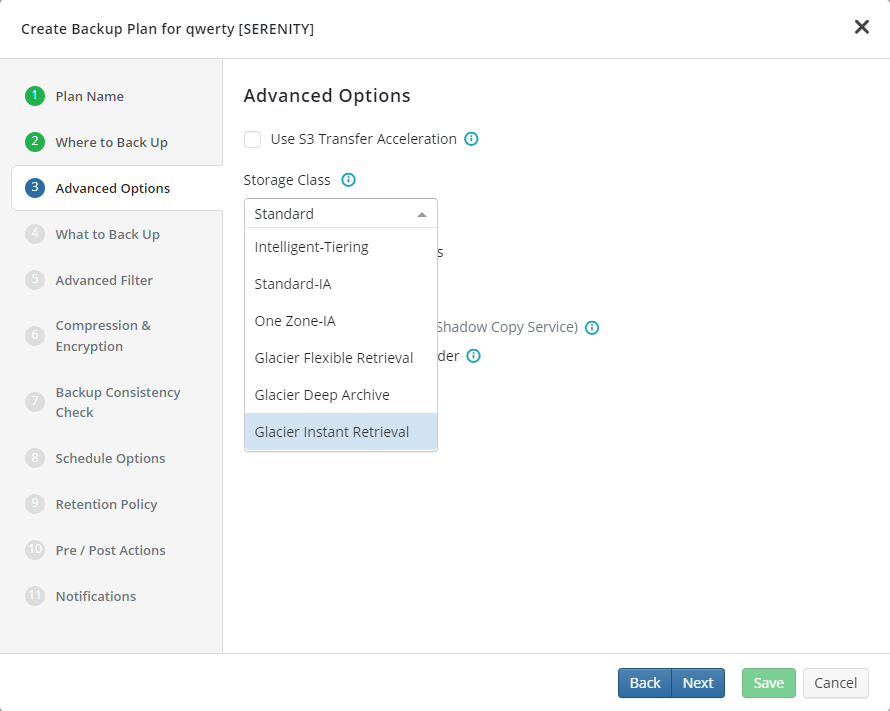
You can also change the default storage in the Global Agent Options. To do this, go to the Settings tab, Global Agent Options section. Choose Amazon S3 Glacier Instant Retrieval from the dropdown list and hit the Save changes button to apply the changes.
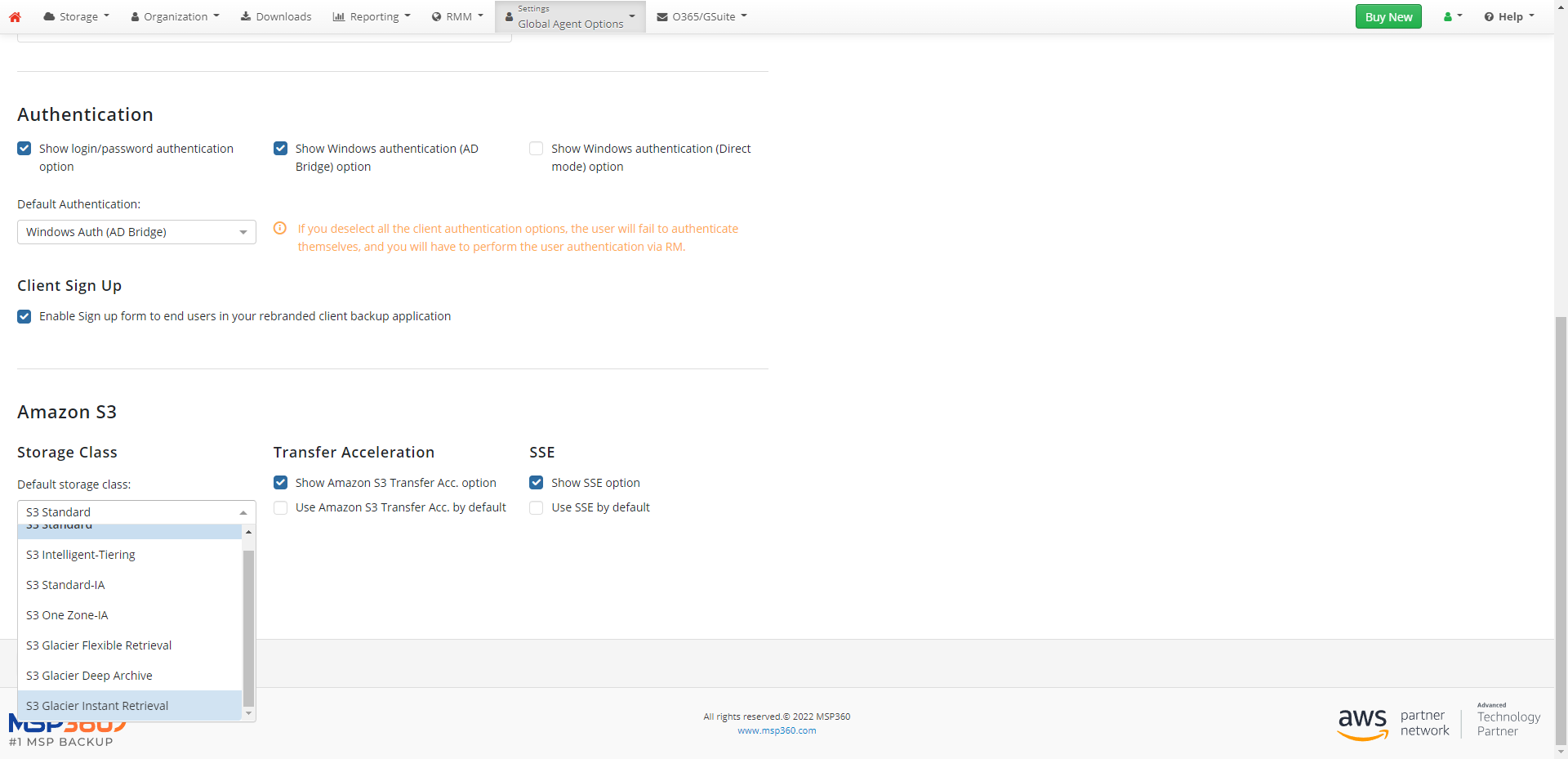
Conclusion
We hope that the availability of the new storage class will allow you to optimize your storage costs and simplify data management. Thanks for reading, and don't hesitate to ask questions via our forum.




