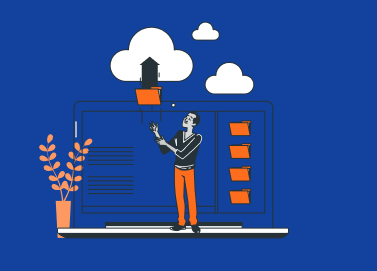Some EU customers don’t just ask where data is stored. They ask who can operate the cloud environment, how access is governed, and what happens under regulatory pressure.
How to Find Your AWS Access Key ID and Secret Access Key
In this post, we will explain how to find your AWS access key ID and secret access key. These keys allow you to control your AWS account. Continue reading
How to share files in Amazon S3 bucket using MSP360 Explorer
Would you like to be able to share files on the S3 bucket with other Amazon S3 users? MSP360 Explorer can help you to do that. With its External bucket feature sharing buckets and files becoming a breeze.
Explaining Google Cloud Storage Authentication
Today we are going to talk about authentication and authorization with OAuth 2.0 protocol that is used by Google and many other services. By means of it, services and applications like MSP360 Explorer can get access to third-party systems with no need to disclose user logins and passwords.
The information described in this post will prove useful when using any modern web-services. But we will consider the specifics of Google Cloud Storage authentication.
Continue reading
How to Copy Data to SFTP Servers using MSP360 S3 Explorer
As always we are adding features to make it easier for our customers to use the functionality to offer the most compelling Amazon S3, CloudFront, IAM and Glacier client on Windows platform.
Continue reading
Presenting MSP360 Settings Storage Service
We are glad to announce that a new service - MSP360 Settings Storage Service - is ready to use! This service allows you to export and import storage accounts across all MSP360 products easily.
How to Rename Files and Folders in an Amazon S3 Bucket Using MSP360 Explorer
Sometimes you need to rename a file or a folder just like you do it on your local computer. Until recently Amazon didn’t offer rename support and the only way to rename an object we to upload the object with a new name and delete the old one.
Continue reading
How to Configure Billing Alerts for Your AWS Account
Amazon Web Services charge users monthly on a Pay-As-You-Go basis. Sometimes your bills can unexpectedly go high. For example, if you have a running, but not used “t2.medium” Amazon EC2 instance, you will pay additional $51.24/month and excessive provisioned IOPS on EBS volume can lead to an extra $120/month.
In this article we explain how to avoid unexpected bills with AWS CloudWatch Billing Alarms and SNS Notifications. Continue reading
How to Configure S3 Bucket Root Document with MSP360 Explorer
MSP360 Explorer for Amazon S3 provides full support for the features of Amazon S3 that allow customers to host their entire website on Amazon S3. Continue reading
Page Blobs Support in MSP360 Explorer for Windows Azure
MSP360 Explorer for Microsoft Azure now supports Page Blobs. Until the latest update, MSP360 Explorer could only work with Block blobs - one of two blob types in Azure Blob Storage. Now when MSP360 Explorer supports Page blobs our customers can easily manage their data in Page blobs as well as those in Block blobs.
How to Connect to Network Shares With MSP360 Explorer
In this article, we explain how to use an option to connect to the remote file shares with MSP360 Explorer for Amazon S3.
Continue reading
Email Notifications for Amazon S3 RRS: How to Setup Lost Object Notification and Re-Upload to the Cloud
Amazon S3 Reduced Redundancy Storage (RRS) is a storage class within Amazon S3 that costs 30% less than Amazon S3 Standard Storage, but with lower durability: 99.99% (RRS) vs 99.999999999% (S3 Standard). That means AWS can lose 1 from 10 000 files during one year. Continue reading