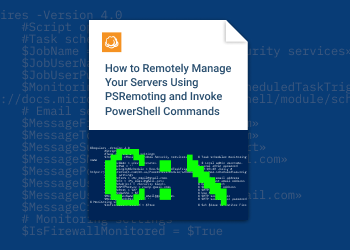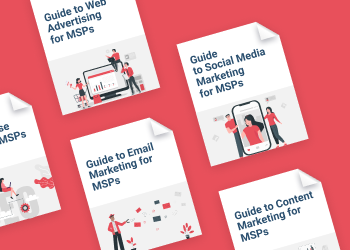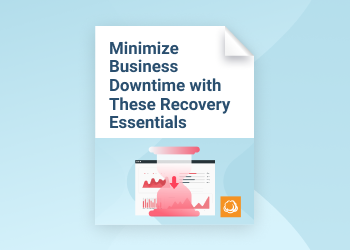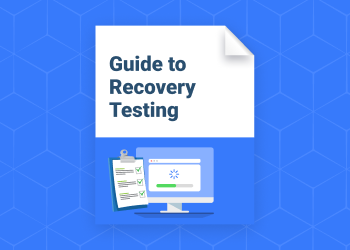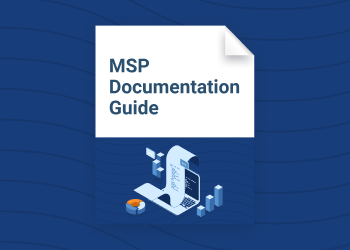In this article, you will learn why proprietary backup storage can be the silent killer in disaster recovery cost-effectiveness, and what you can do to avoid the pitfalls of inflexible backup storage.
Continue reading
Remotely Manage Servers with PSRemoting and Invoke PowerShell Commands
Using PowerShell to remotely manage your servers is both fast and effective. Once you get everything set up, the rest will become second nature by running the various cmdlets that will be discussed in this guide. Continue reading
2021 MSP Marketing Guides
In this package, you will get five guides helping to create marketing strategies and tips on dealing with on-site SEO, creating web advertising properly, email chains for MSPs, content marketing for an MSP blog, social media marketing.
Minimize Business Downtime with These Recovery Essentials
Your clients’ business continuity directly depends on how feature-rich your recovery toolbox is. In this whitepaper, we will overview the variety of advanced tools MSP360 Backup offers to managed services providers to ensure they can recover just about any workload in just about any scenario.
Guide to Measuring Customer Satisfaction for Your MSP Business
You know that keeping customers satisfied is critical for the long-term success of your MSP business. It’s only by achieving customer satisfaction that you will hold onto existing customers over the long term, upsell customers on additional services and gain referrals that help your business to grow by bringing in new customers. Continue reading
Guide to Recovery Testing
The best way to overcome a disaster is to prepare for it beforehand. Recovery testing might not sound like the most enticing idea ever for an MSP; you and your tech staff will spend a lot of time running tests and outlining terrifying scenarios. However, it is a procedure of the utmost importance. Continue reading
Best Practices for IT Teams Supporting Work-from-Home Employees
For IT professionals, moving your company’s workers from the office to a work-from-home setting may seem simple enough at first glance. You simply tell them to log into their company workstations from their home computers and then get to work, right? Continue reading
MSP Documentation Guide
This whitepaper overviews a breakdown of documentation that MSPs use and covers the basic principles of working with it. Continue reading
5 Steps to Reducing the Number of Support Calls
When your agents spend all day taking calls from clients, other areas of the help desk, such as ticket escalation management, creation of documents and knowledge articles, and training, may suffer. Clients also become irritated when they desperately need support but end up waiting interminably in long call queues. Continue reading
Creating SOPs for MSPs: Adding a New Machine
Adding new devices to a network is an essential task for a managed service provider. In the past, this meant only desktop personal computers. Today, portable laptops and tablets are included. Using a routine process to add devices to a network helps to keep things organized and easier to track. Furthermore, this makes it easier to provide support and get a faster resolution to future issues. Continue reading
Creating SOPs for MSPs: Handling Incoming Support Calls
Handling every incoming call in a similar way is important. Callers should be treated consistently every time they call for support. Following a standard procedure for each incoming support call guarantees the same level of service for each case. Continue reading
Creating SOPs for MSPs: Managing a Project
Managing projects efficiently and effectively is essential for any managed service provider. A properly managed project will set the great MSPs apart from the rest. This standard operating procedure for managing projects will walk you through each phase, from beginning to end. Equal emphasis should be given to internal and external processes, the whole way through. Continue reading