One of the most important aspects of a sensible backup strategy is keeping upload volumes under control. With each backup iteration, the same files are being repeatedly uploaded which results in more time-consuming backups. To help mitigate the issue, MSP360 Backup for macOS & Linux now supports block-level backup.
Introduction
The regular backup process in MSP360 Backup implies that each file should be re-uploaded entirely whenever it is modified. For example, if you add a single entry to a 5-gigabyte database, the entire database will be reuploaded during the next backup plan execution.
Needless to say, this approach is extremely inefficient and results in longer backup times and excessive bandwidth utilization. A more efficient solution would only take the modified bits of a particular file and upload them significantly faster than the entire file. This is precisely what block-level backup is; and, starting from version 2.5.1, you can enjoy considerably faster backup with block-level backup in MSP360 Backup for macOS & Linux.
If you want to delve deeper into the subject matter, feel free to check out our in-depth article that explains the concept of block-level backup in detail.
Block-Level Backup in MSP360 Backup for macOS & Linux
The highlight of release 2.5.1 is unquestionably the support for file-level backup. This feature is disabled by default and can be enabled in the Backup Wizard on the Plan name step.
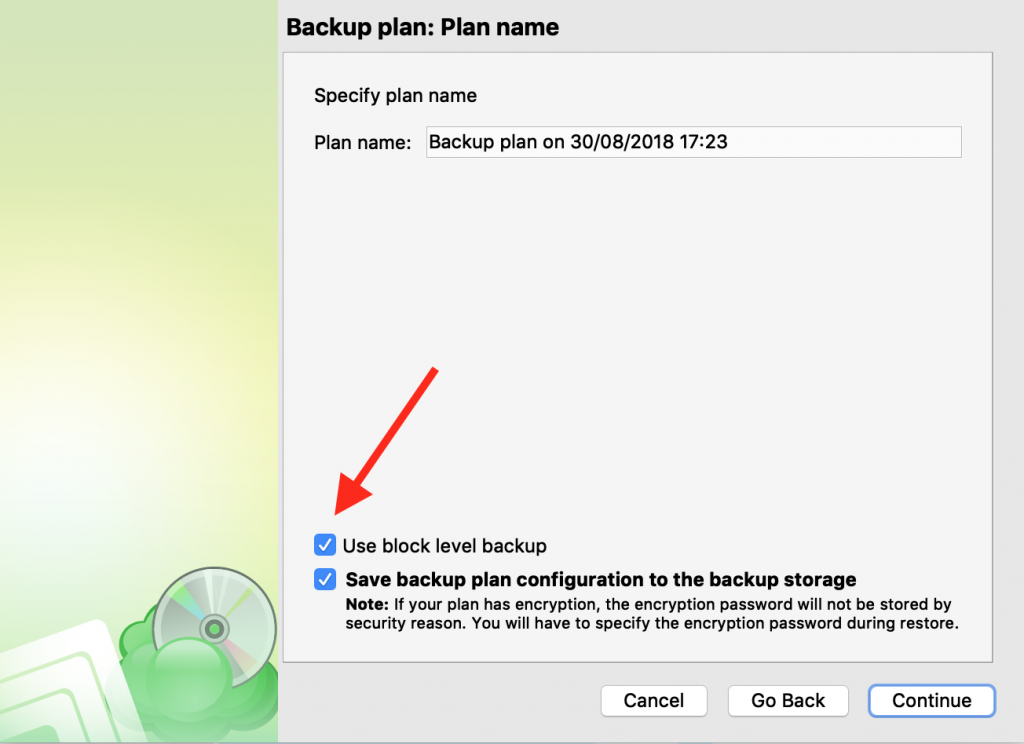
It's not a single checkbox though; you will also need to schedule full backups to ensure that retention policy can be applied to older versions. We recommend you at least schedule weekly full backups if you perform daily backups of critical files.
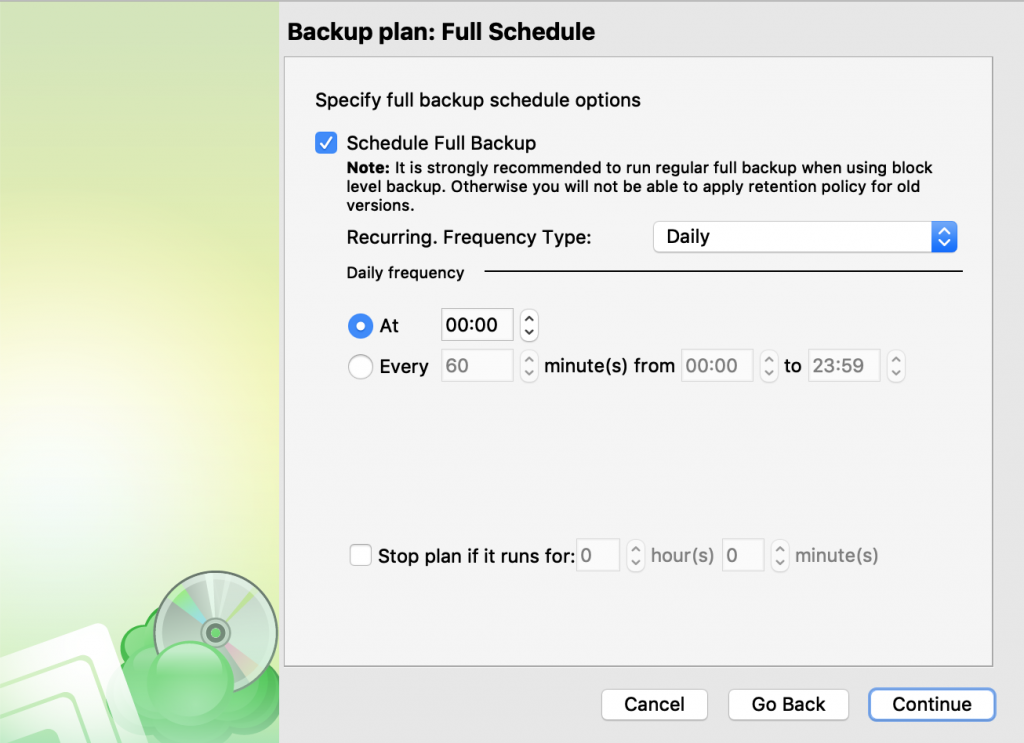
Once you conclude configuring the plan, execute it and MSP360 Backup will perform the initial full backup of all the selected files. During subsequent backup executions, MSP360 Backup will identify and upload only the modified bits of all the files ought to be backed up.
However, the app will also perform full backup of all files depending on the full backup schedule you had configured in the Backup Wizard.
Conclusion
Block-level backup is a remarkable solution for everyday backup, as it can significantly reduce the amount of data uploaded to the storage each day. The difference may seem intangible at first; however, over time it will add up and prove to be beneficial to any backup strategy. Feel free to check out MSP360 Backup 2.5.1 for macOS & Linux and share your feedback in the comment section below.

