Note: this post applies to MSP360 Drive 2.3 and later.
Amazon S3 Transfer Acceleration is a built-in feature of Amazon S3. When enabled, it speeds up data transfer to Amazon S3 bucket to up to 6 times. MSP360 Drive natively supports that feature. Further, we are going to explain how to enable Amazon S3 Transfer Acceleration in MSP360 Drive.
Enabling Amazon S3 Transfer Acceleration in MSP360 Drive
Data transfer acceleration can be enabled for a single Amazon S3 bucket and it is possible to enable the feature for an existing S3 bucket directly from MSP360 Drive interface.
1Open MSP360 Drive, go to the Storage Accounts tab and add Amazon S3 account (if it is not added yet).
2Go to the Mapped Drives tab and add a mapped drive to Amazon S3 account or edit existing Amazon S3 mapped drive (if any).
3Select Use S3 Accelerate option: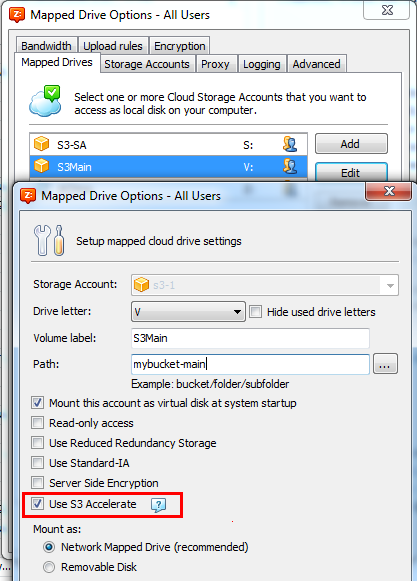
Additional charges may apply when using Amazon S3 Transfer Acceleration. For accelerating data transfers into Amazon S3 from the Internet, prices are $ 0,04/GB for edge locations in the United States, Europe or Japan and $ 0,08/GB for all other locations. For data transfers OUT of Amazon S3 and between different AWS regions the price is $ 0,04/GB for all edge locations.
Before data transfer starts, AWS automatically tests if Amazon S3 Transfer Acceleration can improve data transfer speed. If not, you will be charged regular data transfer cost
Learn more about Amazon S3 Transfer Acceleration pricing.
Further reading Amazon S3 Transfer Acceleration Explained
Conclusion
You can try MSP360 Drive together with Amazon S3 Transfer Acceleration for free. Just visit our products page, download MSP360 Drive and tell us what you think about the feature in the comments below!




