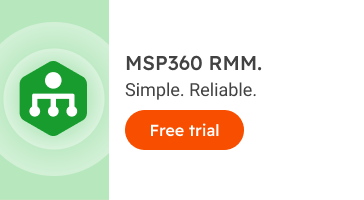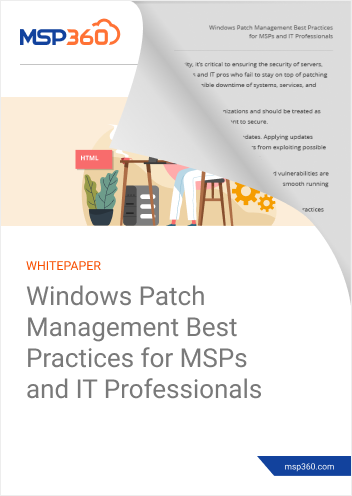MSP Business
Patch Management Processes and Best Practices
Keeping software up to date can be a challenging task, especially for teams that manage multiple applications and operating systems. Every system will typically have different patching requirements and frequencies. That's why having a patch management strategy in place is crucial for ensuring that your team is able to keep all of its applications and systems up to date all of the time.
Read on for tips on the what and why of patch management, as well as patch management best practices.
What Is Patch Management?
Patch management is the process of continuously identifying and installing software performance, reliability, compliance, and security updates for the applications, operating systems, networking devices, firmware, and any other applicable IT resources you manage.
Patch management also extends to keeping track of which software patches have been applied previously, as well as verifying that critical patches have been properly installed and that they successfully delivered the fix that they promised.
Key Reasons to Implement Patch Management
By allowing organizations to take a systematic, centralized, and streamlined approach to managing patch updates, patch management provides several critical benefits:
- Enhanced security: Some patches provide important fixes for security issues. If you don't apply patches routinely, you risk leaving your systems at risk of known vulnerabilities.
- Business continuity: Patches can provide critical updates that fix reliability or performance issues that, if left unaddressed, could bring down your systems and disrupt business operations.
- Proactive protection: Patch management helps you apply patches proactively, rather than waiting for something to go wrong and only then looking for an update to address it.
- Meeting compliance rules: Compliance frameworks often mandate that organizations keep software up to date as part of security requirements.
Further reading Patch Management with MSP360 RMM
Patch Management Processes
Patch management can be broken down into a series of individual processes. Typically, a team will work through each of these processes for each cycle of patches that they need to release.
Further reading Patching up the Network: Why MSPs Must Start with Device Identification
Asset Management
The foundation of patch management is asset management, meaning the identification of the resources that exist in your IT environment. You can't patch comprehensively if you don't know which systems you are managing.
Auditing and Analysis
Performing periodic audits and continuous scans of your IT asset inventory helps you assess which security vulnerabilities or other problems may impact the environment due to insufficient updates.
Further reading IT Security Audit: Essentials Explained
Risk Classification
Sometimes, you can't apply every available patch immediately. That's why it's important to perform risk classification, which means determining the potential impact that could result from not applying a patch.
Further reading Risk Management Guide for MSPs
Prioritization and Scheduling
With the insight gleaned from risk classification, you can determine which patches to prioritize and then make a schedule for applying them.
Patch Installation
With a schedule in place, you can begin installing patches. In many cases, this process can be automated using patch management tools.
Testing and Verification
After patches have been installed, review each system and check the installation log files to confirm that installation was successful.
Tracking and Monitoring
You should keep track of which patches you installed on which systems. This data is important in situations where you need to confirm that a particular patch was applied or to determine whether a particular event (such as a security breach that could have been caused by unpatched software) occurred before or after a certain patch was installed.
Further reading Handling Updates and Patches
Patch Management Best Practices
While simply having a patch management strategy in place will go far toward helping to keep your systems stable, there are several additional steps you can take to optimize the results of your patch management strategy.
Automate, But Not Too Much
Automation provides obvious benefits as a means of speeding the patch installation process. You should take advantage of automation tools where it makes sense.
However, in certain cases, it's better to manage patches manually. For instance, if you need to apply a complex patch to a mission-critical application, it may be less risky to do so manually in order to minimize the risk that an automated tool will fail to complete the job.
Take Additional Security Steps
Patch management is one way to help keep systems secure, but it's hardly a safeguard against all types of threats. Be sure to perform other security operations, such as monitoring with a SIEM tool and scanning applications for malware.
Further reading Data Security Management: 10 Best Tips
Apply Patches at Strategic Times
Patch installation consumes system resources and sometimes requires systems to restart. To minimize disruptions to users, schedule routine patch installations for times of low activity, such as overnight.
The exception, of course, is critical security or reliability patches, which should be installed immediately.
Manage Failed Patches
If an installation of a particular patch fails, don't just wait until the next patch management cycle to try again. Be proactive in determining why it failed, and work to install the patch successfully, as quickly as reasonably possible.
Test Patches Before Release
While it may not be practical to test every patch, it's wise to perform a test installation and verification of patches for mission-critical systems before you install them within your production environment. That way, you can sort out any issues in the test environment.
Release Patches in Groups
To help keep the patch management process organized and consistent, consider releasing patches in groups. For example, release a particular vendor's latest set of patches as one group, security patches as another group, and so on.
Document Your Process
Preparing documentation about how and when you applied patches will pay large dividends if you need to research your patch management process in the future. Documenting patching operations will also help you measure performance over time by, for example, determining which types of patches are the most problematic to apply.
Importance of Patch Management Solutions for an Enterprise
With a plethora of patch management tools available on the market today, it is important that you identify the patch management software that best suits your organization's needs. Before taking a look at how you can identify one, let's understand the importance of patch management software:
Streamline patching process
When your IT security team utilizes patch management software, it automates the whole patch process and doesn’t require manual intervention all the time. This solution handles everything from identifying potential missing patches to their testing and deployment. The best part is you can get all the reports of missing patches and their deployment as and when you need them.
Keep security posture intact
Another reason to invest in patch management software is to deal with security vulnerabilities efficiently. Every organization detects thousands of software vulnerabilities every year. When you employ a patch management solution, it updates software and firmware to improve system functionality and optimize its performance. As a result, your endpoints and network remain secured and you can maintain a good security posture for your organization, which in turn helps you stay compliant with data and privacy regulations.
Further reading MSPs’ Guide to Threat and Vulnerability Management
A boost in network security
When you have just a few employees, you can take care of complete network security by implementing a common patch policy. However, when your network includes hundreds of employees working in-house, remotely, and in different geographical locations, then this network requires multiple patch management policies because a single policy won’t work for the entire network. In that case, you can deploy a patch management solution, as it will patch system vulnerabilities to prevent cyberthreats. Such a solution will give your organization’s network security a boost.
Insightful reporting
Once you install patch management software, it will provide you with a dedicated dashboard from which you can schedule patch deployment without affecting the endpoint users' productivity. This system creates real-time reports that help you keep complete track of patch deployments alongside unpatched systems. These patch reports are important for audit and compliance purposes.
How to choose the right patch management software
There are tons of patch management solutions available on the market, but you need to pick the best one. Although every business has some specific requirements when it comes to software, here are some common features that make a solution ideal for most organizations out there. Let’s find out what these are:
Support
The very first feature you need to look for in a patch management solution is that it supports different operating systems, such as Windows, Linux, and macOS. It must offer software patching solutions for various forms of endpoints such as servers, remote devices, laptops, mobile phones, workstations, etc. This patch support should be available even for third-party applications.
Automation
You need to invest in a solution that streamlines the whole patching process through automation. This will help you boost the productivity of your IT team while preventing security threats. You can save time, energy, and money through a fully automated solution.
User-friendly interface
A patch management solution should be interactive and easy to use. It must have support documentation that helps users understand every bit of the software. In other words, you don’t need to invest in a complex solution, which will have a long learning curve and require you to spend more money on staff training. Try to avoid this situation by getting affordable, user-friendly software.
Conclusion
Patch management is a foundational process for any IT team. Try patch management with MSP360 RMM - this solution comes with a fully functional 15-day trial and helps you make your operations more efficient, flexible, and reliable while dramatically reducing security risk.
Make patch management a systematic part of your IT operations by breaking it down into easy-to-handle processes, and think strategically about how and when you apply patches.