MSP360 Products
Bulk MSP360 Managed Backup Agent Deployment
Manually installing backup agents, one at a time, on a large number of computers can take a long time. In this guide, we’ll explain how to perform agent installations quickly, and with minimal effort, using MSP360 Managed Backup.
MSP360 Network Discovery Tool
MSP360 Network Discovery Tool serves as a valuable asset for bulk deployment of MSP360 Managed Backup, MSP360 RMM, and MSP360 Managed Connect agents. To start working with this tool, navigate to the Downloads tab, go to the Discover and Deploy section, and click Download. Once the tool is downloaded, follow the steps from the set-up wizard to finish the installation.
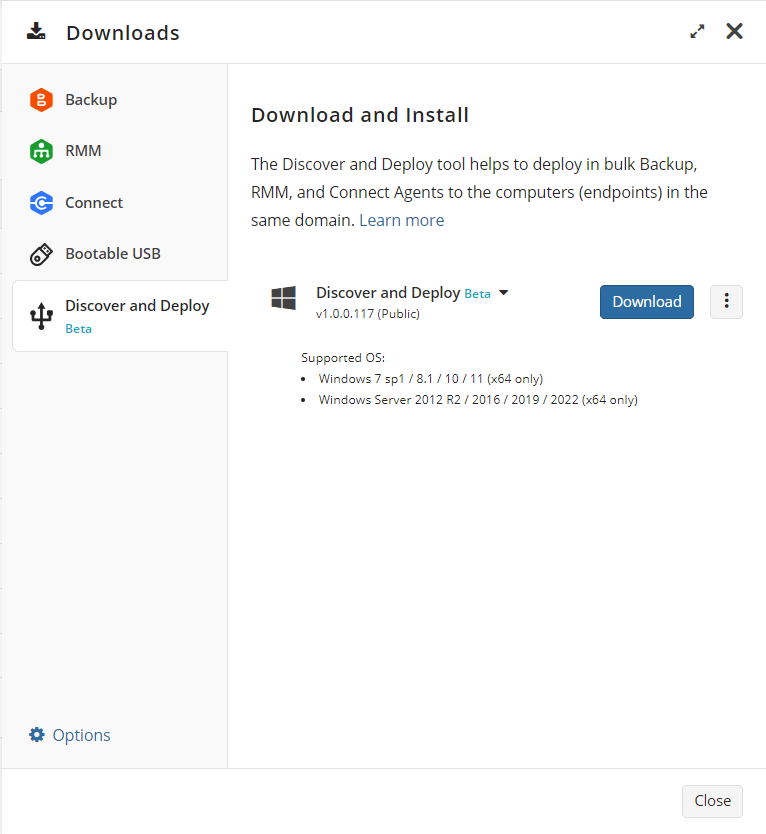
With this tool, users can:
- Discover computers: find available computers in the domain.
- Deploy MSP360 software agents: select what agents should be installed on which computers and install them in bulk.
Further reading MSP360 Software Deployment with the Network Discovery Tool
Group Actions
MSP360 RMM offers a set of group actions that can be applied to your users' computers with flexible configuration and settings. To start working with this feature, navigate to the RMM tab, New Group Actions Task section.
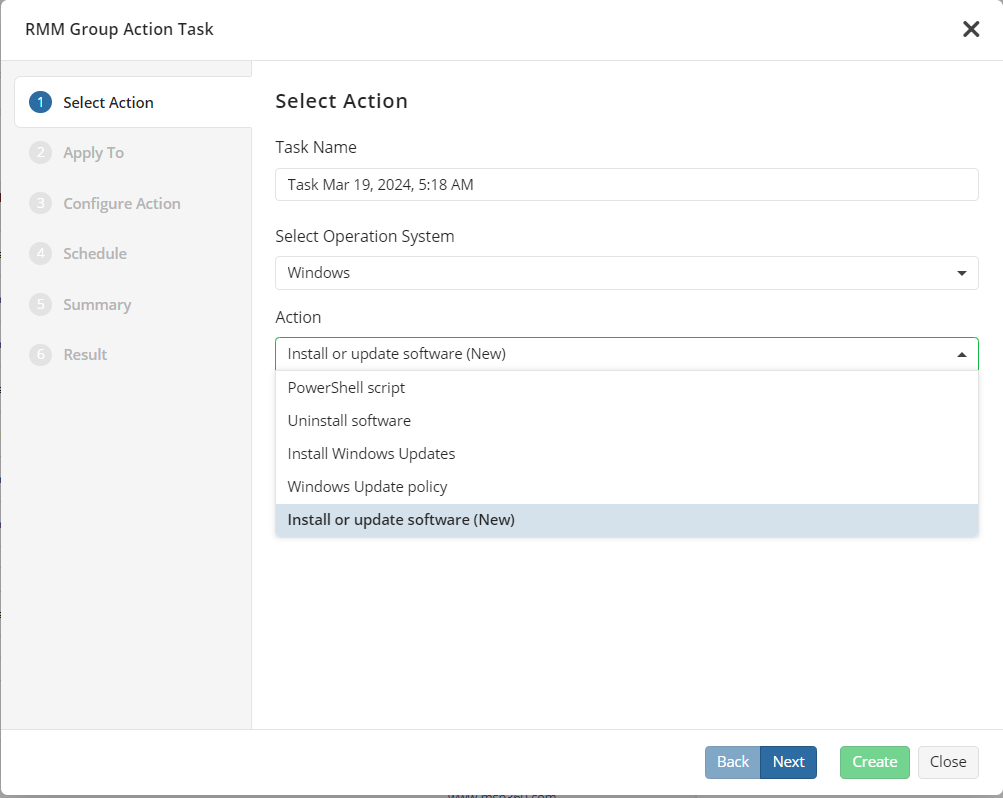
On the next step, you need to specify which endpoints should be affected and which software should be installed. To install MSP360 Managed Backup agents, you can simply copy the installation link from the Downloads section.
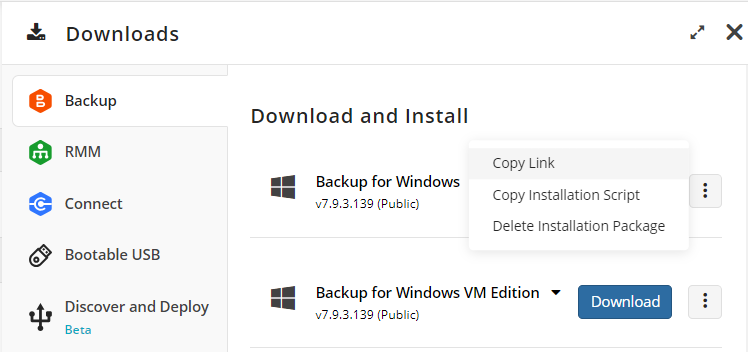
Using these techniques, you can quickly deploy MSP360 Managed Backup agents to customer endpoints in bulk. If you have any questions or comments, please let us know.

