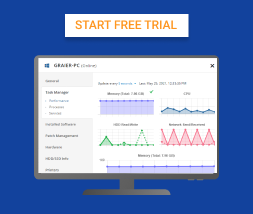BestRx provides services to independent community pharmacies, and they have been using MSP360 Managed Backup successfully for a while now. They decided to try MSP360 RMM because customers’ environments are getting more complicated and more and more customers need more advanced services.
The Challenge: Staying Within One Ecosystem
One of the main reasons to try RMM was that it’s a great opportunity to make a successful transition from software provider to pharmacy-specific MSP; with MSP360 RMM, they can further enrich our services.
Another reason to adopt MSP360 RMM is that it’s easier to stay within one ecosystem, since they already use MSP360 Managed Backup. It’s more convenient for BestRx to have all products accessible within a single web console.
Why BestRx Chose MSP360 RMM
The BestRx team uses RMM mostly to test script deployment so far, and they are quite satisfied with the access to PowerShell scripts. It’s easy to upload scripts directly to customers without searching for workarounds, and this functionality has worked out perfectly.
Senior operations manager, Bart Rogacewicz, pointed out that MSP360 RMM stood apart for the simple and clean design; self-explanatory, straightforward and intuitive interface. With MSP360 RMM, they can make more proactive decisions and take preventative measures a lot faster due to the comprehensive computer information.