FREE Backup Software
Powerful freeware cloud backup software for personal use on Windows, macOS, and Linux.







Why MSP360 Free Backup Software?
Download Free Backup for Windows
Works on Windows 7, Windows 8, Windows 10, and Windows 11.
Download FreeMacOS Free Backup
Download Free Backup for macOS
Works on macOS 10.12 Sierra, 10.14 Mojave, 10.15 Catalina, 11.0 Big Sur, 12.0 Monterey, 14.x Sonoma, 13 Ventura.
Download FreeLinux Free Backup
Download Free Backup for Linux
Works on Ubuntu, Debian, SUSE Enterprise, openSUSE, Oracle Linux, Red Hat, Fedora Linux, CentOS, Amazon Linux 2.
Download FreeMSP360 Free Backup Features
MSP360 Free Backup is designed to provide complete backup capabilities for personal users in a simple and flexible way. The free version comes with all essential features to ensure your personal data is protected, including:
Simple to configure
Easy to setup and an intuitive interface make it ideal for those new to backups.
File and Folder Backup
Back up all your personal documents, photos, and other files on your desktop computer.
File Backup SoftwareImage-Based Backup
Create a full snapshot of your system, including OS, apps, and files for fast and complete recovery after a failure.
Backup Scheduling
For example: back up every 10 minutes during work hours, run a daily backup at 2 AM, or set a monthly backup to an external drive or the cloud.
Retention settings
Optimize storage by configuring retention settings to keep only essential data or retain data for as long as needed.
Bandwidth throttling
Control bandwidth usage and timing. With bandwidth throttling, you can limit transfer speeds during work hours, preventing backups from interrupting other tasks.
File versioning
Ensure multiple recovery points with file versioning, protecting against corruption, accidental changes, and ransomware.
Item-level Restore
Quickly retrieve individual files or folders from backups using MSP360 Free Backup Software. Save time with granular restoration, avoiding full system restores.
Local backup
Back up to an external hard drive or network locations, including NAS devices. Free backup has a limit of 5TB of local storage.
Cloud backup
Backup to Amazon S3, Azure, Google Cloud, Wasabi, and Backblaze B2, IDrive e2 or any S3-compatible cloud storage of choice.
Block-level backup
Implement block-level backups to reduce time and storage by uploading only changed blocks. Begin with full backups, then capture changes with incremental backups.
Command Line Interface
Automate backup tasks using the command-line interface (CLI). Allows for advanced configuration and integration with other workflows and scheduled tasks.
Getting Started with MSP360 Free Backup
Find how to set up and configure MSP360 backup software with our comprehensive getting started guide, designed to help you protect your data quickly and efficiently.
MSP360 Free Backup Overview
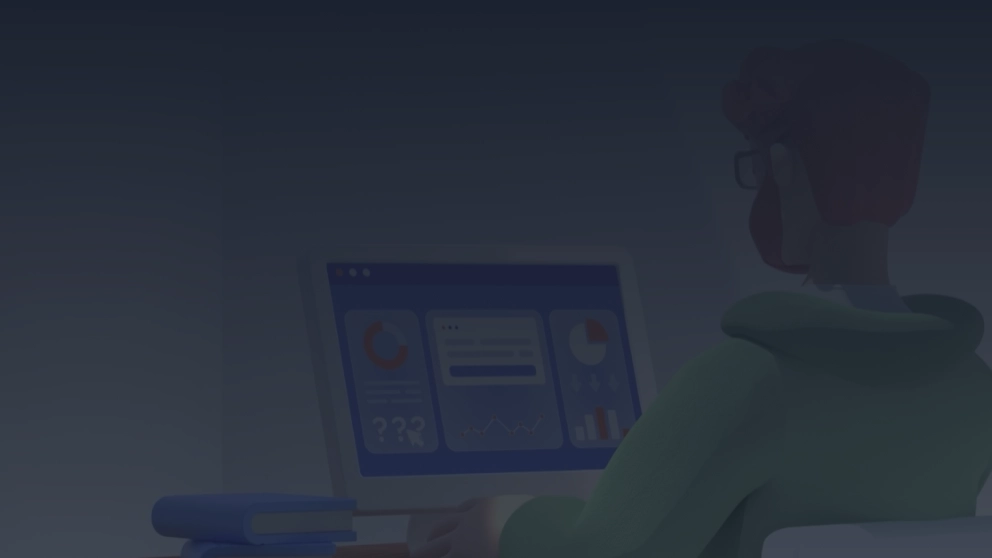
Product Interface
Choose files and folders to back up
Choose specific drives, files, or folders on your personal computer for backup, including external drives and a single network share location.

Capture a complete snapshot of your entire system
Capture a complete snapshot of your system, including the operating system, applications, settings, and all files. This type of backup allows you to restore your entire system to a previous state, even on different hardware, making it ideal for full disaster recovery.
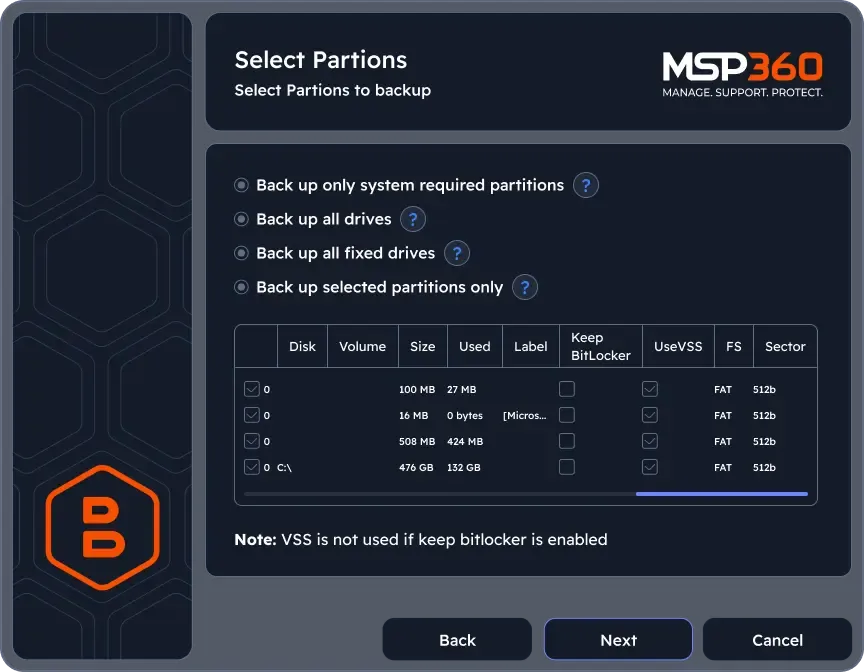
Configure backup schedule that fits your IT routines
Customize backup frequency. Schedule backups every hour, full backups at 2 AM on Sundays, and monthly archives for ultimate data protection and redundancy.
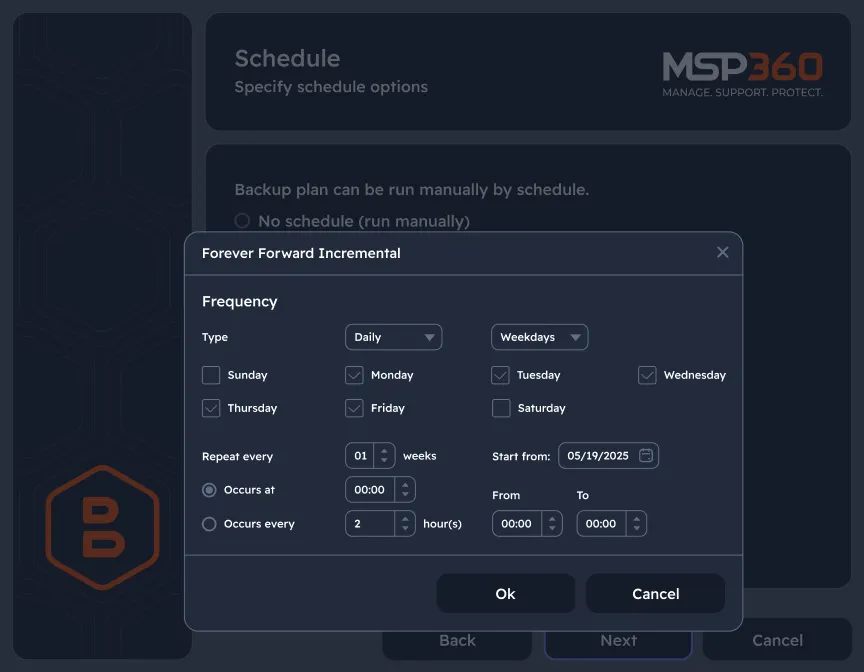
Keep your file versions for as long as you need
Retention settings let you choose how long backup data is stored to fit your specific needs, ensuring you keep necessary files.
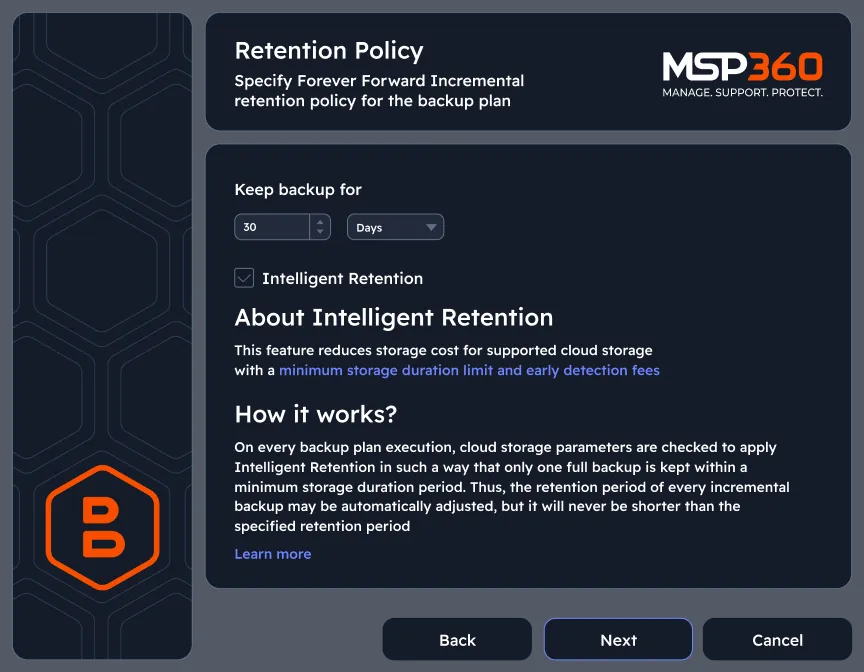
Ensure total backup protection with object lock
Object lock is currently the highest level of backup protection possible. Immutable data backups are not prone to ransomware, unattended access, or human factors. In MSP360 Backup Free, object lock is supported for Amazon S3, Wasabi Hot Cloud Storage and Backblaze B2.
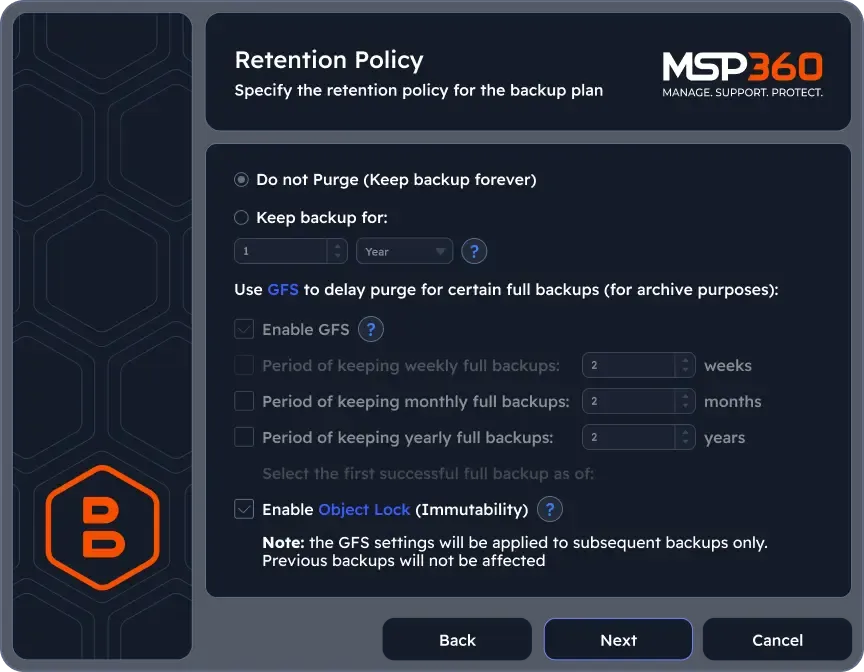
Download MSP360 Free Backup Software
Experience seamless data protection with our free cloud backup software, designed for Windows, macOS, and Linux.






MSP360 Free Backup in Review







Compare MSP360 Backup Free to MSP360 Backup Pro
| MSP360 Backup Free | MSP360 Backup Pro (Desktop) | |
|---|---|---|
| Features | ||
| Windows 7/8/10/11 | ||
| File Backup | ||
| Image-Based Backup | ||
| Bare Metal Restore | ||
| Object Lock (Immutability) | ||
| Encryption and Compression | ||
| Network Share Backup | 1 share | 1 share |
| Storage Limits | ||
| AWS | 5 TB | 5 TB |
| Wasabi, Backblaze B2, Microsoft Azure, Google Cloud Storage | 5 TB | 5 TB |
| Local Storage | 5 TB | Unlimited |
| Pricing and Support | ||
| Support | Community only | Email Support |
| Pricing* *Per computer, annual subscription. Price excludes VAT. | FREE | $29.99/year Buy Now |
FAQ
Is MSP360 Free Backup really free?
Are there any storage limits in the Free version?
Can I use MSP360 Free Backup in a business environment?
Can I upgrade from Free to Pro without losing my settings?
Is MSP360 Backup the same free backup software as CloudBerry Backup?
Resources Beyond MSP360 Free Backup Software
Our backup freeware option is packed with a lot of features to cover most of your basic data protection needs. To explore more valuable insights for enhanced cybersecurity, cloud storage best practices, and IT management, visit our Resources Center.