File Backup Software
Easy-to-use file backup software for Windows, macOS, and Linux.







Protect Your Data with MSP360 File Backup Software
File Backup Software for Windows
File Backup Software for Linux
Download MSP360 Backup
Works on Ubuntu, Debian, SUSE Enterprise, openSUSE, Oracle Linux, Red Hat, Fedora Linux, CentOS, Amazon Linux 2.
Try NowCloud Backup for macOS
Download MSP360 Backup
Works on Ubuntu, Debian, SUSE Enterprise, openSUSE, Oracle Linux, Red Hat, Fedora Linux, CentOS, Amazon Linux 2.
Try NowChoose a Backup Solution That Fits Your Needs
MSP360 offers flexible backup solutions for businesses of all sizes. Compare our editions to find the right balance of features, control, and scalability for your data protection strategy.
Free
Start for Free - Upgrade Anytime Perfect for Getting Started
- File Backup
- Image-Based Backup
- Object Lock (Immutability)
- Support: Forum-based support
- Supported OS: Windows, macOS, Linux
Pro
On-Premise Solution Best Suited for Managing Up to 5 Devices
- MS SQL Backup
- Hyper-V/VMware Backup
- Server Backup
- Support: Email support
- Supported OS: Windows, macOS, Linux
MSP Platform
MSP360 Managed Backup is part of the MSP Platform.
Great for MSPs or businesses with multiple endpoints. One-stop-shop console with flexible monthly or annual payments. Ideal for MSPs and large IT departments.

MSP Platform Features
- Centralized management
- Advanced Reporting and Alerting
- Rebranding
- Mobile Application
- MSP360 Connect Included
- Support: 24/7/365 live technical support
MSP360 File Backup Software Features
MSP360 file backup software is a feature-rich solution that offers high reliability and strong security standards, providing MSPs, small businesses, and home users with all the essential features needed for complete data protection.
Intuitive design
Create file-level backups in just a few clicks without complex configuration settings: MSP360 Backup software allows you to set up backups in minutes with step-by-step backup plan wizards.
File and folder backup
Make sure the most important files are backed up regularly in case of hardware malfunction or accidental deletion.
Fast way to back up data
File backup software is also the fastest way to back up data, as you don’t copy the whole system to the storage, as you do with an image-based backup. Single files and folders don’t take much time to transfer both to the storage, and back again.
Safeguard data with encryption
Keep your sensitive information safe from hackers, breaches, and unauthorized access with encryption. Without encryption, your backups are vulnerable, putting personal data, business documents, and client information at risk.
Object lock (immutability)
Strengthen the safety of your data with object lock: a feature that locks backup datasets for a period specified by GFS retention policy. Within this period, backup data is kept unmodified and is protected from human errors or ransomware.
Flexible Backup Scheduling and Retention
Create different backup schedules for different folders according to compliance or other rules you fall under. Set up periods for keeping yearly, monthly, and weekly backups. Create a flexible archival strategy and keep your files safe for long periods of time.
Cloud storage of your choice
Connect to the cloud storage of your choice, and back up data to any leading cloud storage provider like AWS, Wasabi, Backblaze B2, or other S3-compatible options, and ensure complete data protection.
Local backup
Ensure you’re following the 3-2-1-1-0 backup rule, and include local backups in your data protection strategy. Configure backup routines that automatically copy all your data not only to cloud storage but also to local storage.
Centralized backup management
Use a single console to create and run workstation backups remotely and centrally manage all your backups and restores.
Advanced monitoring and reporting
Safeguard your data and identify issues early with proactive monitoring: closely track user backup activities, review failures, check warnings, and analyze trends.
File Backup Software Best Practices
In this guide, we cover all the benefits of file backup software, explain the pros and cons of cloud storage and external drives as backup destinations, and share file backup best practices.
Best Way to Back Up Files and How MSP360 Helps
When you’re planning your backups, file backup is the first cornerstone you use to build your backup strategy. A reliable backup strategy ensures that your files are safe and, in the event of any disaster, you’ll get back on track promptly.

Product Interface
Choose files and folders to back up
Regularly back up files and folders on Windows, macOS and Linux to any destination with minimum time and bandwidth consumption.
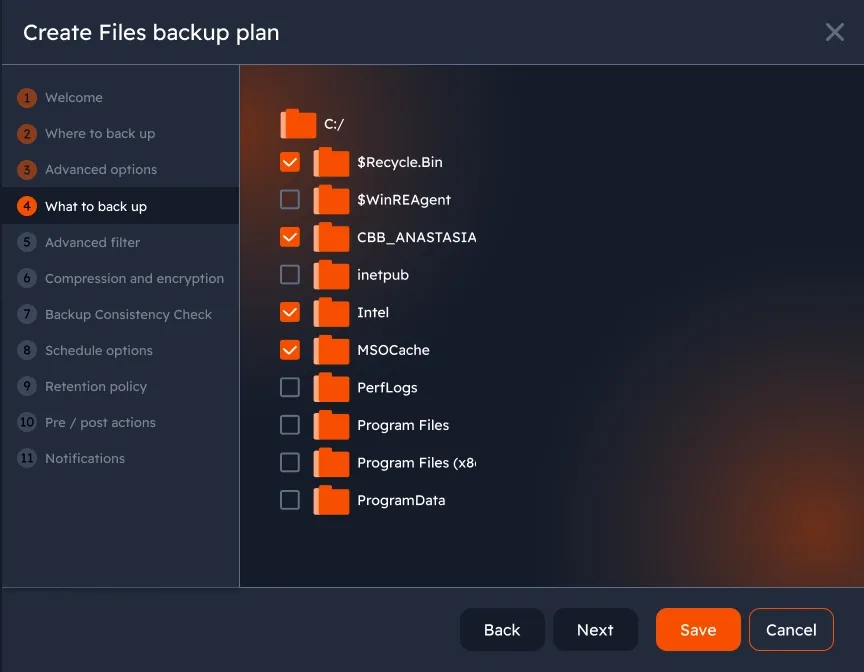
Customizable backup scheduling
Some of your documents might require a daily backup, while others are good with being copied weekly. Create backup plans with the appropriate preferences and you’ll be fine with both categories; file-level backup is easy to tailor to your needs.
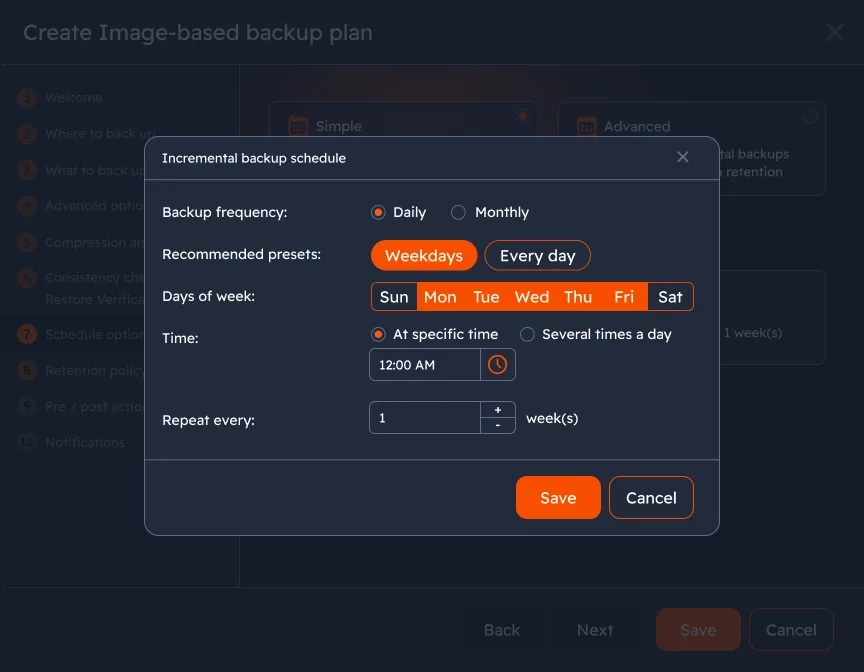
Ensure total backup protection with Object Lock
Lock datasets for the period defined by the GFS policy and prevent backups from deletion or any type of alteration with Object Lock. This feature is available for Amazon S3, Wasabi Hot Cloud Storage, and Backblaze B2.
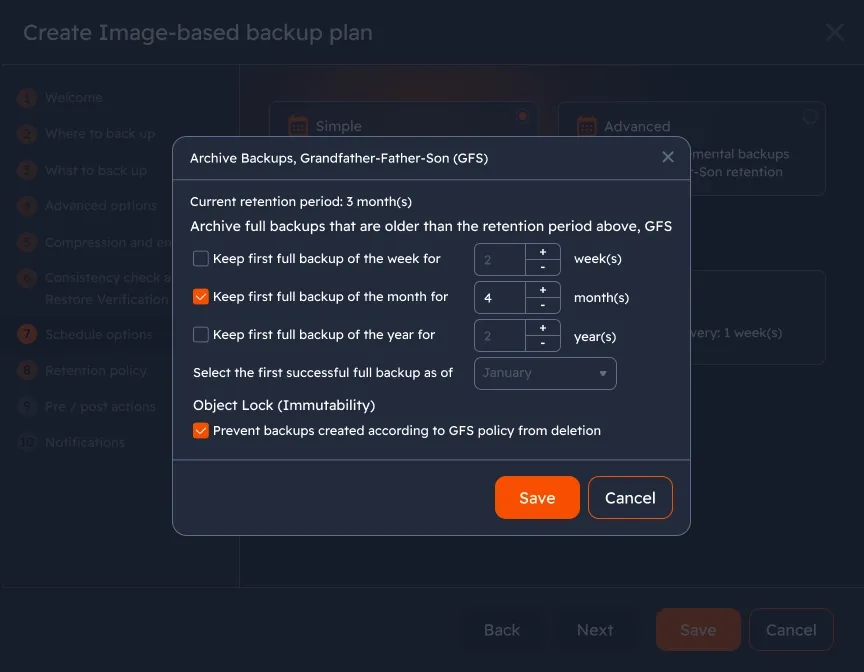
Confirm backup integrity and restorability
With these options enabled, you will always know that this backup plan data is valid and recoverable.
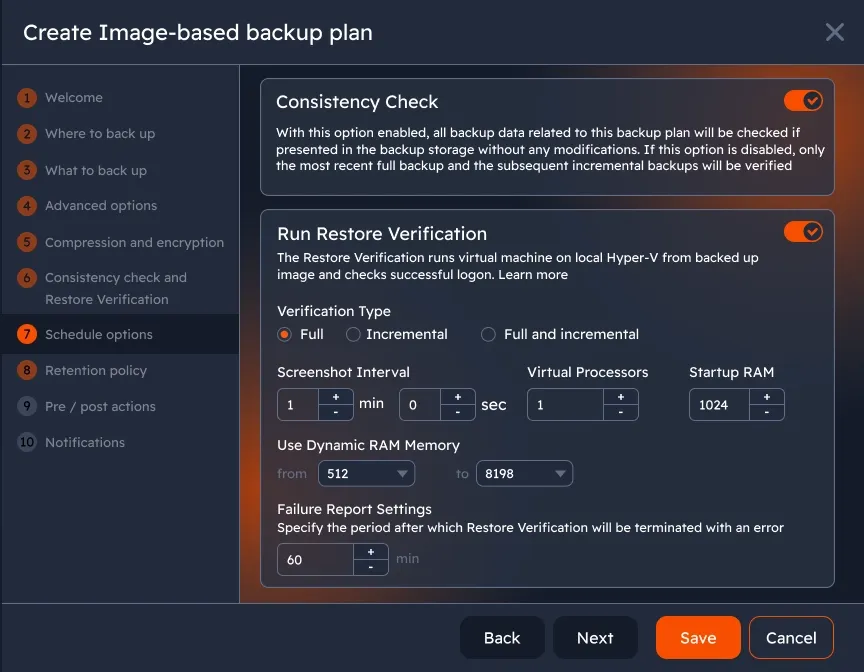
Centralized management
Simplify the file backup and restore process — monitor and manage all backup and restore jobs, users, endpoints, and storage from a single web console.
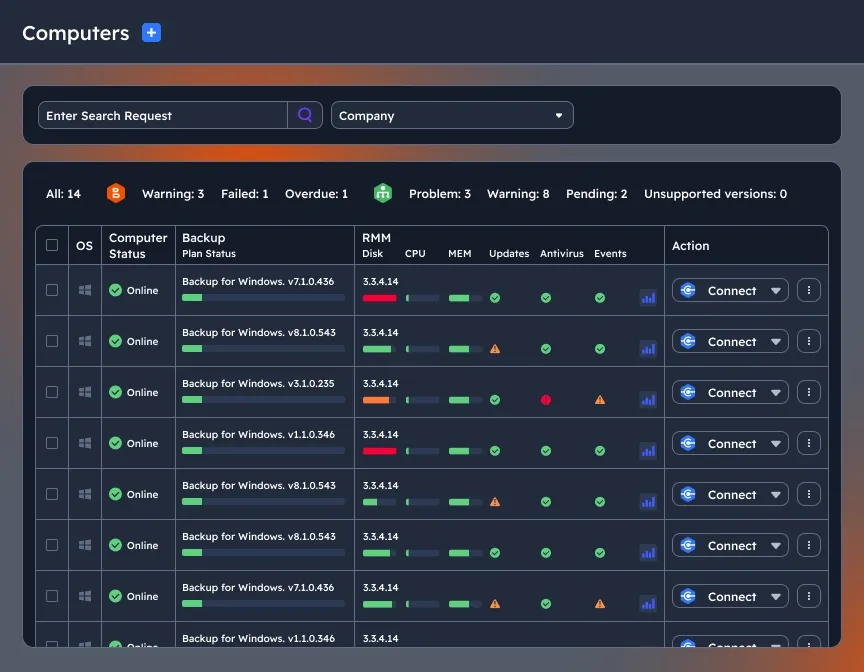
Customizable dashboard
Enhance visibility and control to your MSP360 management experience with a widget-based dashboard which combines information about backup statuses, storage consumption, license management, agent updates, and security settings on a single page.

Notifications and alerts
Monitoring issues is crucial for protecting against emerging threats and ensuring compliance. Enable notifications for alerts for backup and restore jobs, and check them daily to prevent issues.
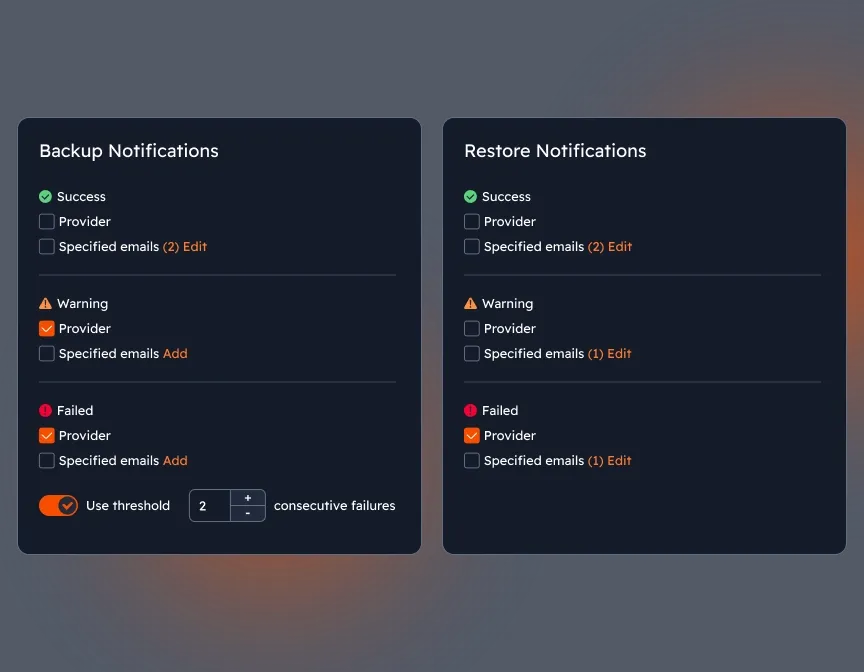
MSP360 File Backup Software FAQ
Which operating systems can you run file-level backup on?
Do you provide cloud storage for a trial period?
Can I use local storage to store data with MSP360 file backup software?
Which storage providers do you work with?
What is the difference between MSP360 Backup Free, Pro, and Managed Backup?
Can I use more than one storage account with MSP360 file backup solution?
How MSP360 Backup solutions are licensed and priced?
Resources Beyond MSP360 File Backup Software
To explore more valuable insights for enhanced cybersecurity, cloud storage best practices, and IT management, visit our Resources Center.