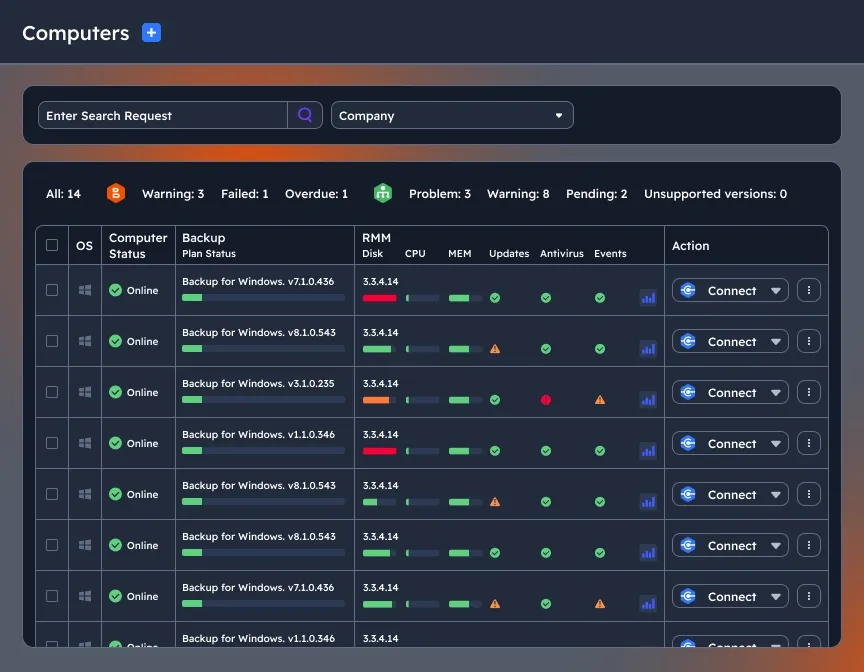Cloud Backup Software
MSP360 Backup software is a cross-platform cloud backup solution for individuals, businesses and MSPs that offers the control, flexibility, and security needed to protect everything from personal files to complex client environments.






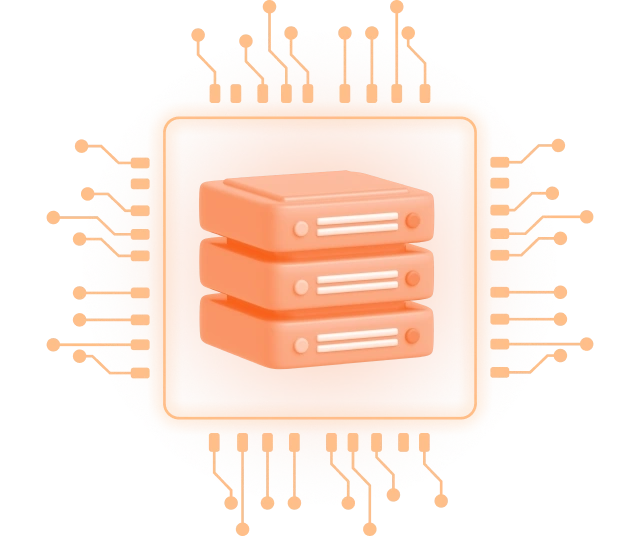
Cloud Backup Software for Every System
Choose a Backup Solution That Fits Your Needs
MSP360 offers flexible backup solutions for businesses of all sizes. Compare our editions to find the right balance of features, control, and scalability for your data protection strategy.
Free
Start for Free - Upgrade Anytime Perfect for Getting Started
- File Backup
- Image-Based Backup
- Object Lock (Immutability)
- Support: Forum-based support
- Supported OS: Windows, macOS, Linux
Pro
On-Premise Solution Best Suited for Managing Up to 5 Devices
- MS SQL Backup
- Hyper-V/VMware Backup
- Server Backup
- Support: Email support
- Supported OS: Windows, macOS, Linux
MSP Platform
MSP360 Managed Backup is part of the MSP Platform
Great for MSPs or businesses with multiple endpoints. One-stop-shop console with flexible monthly or annual payments. Ideal for MSPs and large IT departments.

MSP Platform Features
- Centralized management
- Advanced Reporting and Alerting
- Rebranding
- Mobile Application
- MSP360 Connect Included
- Support: 24/7/365 live technical support
Choose a Solution That Works Best for Your Environment
MSP360 offers cloud-first, secure backup software and data protection solutions with a flexible bring-your-own cloud approach. With full versioning, retention policies, encryption, and a choice of storage destinations, it empowers individuals, businesses and MSPs to safeguard data with confidence.
Download MSP360 Backup Free
Works on Windows 7 and later, macOS 10.12 Sierra, 10.14 Mojave, 10.15 Catalina, 11.0 Big Sur, 12.0 Monterey, 14.x Sonoma, 13 Ventura, Ubuntu, Debian, SUSE Enterprise, openSUSE, Oracle Linux, Red Hat, Fedora Linux, CentOS, Amazon Linux 2.
Download FreeDownload MSP360 Backup Pro
Works on Windows 7 and later, Windows Server, VMware vSphere 6.0 and later, MS SQL Server 2008 R2 and later, macOS 10.12 Sierra, 10.14 Mojave, 10.15 Catalina, 11.0 Big Sur, 12.0 Monterey, 14.x Sonoma, 13 Ventura, Ubuntu, Debian, SUSE Enterprise, openSUSE, Oracle Linux, Red Hat, Fedora Linux, CentOS, Amazon Linux 2.
Start Free TrialDownload MSP360 Backup Managed
Desktop backup for Windows, macOS, Linux, Server backup, MS SQL Server backup, backup for virtual machines.
Start Free TrialKey Features of MSP360’s Cloud Backup Software
Our cloud backup software and data recovery solutions are compatible with various environments and operating systems, meeting the unique needs of every user, whether you need a beginner-friendly setup or, as your operations grow, require multi-tenant support, advanced backup features, and centralized management.
Backup for Windows
Maintain seamless operations and data integrity with MSP360 Windows backup software. Enjoy full control over your backups with both file-level and image-based options, and choose your preferred cloud storage. Start small and easily upgrade as your data protection needs expand.
Windows Backup SoftwareBackup for Linux
Back up individual files to the cloud of your choice with MSP360 Backup software and recovery solutions for Linux. Explore our Linux backup software.
Linux Backup SoftwaremacOS Backup Software
Keep your macOS files safe with MSP360’s solutions for macOS backup. Our solutions help you secure and restore your macOS data with ease.
MacOS Backup SoftwareBring-your-own cloud
MSP360 cloud backup software integrates with top providers like Amazon S3, Wasabi, and Google Cloud, offering flexibility in storage choices while ensuring redundancy. This helps reduce costs, prevent vendor lock-in, and guarantees reliable access to your backups.
Cloud-first approach
MSP360 platform offers a cloud-first approach that helps you minimize hardware dependencies and reduce costs.
File backup
Make sure the most important files are backed up regularly in case of hardware malfunction or accidental deletion.
File Backup SoftwareImage-based backup
Get highly reliable, fast and easy-to-use backup images that can be deployed to virtually any type of recovery target with MSP360.
Image-Based Backup SoftwareDesktop backup
MSP360 offers affordable desktop backup software for Windows, Linux, macOS, featuring high security standards.
Desktop Backup SoftwareObject lock (immutability)
Object lock offers complete immunity to any changes to your data, providing a significant leap forward in keeping your data safe. The immutable data backups are a copy of your dataset that cannot be modified, deleted, or overwritten. This mechanism ensures that a backup dataset is locked safely away from any type of alteration.
Backup for Windows Server
Back up Windows Servers with MSP360 Windows Server Backup software to ensure that all backup and restore jobs are processed quickly and efficiently, while our software continuously verifies the integrity of your data.
Windows Server Backup SoftwareBackup for Hyper-V
Back up virtual machines on the Hyper-V Failover Cluster and improve the speed, performance, and efficiency of virtual machine backups with Changed Block Tracking.
Hyper-V Backup SoftwareBackup for VMware
MSP360 Backup for VMware offers application-consistent backups and Changed Block Tracking (CBT) for efficient incremental backups.
VM Backup SoftwareBackup for SQL Server
Safeguard your databases and transaction logs while ensuring consistency with MSP360 SQL Server Backup software. Customize retention policies, and configure selective database targeting for secure and efficient protection.
SQL Server Backup SoftwareEncryption and compression
MSP360 Backup secures your data with robust encryption and optimizes storage with advanced compression, saving time, cutting costs, and keeping your data both safe and efficient.
Centralized web console
Create, monitor and manage your backups from a centralized web console. Back up your data remotely and control your devices in a single pane of glass.
Role-based access control
Limit or restrict access with role-based access control, granting different permissions to safeguard sensitive data and resources.
Getting Started with MSP360’s Cloud Backup Solutions
Guide to MSP360 Backup Editions: Choosing the Right One for Your Business
Successful data protection hinges on selecting the right technology and tools to meet your needs. Data loss—whether personal files, business documents, or system configurations—can cause major disruptions and financial repercussions.
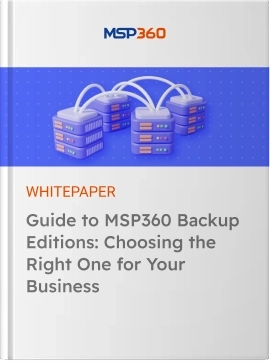
Product Interface
Choose files and folders to back up
Back up specific files and folders on your target endpoint and ensure your critical data is always protected against hardware failures or accidental deletion.
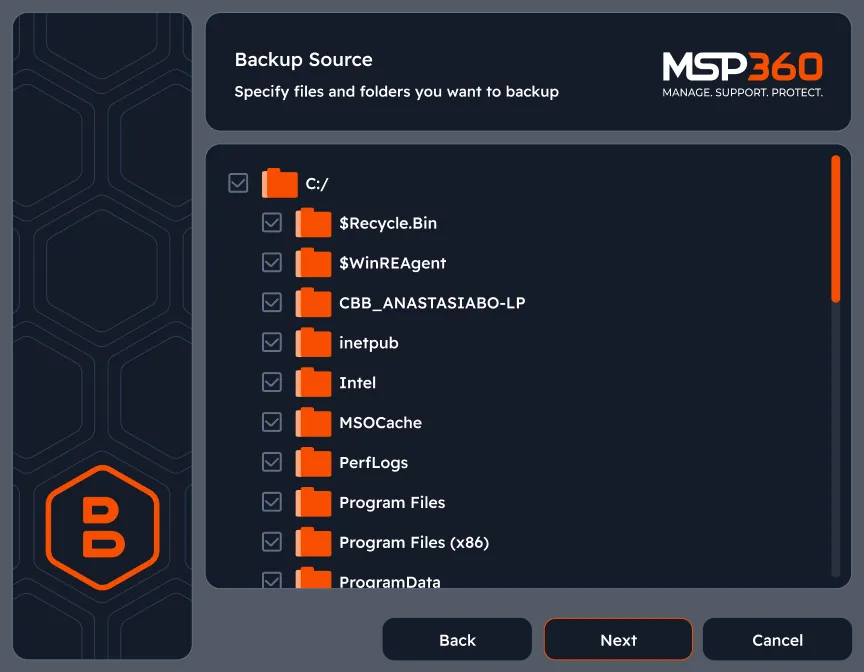
Image-based backup
Capture a snapshot of the entire system and get highly reliable, fast and easy-to-use backup images.
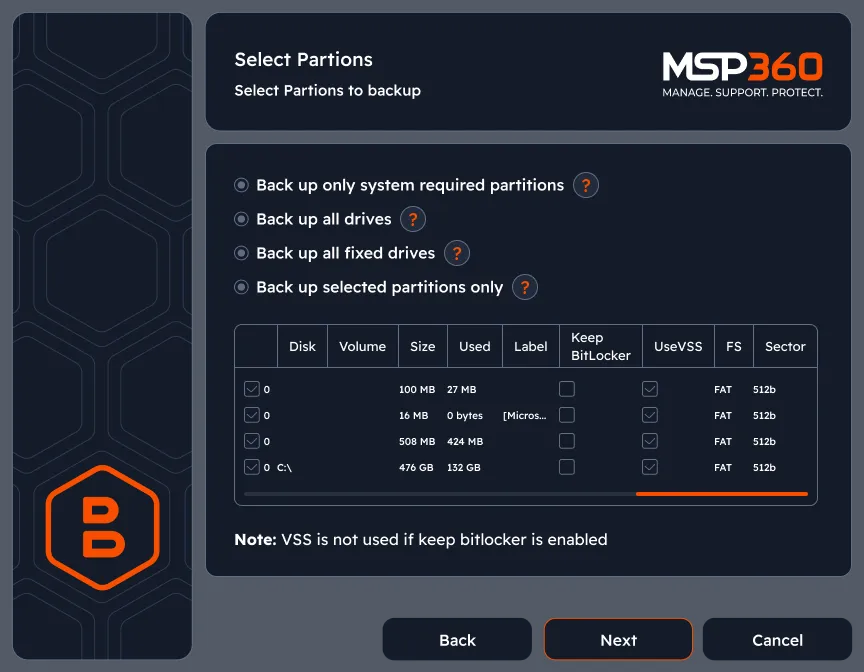
Enable encryption
MSP360 Backup software supports AES encryption with key sizes of 128, 192 and 256 bits, to help you protect your data.

Consistency check and restore verification
No need to perform manual disaster recovery tests to ensure that your images can be used for successful backups. Neither do you have to worry about human error becoming a source of confusion when assessing backups.
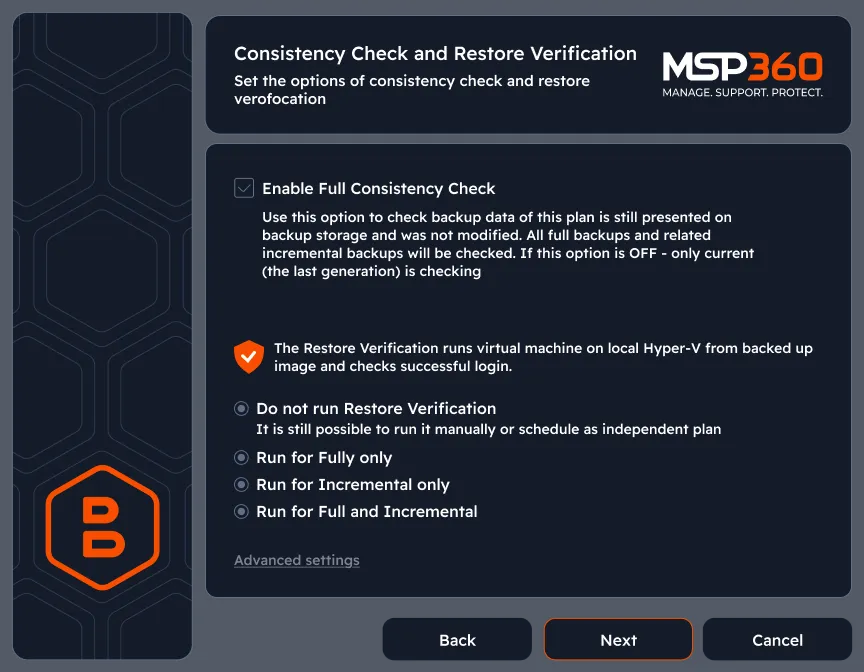
Configure backup schedule that fits your IT routines
Set the backup frequency to match your needs. Schedule daily, weekly, or monthly backups and choose the level of granularity that works best for you, ensuring maximum data protection.
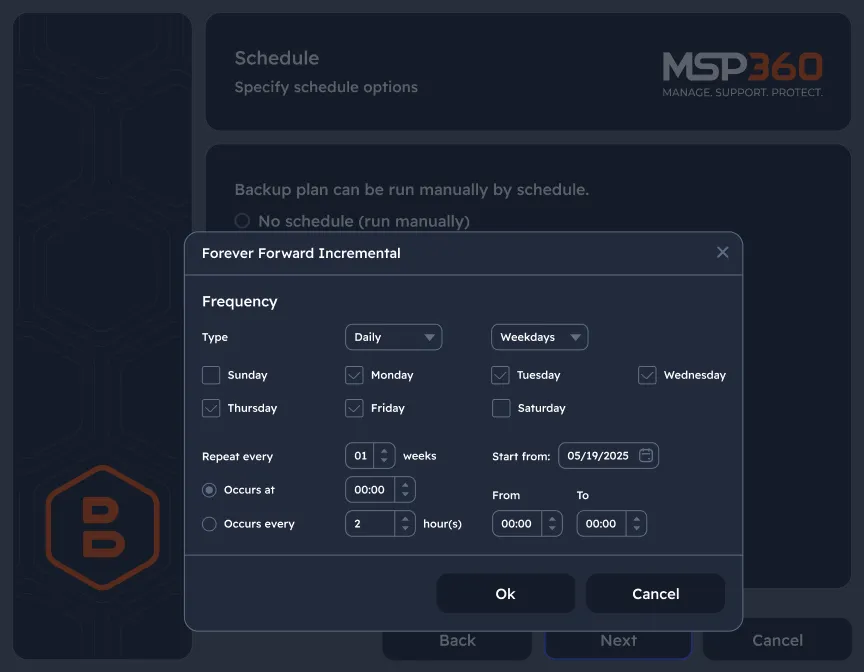
Customizable retention settings
Keep necessary files with customizable retention settings and determine how long backup data should be stored to fit your specific needs.
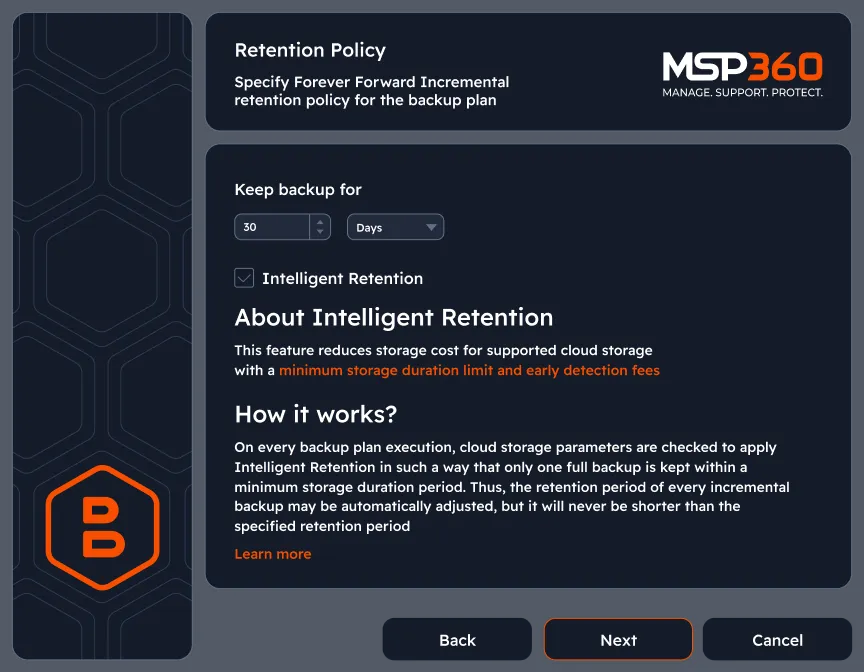
Dashboard with custom widgets
Stay in control with a widget-based dashboard. View updates on backup statuses and new product versions, and receive notifications about license usage, storage consumption, and security status for proactive management.

Manage multiple endpoints remotely
Monitor and manage multiple machines with our centralized web-based console.