Backup to IDrive e2 with MSP360 Backup
Powerful cloud backup to IDrive e2 for individuals, businesses and MSPs that offers the control, flexibility, and security needed to protect everything.
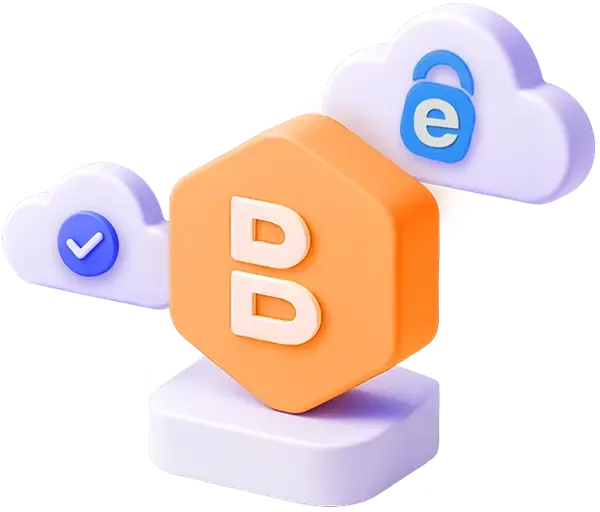
Why Use MSP360 Backup?
MSP360 Backup is a versatile data protection solution for individuals, businesses, and service providers. It offers control, flexibility, and security for personal files and critical systems. With direct integration with IDrive e2, you can leverage its fast cloud storage for comprehensive data protection.
Seamless Scalability
MSP360 Backup is a flexible solution that allows users to upgrade editions or scale backup capacity as their data protection needs grow.
Cross-Platform Support
Back up various operating systems and platforms, including Windows, Linux, macOS, VMware, Hyper-V, and servers, ensuring flexibility for diverse IT environments.
High Data Availability
While MSP360 Backup software protects your data from being lost or compromised, the highly available object storage of IDrive e2 ensures your data is always accessible.
Affordability
With MSP360’s flexible licensing without long-term commitment and with transparent pricing of IDrive e2, MSPs and businesses can ensure total pricing predictability and get rid of budget concerns.
Choose A Backup Solution That Fits Your Needs
MSP360 offers flexible backup solutions for businesses of all sizes. Compare our editions to find the right balance of features, control, and scalability for your data protection strategy.
Free
Start for Free - Upgrade Anytime Perfect for Getting Started
- File Backup
- Image-Based Backup
- Object Lock (Immutability)
- Native Integration with IDrive e2
- Support: Forum-based support
- Supported OS: Windows, macOS, Linux
Pro
On-Premise Solution Best Suited for Managing Up to 5 Devices
- MS SQL Backup
- Hyper-V/VMware Backup
- Server Backup
- Support: Email support
- Supported OS: Windows, macOS, Linux
MSP Platform
MSP360 Managed Backup is part of the MSP Platform
Great for MSPs or businesses with multiple endpoints. One-stop-shop console with flexible monthly or annual payments. Ideal for MSPs and large IT departments.

MSP Platform Features
- Centralized management
- Advanced Reporting and Alerting
- Rebranding
- Mobile Application
- MSP360 Connect Included
- Support: 24/7/365 live technical support
MSP360 Backup Features
Native integration with IDrive e2
MSP360 offers native integration with IDrive e2, providing direct connection with the storage account without the need for additional setup.
Simple to configure
MSP360 Backup provides an intuitive UI and step-by-step backup plan wizards, making setup and maintenance simple for everyone.
File and Folder Backup
Reliable desktop backup for your personal data: back up photos, files and documents seamlessly.
Image-based backup
Capture an entire snapshot of your system, including OS, apps, and files for fast and complete recovery after a failure.
Flexible Backup Scheduling
For example: back up every 10 minutes during work hours, run a daily backup at 2 AM, or set a monthly backup to an external drive or the cloud.
Retention settings
Optimize storage by configuring retention settings to keep only essential data or retain data for as long as needed.
Object Lock (Immutability)
Protect your backups from ransomware, accidental deletion, unwanted access or human factors.
File versioning
File versioning ensures multiple recovery points - safeguard your data from corruption, altering, and ransomware.
Security and compliance
Protect your data with MSP360’s encryption and access controls. IDrive e2 ensures secure transfers with TLS and encryption at rest.
Centralized web console
MSP360 Managed Backup provides centralized IT management for all platforms, allowing you to monitor multiple endpoints and run various backup jobs.
Getting Started with MSP360 Backup and IDrive e2
Read this guide to learn how to install, set up and configure MSP360 Backup and connect to IDrive e2 storage account quickly and efficiently:
Getting Started Guide
This guide overviews the essential getting started steps that will help you install the solution on your endpoint, connect to IDrive e2 storage account, and set up your first backup plan.

Backup to IDrive e2 with MSP360 Backup FAQ
What's the difference between MSP360 Backup Free, Pro, and Managed Backup?
What is the pricing of each solution?
Can I try MSP360 products before I buy them?
Resources Beyond MSP360 Backup to IDrive e2
MSP360 Backup solutions are reliable, feature-rich, and secure: perfectly suited to meet your data protection needs. Visit our Resource Center to explore valuable resources on backup and security best practices.