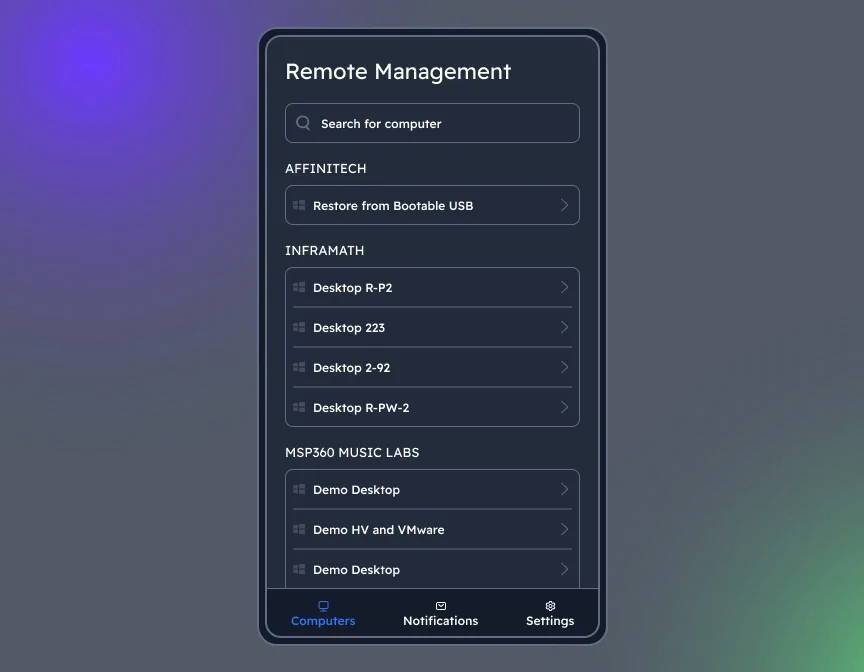MSP Software by MSP360
MSP360 offers centralized, all-in-one IT management and data protection MSP software, combining MSP360 Managed Backup, Backup for Microsoft 365 and Google Workspace, MSP360 RMM, and MSP360 Managed Connect under one management console.





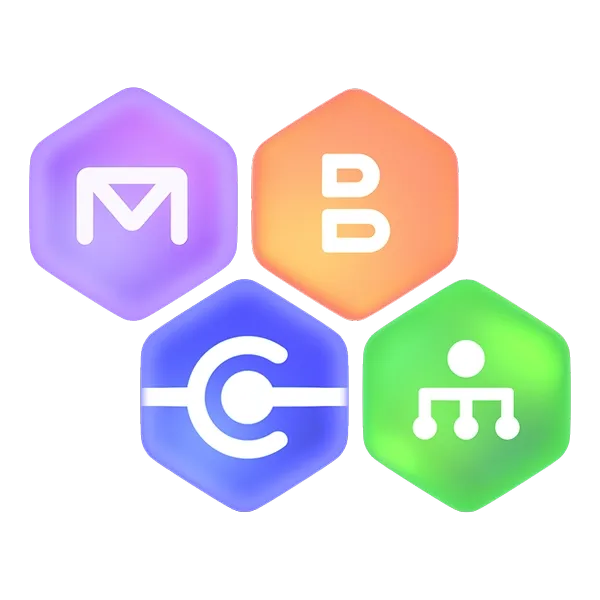
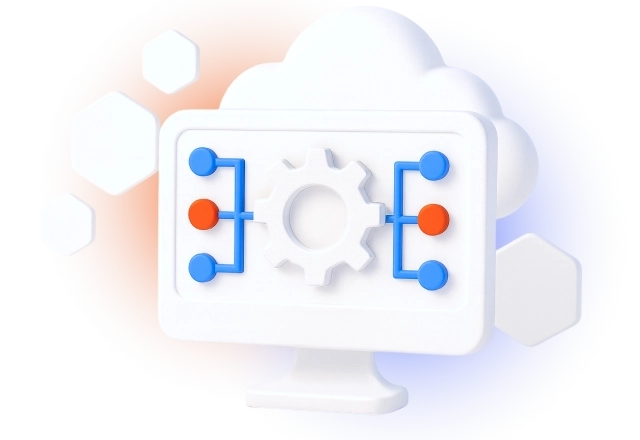
All-in-One MSP Software
Centralized Management for MSP360 Products
Centralize your MSP software with a single pane of glass: manage all products and platforms in one place, with everything you need displayed on a unified dashboard featuring customizable widgets.
Request a QuoteMSP360 Managed Backup (BaaS)
A secure, scalable, and cost-effective backup solution that eliminates vendor lock-in, reduces maintenance time, and provides seamless multi-tenant management for large-scale IT environments.
MSP Backup SoftwareMSP360 Managed Backup for Microsoft 365 and Google Workspace
MSP360 Managed Backup offers cloud-to-cloud data protection for Microsoft 365 and Google Workspace, featuring centralized management and support for all core Microsoft 365 and Google Workspace components.
SaaS Backup SolutionMSP360 Remote Monitoring and Management
Simplify IT operations with a feature-rich remote monitoring and management solution. Enjoy per-admin pricing with unlimited endpoints, built-in remote access, automation, and proactive monitoring — designed to streamline workflows and reduce downtime.
Remote Monitoring SolutionMSP360 Managed Connect
Our MSP software helps you securely access and control remote devices and servers with MSP360 Connect, a reliable remote desktop software. Enjoy high-speed, stable connections and take advantage of the rich feature set.
Secure Remote AccessMulti-tenancy and scalability
Save time and maintain visibility across all endpoints by grouping companies, applying bulk actions, and generating targeted reports.
MSP software with pay-as-you-go pricing model
MSP360 offers a flexible, commitment-free licensing model, giving MSPs and IT teams cost-effective solutions without long-term vendor lock-in. Choose monthly or annual pricing to suit your needs.
Request a QuoteSecurity is a priority
Our MSP Platform provides strong encryption, access controls, audit logging, and customizable retention to meet compliance needs.
Automation with API
MSP Platform provides advanced users and system administrators with powerful automation and scripting capabilities. Automate routine IT tasks, reduce manual intervention, and focus on strategic initiatives.
Book a Demo
During the personal demo you will see MSP360 products in action. To give you a better understanding of what value it can bring to your business during the demo session you will:
- Learn how to get started with the service
- See how to schedule and run backups
- Understand how to remotely manage and monitor end-user's backups
- Get all your questions addressed
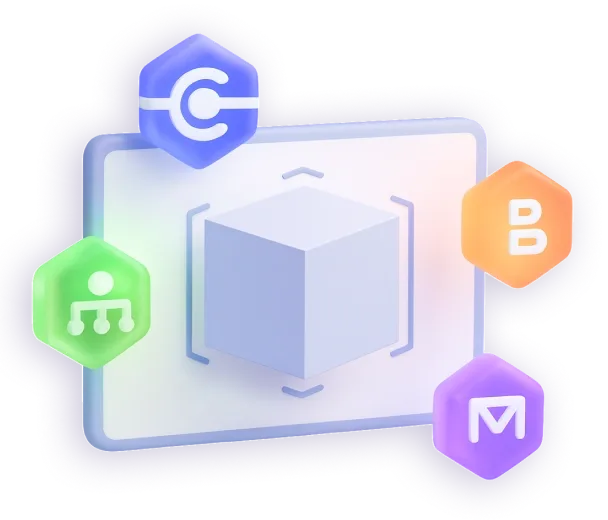
Essential MSP Software Features in One Platform
A feature-rich solution tailored for MSPs.
Web Console
MSP Platform enhances visibility and transparency with a single pane of glass for all products and platforms - monitor and manage everything you need under a centralized web console.
Backup-as-a-Service
MSPs can use the MSP Platform to offer backup-as-a-service to their customers, while MSP360 will handle regular updates, security, monitoring, and platform maintenance, making service delivery simpler and more efficient.
Remote Monitoring and Management
MSP360 RMM solution makes MSPs’ jobs more efficient by helping them take a more proactive approach to monitoring and administering the various systems that they manage, work faster and operate more effectively at scale.
Remote Connection for Troubleshooting
Efficient remote troubleshooting allows MSPs and IT teams to quickly resolve issues without onsite visits, reducing downtime and supporting hybrid workforces. Use MSP360 Managed Connect or access remote devices via a browser with a Connect license included in MSP360 Managed Backup or MSP360 RMM.
Command Line Interface
Simplify operations with CLI: back up and restore files to/from cloud storage, edit global options, list backup plans, accounts, and more.
Advanced Monitoring and Reporting
Configure flexible reporting for better insights and compliance tracking and set up notifications and alerts to troubleshoot issues as soon as they arise.
Mobile Application for iOS and Android
MSP360 mobile application is available for both Android and iOS devices and allows users to access their backups from anywhere using their mobile devices and enhance their 2FA management.
Granular Role-Based Access
Protect data from unauthorized access with role-based access control, granting different access levels within one account and limiting permissions to safeguard sensitive data and resources.
Cloud-first MSP software
MSP360 software offers a cloud-first approach that helps you minimize hardware dependencies and reduce costs. Choose any public cloud storage, such as AWS, Wasabi, Backblaze B2, IDrive e2, or other S3-compatible options for complete data protection.
Unified Billing
Simplify your invoice management with Unified Billing - a special storage offering in collaboration with AWS and Wasabi Hot Cloud Storage, granting an option to pay for both storage and backup licenses right from the MSP360 Web console in a single invoice.
White-Labeling
MSP360 provides flexible white-label options, enabling MSPs to present our robust software under their own brand. This helps align with your company’s identity, build client trust, and deliver a seamless experience while leveraging MSP360 solutions.
MSP Software Integrations for Smarter IT Management
Integration with ConnectWise
Integration with Autotask
Integration with HaloPSA
Getting Started with MSP Platform
Find how to set up and configure our MSP software with our comprehensive getting started guide.
MSP360 Platform Whitepaper
Create a unique text that will capture attention and spark interest. For example, you could describe thrilling adventures in an enchanted forest or narrate incredible discoveries in the world of science.

Product Interface
Customizable dashboard
Enhance visibility and control with a widget-based dashboard: get updates about backup statuses, storage consumption, license management, agent updates, and security settings on a single page.

Manage multiple endpoints remotely
Multi-endpoint support with centralized management for backups, remote monitoring, and endpoint control.
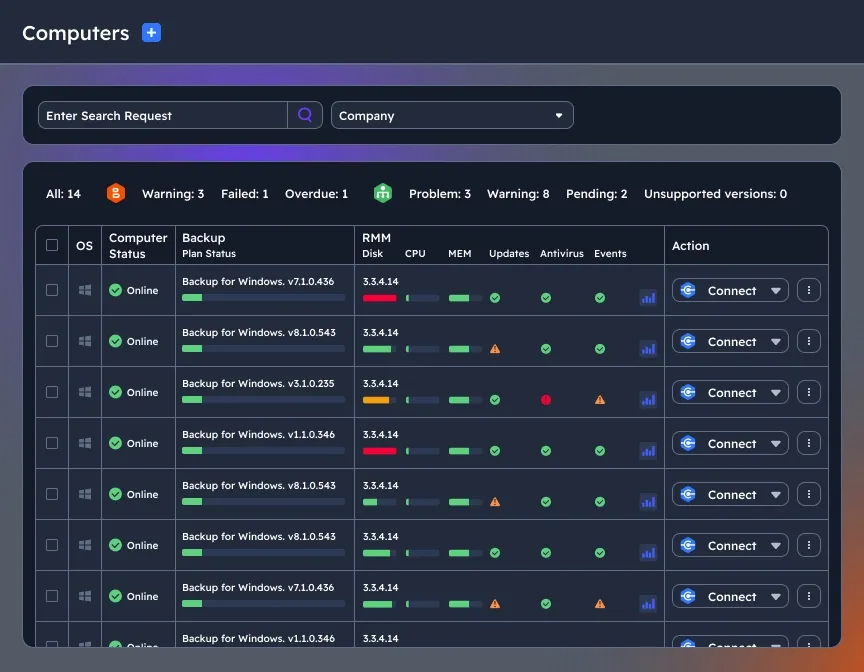
Group policies and bulk management
MSP360 RMM provides a powerful feature called Group Actions, allowing you to perform bulk operations like PowerShell script execution, software installation and updates, and more across multiple devices.
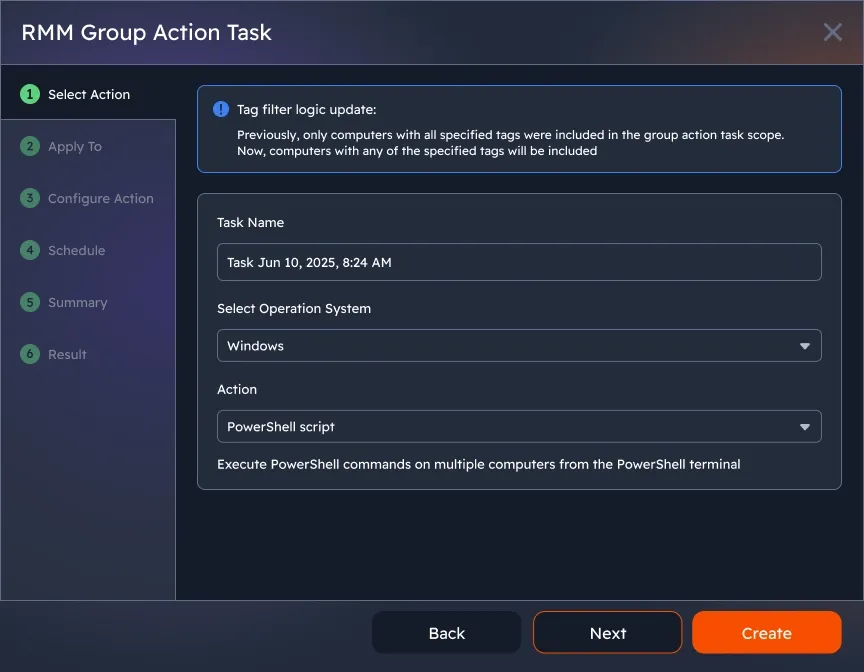
Advanced reporting and troubleshooting
The MSP360 web console features tracking of backup and restore activities of your users with a significant level of detailing. This helps MSPs and businesses gain insights for stronger analytics and cost optimization.
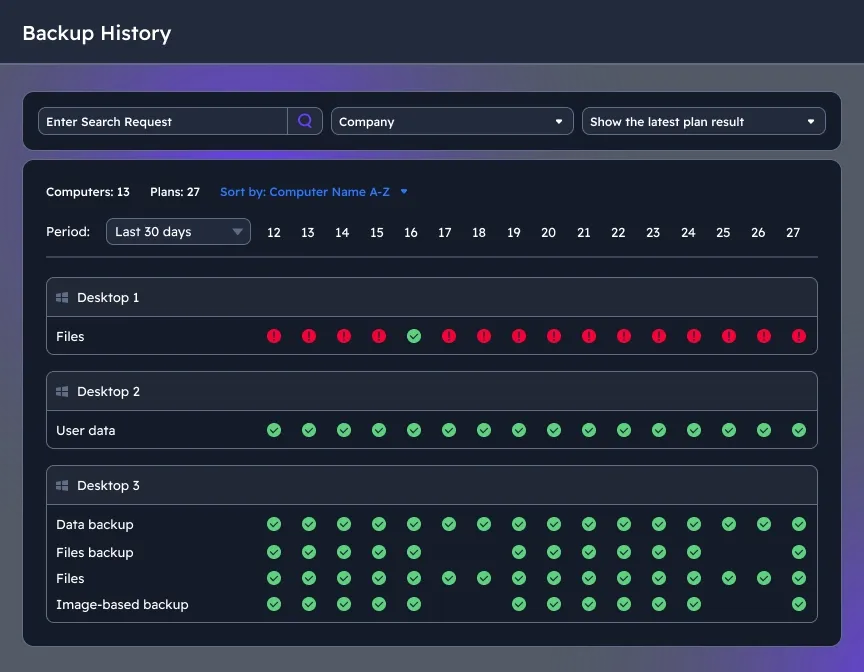
MSP Platform in Review














Frequently Asked Questions about MSP Software
Are MSP360 products secure?
If I already have one of the products and multiple endpoints associated with it, do I have to install other products on my computers manually?
Do I need to use separate dashboards to access MSP360 products?
How can I manage MSP360 products?
Can I try MSP360 products before I buy them?
How are the products licensed?
Can I purchase MSP360 products in a bundle?
How much do MSP360 products cost?
Do you have educational materials about MSP360 products?
Do you have onboarding process in place?
Do you offer 24/7 support?
MSP Platform Resources
The MSP360 Platform is loaded with features designed to meet the needs of MSPs and complex IT environments, helping you streamline IT management and reduce operational overhead. For more insights on cybersecurity, cloud storage best practices, and IT management, visit our Resources Center.