Microsoft 365 Backup
MSP360’s Microsoft 365 Backup offers cloud to cloud backup and data protection, featuring centralized management and support for all core M365 components.







All M365 Components
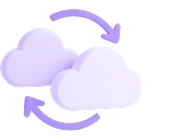
Cloud to cloud solution

Flexible licensing
What Needs Protection in Microsoft 365 Backup?
MSP360 Backup for Microsoft 365 offers cost-effective cloud-to-cloud data protection and quick recovery, with simple setup and maintenance that supports all core Microsoft 365 components.
Outlook Backup
Cloud-to-cloud Outlook backup that is easy to set up and manage, with full support for item-level restore and retention policies.
OneDrive Backup
Cloud-to-cloud OneDrive backup and recovery that’s easy to set up and manage, reliable, and with full support for file-level restore and version history.
SharePoint Backup
Automated SharePoint backup designed for seamless site protection, document recovery, and long-term version retention.
Backup for Microsoft Teams
Microsoft Teams backup is built for Businesses and MSPs, with automated protection and granular recovery control.
Understanding Microsoft’s Shared Responsibility Model
- M365 Infrastructure uptimeMaximum uptime for the infrastructure and software hosting Microsoft 365
- Data replicationData is replicated across multiple locations which doesn’t save from manual file deletion
- Access controlAvailable access controls include basic password-based authentication and multi-factor authentication
- Physical accessProtection against unauthorized access to the physical infrastructure
- Setup and managementMicrosoft configures and manages the infrastructure that hosts Microsoft 365
- M365 Data AvailabilityThe data availability and access to it is the M365 user’s responsibility
- Data retentionData should be retained for the periods specified by the business need, applicable laws or internal company policies
- Internal attacksA malicious employee could deliberately delete data
- Virtual/Digital accessProtection against a third party that gains access to your Microsoft 365 resources could encrypt it and hold it for ransom as part of a ransomware attack
- Regulatory complianceThe M365 user should store sensitive data in ways that comply with regulatory policies governing that data
Back up your Microsoft 365 with MSP360
Backup for M365/Google
- Backup for M365 and Google Workspace
- Bring-Your-Own Storage
- Backup History
- Role-based access control
- Advanced encryption
- Item level backup and restore
- No hidden payments
- Reporting
- Retention Policy
- Audit Log
- Multi-factor authentication
- Group management operations
- Export to PST
- Email Notifications
- Support: Email support
MSP360 Backup for Microsoft 365 Features
MSP360 Backup for Microsoft 365 offers complete and flexible backup capabilities for MSPs, businesses, and individuals. Some advanced features are available exclusively through the MSP360 Managed Backup for M365/Google, an integrated solution within the MSP Platform, designed specifically for MSP use.
Back Up All Core M365 and GW Components
Back up Exchange Online, Contacts, Calendars OneDrive, SharePoint, Teams, Gmail, Contacts, Calendars, Drive, Shared Drives.
Cloud-to-Cloud Backup
No need for local infrastructure, reducing costs and simplifying management.
Email Notifications
Receive notification emails on Microsoft 365 backup and restore plan results.
Reporting
A comprehensive overview of all existing plans and their statuses for simplified monitoring.
Granular Restore
Enjoy granular recovery of individual objects in just a few clicks. Restore mailbox items, OneDrive files, contacts, calendars and SharePoint files.
Flexible and Cost-Effective SharePoint Licensing
SharePoint backup licenses can be purchased separately, offering scalability for organizations with a large number of users.
Storage of Your Choice
Choose any public cloud storage, such as AWS, Wasabi, and Backblaze B2 or a local storage to ensure full data protection.
Quick Access and Restoration from Anywhere
Mobile-friendly access ensures users can monitor backups and initiate restores remotely without requiring in-person intervention.
Export Files to PST
Export full user accounts, including mailboxes, contacts and calendars, or create an item-level export of individual mailboxes, folders, and email messages.
Robust Retention Policies
Configure data retention settings the way you need with a fully customizable solution.
Backup Immutability
Bulletproof backup protection with immutability.
MSP Platform
MSP360 Managed Backup for M365/Google is a part of the MSP Platform
MSP Platform is a solution designed for MSPs to centralize management of backup (including Microsoft 365 and Google Workspace), RMM, and remote access in a single console.
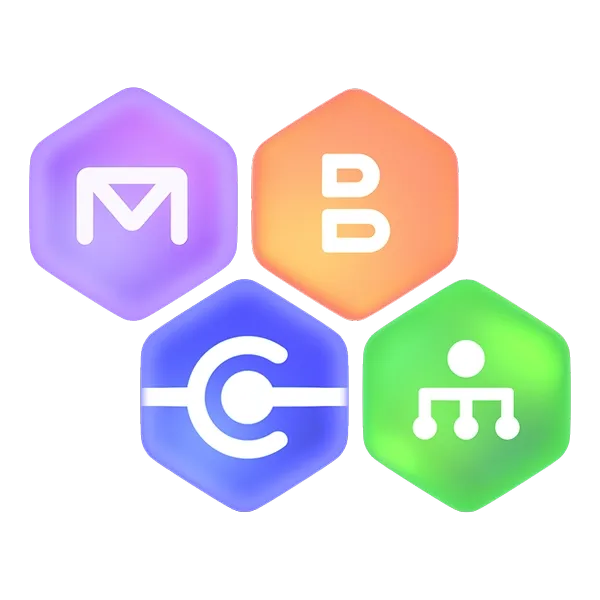
MSP Platform Features
- Multi-Tenant Backup
- Advanced Reporting and Alerting
- Centralized Management
- Grouping Domains by Companies
- MSP360 Storage Powered by AWS or Wasabi
- Rebranding
- Support: 24/7/365 live technical support
Getting Started with MSP360 Backup For Microsoft 365
Find how to set up and configure MSP360’s Microsoft 365 Backup with our comprehensive getting started guide, designed to help you protect your data quickly and efficiently.
MSP360 Backup for M365 Overview
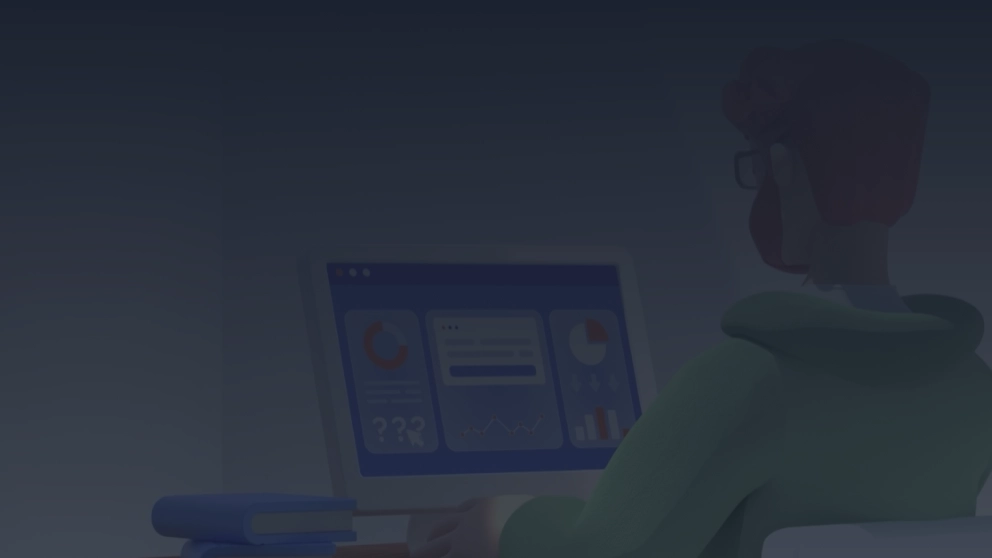
Getting Started Guide
This guide will walk you through the essentials of using MSP360’s Microsoft 365 Backup, including establishing a connection with your chosen cloud storage and configuring a backup account.
Product Interface
Choose M365 components to back up
Once you are logged in, the Microsoft 365 Backup dashboard is accessed, where you can select and manage all M365 components.
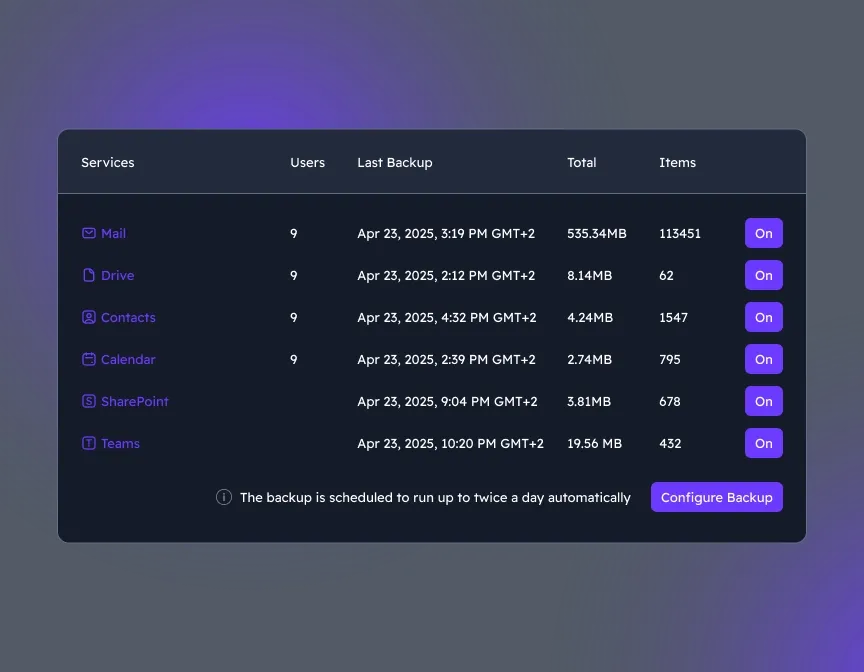
Manage Users
To add new users/groups (Office 365 groups) to users' grid and synchronize changes for existing users, on Users click the action menu, then select Sync Domain. Users will be added to the grid automatically.
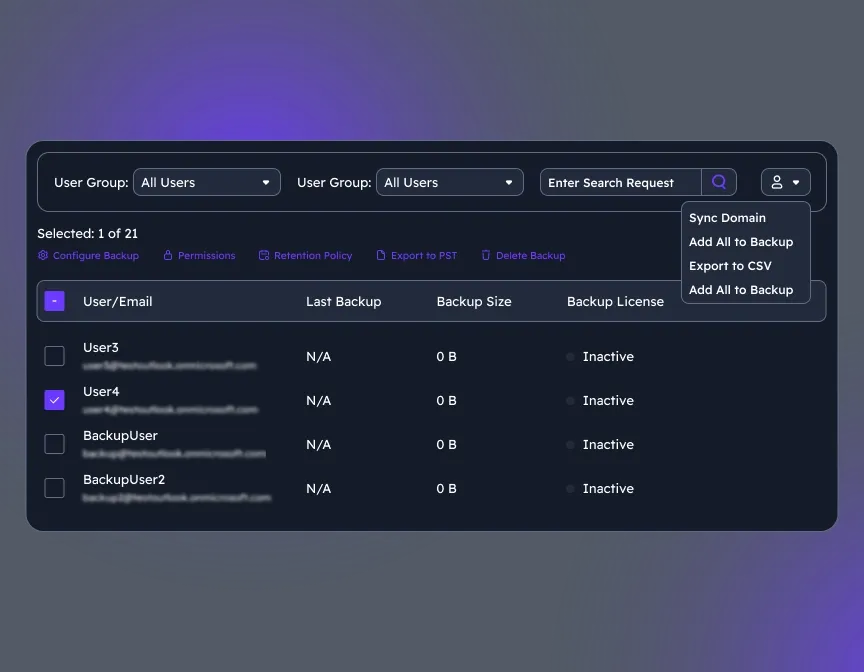
Analyze Backup Reports and Insights
Backup statistics give you clear visibility into usage, success rates, and storage trends, helping you stay audit-ready, optimize retention, and plan ahead with confidence.
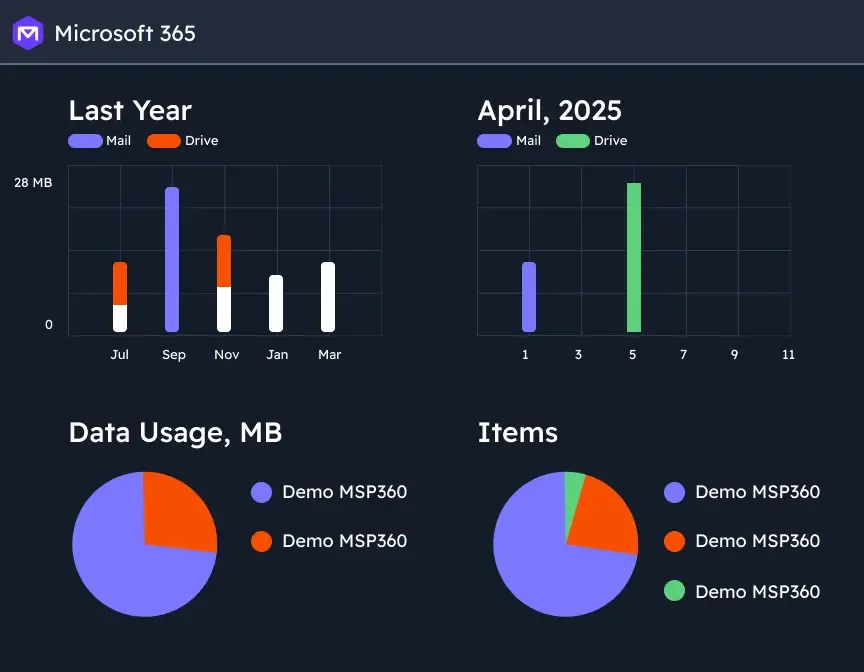
Try Microsoft 365 Backup from MSP360
MSP360 offers cloud to cloud data protection for Microsoft 365, featuring centralized management and support for all core M365 components.






MSP360’s Microsoft 365 Backup FAQ
What is SaaS Backup?
Why do I need to Microsoft 365 Backup third-party solution?
How does licensing work for Microsoft 365 Backup?
A separate license must be purchased for each user included in a domain intended for backup. This license allows the backup of Mail (Exchange Online), OneDrive, Calendar, and Outlook Contacts.
A separate license is required for SharePoint and Teams, for each domain they want to back up. One license covers both Teams and SharePoint for the same domain.
How secure are MSP360 backup solutions?
Does MSP360 provide customizable reporting?
What is the difference between MSP360 Managed Backup for M365 and MSP360 Backup for M365?
What is the MSP360 Platform?
Resources Related to MSP360 Backup for Microsoft 365
Visit our Resources Centre to explore valuable resources on backup and security best practices.
More About MSP360 Backup for Microsoft 365
Understanding Microsoft 365 Shared Responsibility Model
Why You Need to Back Up Microsoft 365 and How MSP360 Helps
Microsoft 365 Data Loss in 2025: Statistics and Strategic Insights
Microsoft 365 Backup Solution: Native vs third party backup software
How to prevent ransomware in Microsoft 365
How to backup Outlook emails
Try Microsoft 365 Backup from MSP360
Cloud-to-cloud data protection and quick recovery for Microsoft 365, with simple setup and maintenance.












