Cloud Backup Solution
Secure, reliable cloud backup for desktops and servers. Supports Windows, Linux, macOS, SQL Server, VMware, and Hyper-V. Perfect for small businesses.







Secure, Reliable Cloud Backup for Every System
Cloud Backup for Linux
MSP360 Backup Pro for Linux
Works on Ubuntu, Debian, SUSE Enterprise, openSUSE, Oracle Linux, Red Hat, Fedora Linux, CentOS, Amazon Linux 2.
Start Free TrialCloud Backup for macOS
MSP360 Backup Pro for macOS
Works on macOS 10.12 Sierra, 10.14 Mojave, 10.15 Catalina, 11.0 Big Sur, 12.0 Monterey, 14.x Sonoma, 13 Ventura.
Start Free TrialCloud Backup for Windows Server
MSP360 Backup Pro for Windows Server
Supported for Windows Server 2008 R2/2012/2016/2019/2022/2025.
Start Free TrialCloud Backup for Hyper-V
MSP360 Backup Pro for Hyper-V
Windows Server 2016 and later, Windows 10 and later (Enterprise, Pro, and Education editions).
Start Free TrialCloud Backup for VMware
MSP360 Backup Pro for VMware
VMware vSphere 6.0 and later, Windows 10 and later (Pro, Enterprise), Windows Server versions 2016 and later.
Start Free TrialCloud Backup for SQL Server
MSP360 Backup Pro for SQL Server
Supported for MS SQL Server 2008 R2/2012/2014/2017/2019/2022, MS SQL Server Express.
Start Free TrialChoose A Backup Solution That Fits Your Needs
MSP360 offers flexible backup solutions for businesses of all sizes. Compare our editions to find the right balance of features, control, and scalability for your data protection strategy.
Free
Start for Free - Upgrade Anytime Perfect for Getting Started
- File Backup
- Image-Based Backup
- Object Lock (Immutability)
- Support: Forum-based support
- Supported OS: Windows, macOS, Linux
Pro
On-Premise Solution Best Suited for Managing Up to 5 Devices
- MS SQL Backup
- Hyper-V/VMware Backup
- Server Backup
- Support: Email support
- Supported OS: Windows, macOS, Linux
Compare MSP360 Backup Pro Editions
| Desktop | Server | SQL | Ultimate | |
|---|---|---|---|---|
| Operating Systems | ||||
| Windows 7/8/10/11 | ||||
| Windows Server | ||||
| Backup Types | ||||
| File Backup | ||||
| Image-Based Backup | ||||
| System State Backup | ||||
| Bare Metal Restore | ||||
| Restore to Cloud VM | ||||
| Microsoft SQL Server Backup | ||||
| Encryption and Compression | ||||
| Network Share Backup | 1 share | 5 shares | 5 shares | Unlimited |
| Backup Types | ||||
| AWS, Wasabi, Backblaze B2, Microsoft Azure, Google Cloud Storage | 5 TB | 1 TB | 1 TB | Unlimited |
| Local Storage | Unlimited | Unlimited | Unlimited | Unlimited |
| Pricing and Support | ||||
| Support | Email support | Email support | Email support | Email Support |
| Pricing* *The license is per computer, annual subscription. The price doesn't include VAT | $29.99 Buy Now | $109.99 Buy Now | $124.99 Buy Now | $179.99 Buy Now |
MSP Platform
MSP360 Managed Backup is part of the MSP Platform
Great for MSPs or businesses with multiple endpoints. One-stop-shop console with flexible monthly or annual payments. Ideal for MSPs and large IT departments.

MSP Platform Features
- Centralized management
- Advanced Reporting and Alerting
- Rebranding
- Mobile Application
- MSP360 Connect Included
- Support: 24/7/365 live technical support
MSP360 Backup Pro Features
MSP360 Backup Pro is a reliable backup solution for users with up to 5 devices that supports a wide range of features that are essential for small businesses:
One solution for various systems
MSP360 Backup Pro provides flexible backup options for workstations, servers, and VMs, safeguarding all critical business data.
Simple to configure
MSP360 Backup Pro provides users with an intuitive UI and step-by-step backup plan wizards, making setup and maintenance simple.
File and folder backup
Conveniently manage smaller-scale IT environments: back up your personal documents and files.
Image-based backup
Capture the entire system snapshot and safeguard critical business data.
Flexible backup scheduling
Plan backup schedules in accordance with your RTO and RPO seamlessly and customize them as granularly as you need.
Retention settings
MSP360’s cloud backup solution for small businesses lets you delete versions older than a specified number of days and delay purging old versions from backup storage.
Total backup security
With object lock, encryption and other security features in place, MSP360 Backup Pro protects your data from being lost, altered or deleted.
File versioning
Ensure multiple recovery points with file versioning, protecting against corruption, accidental changes, and ransomware.
Item-level restore
Save time by restoring just a single file or folder that was saved within the image-based backup dataset.
No vendor lock-in
Backup Pro integrates with leading cloud storage services such as Amazon S3, Wasabi, and Google Cloud, offering flexibility and redundancy.
Getting Started with MSP360 Backup Pro
Learn how to install, configure and start your first backup plan with MSP360 Backup Pro in our comprehensive guide.
Getting Started Guide
This guide covers the basics of using our cloud backup solution for small business: from creating your first backup plan and connecting to your preferred cloud storage to restoring your data when needed.
MSP360 Best Practices for Backups and Restores
Read this white paper to find out best practices for configuring backup and restore plans with MSP360 Backup Pro.
Product Interface
Choose files and folders to back up
Make sure the most important files are backed up regularly in case of hardware malfunction or accidental deletion by selecting specific files and folders on your endpoint to be backed up.
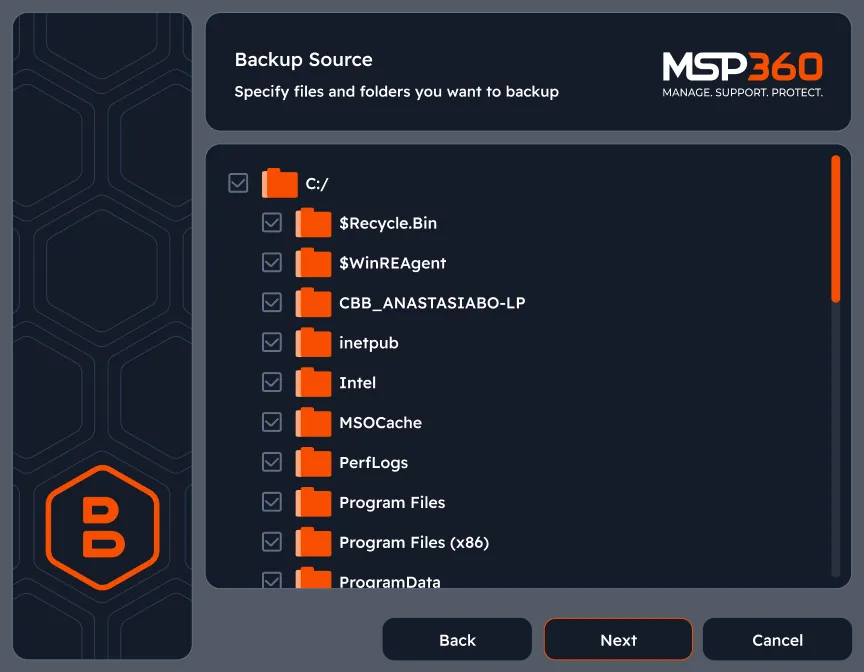
Image-based backup
Create a complete backup of the entire system by generating an image file containing all data required to restore.
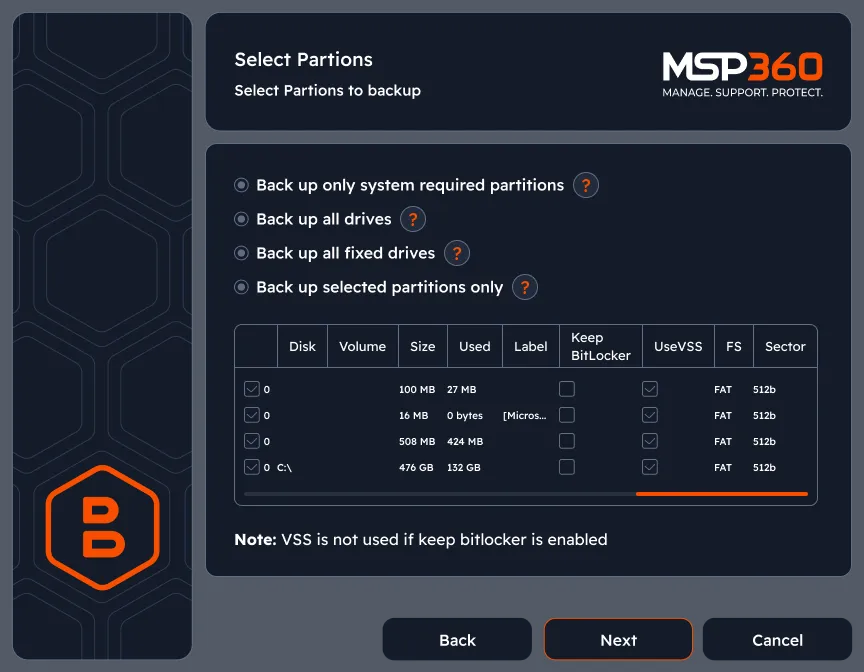
Enable encryption
Protect your data with 128-, 192-, or 256-bit AES encryption. With your backups encrypted, only those who have both access to the backup files and the encryption keys can decrypt your data.

Consistency check and restore verification
Check all backup data associated with the backup plan to ensure it remains unmodified. Run restore verification to test backup recoverability by restoring it as a fully functional system on a virtual machine.
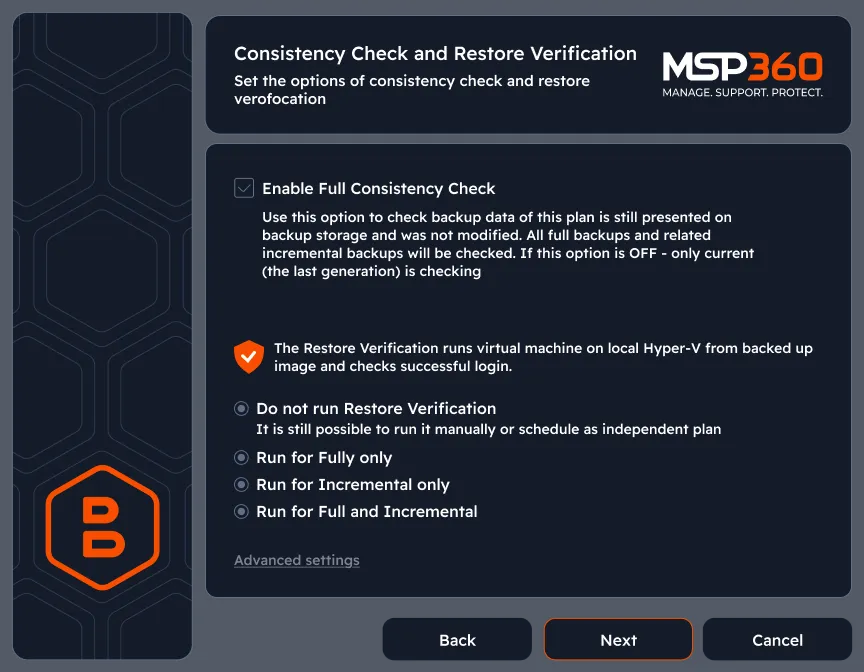
Configure backup schedule that fits your IT routines
Customize backup frequency. Schedule daily, weekly or monthly backup plans for ultimate data protection and redundancy.
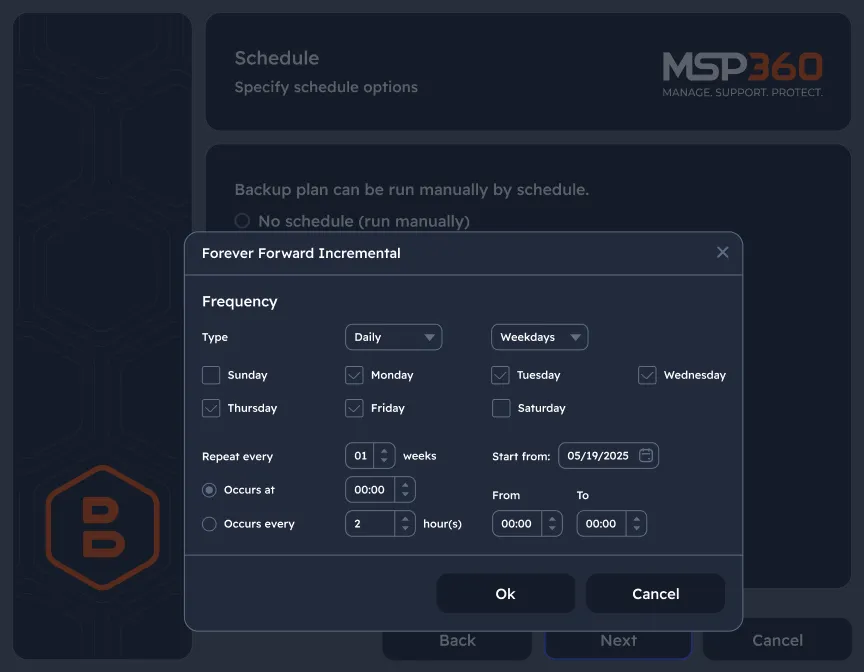
Keep your file versions for as long as you need
Retention settings let you choose how long backup data is stored to fit your specific needs, ensuring you keep necessary files.
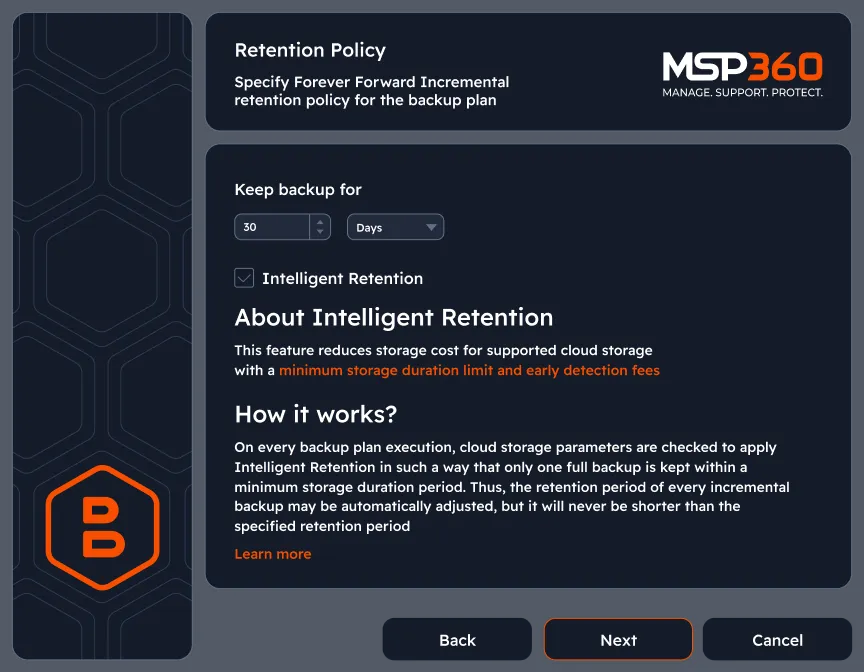
Protect your data with object lock (immutability)
Immutable data backups are bulletproof to ransomware attacks because the data that was backed up can’t be altered. There’s always a guaranteed clean copy for recovery if your entire environment is hit by ransomware.
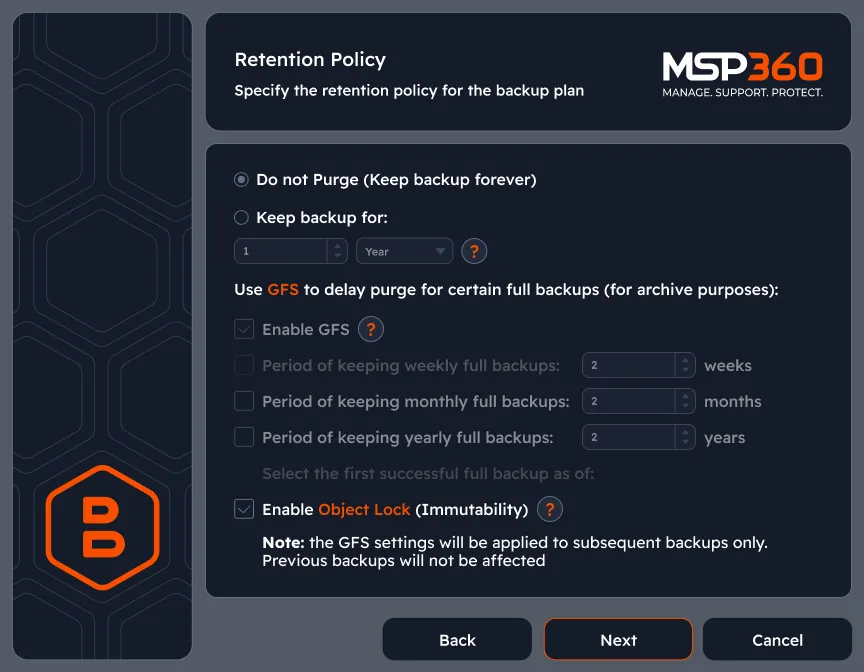
Start Free Trial of MSP360 Backup Pro
Experience seamless data protection with our cloud backup solution for small businesses.






MSP360 Backup Pro in Review







FAQ
What is the difference between Free Backup, Pro, Managed Backup?
How is MSP360 Backup Pro licensed and priced?
Can I use MSP360 Backup Pro in a business environment?
Is technical support included?
- Standard support is provided with no extra costs, but the support is provided within longer periods of time.
- Premium support can be purchased separately, and it provides faster response time, regardless of your case priority.
Resources Beyond MSP360 Backup Pro
Visit our Resources Center to explore valuable resources on backup and security best practices.