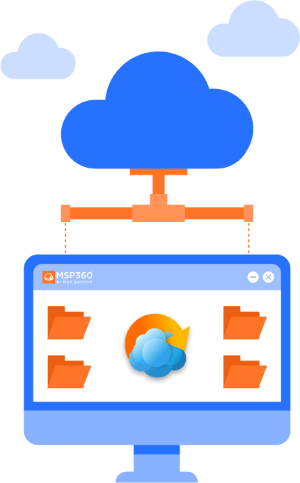Encryption and Compression [PRO]
Enable extra security for your data with a unique user password and encryption before sending files to the cloud.
Command Line Interface
Automate cloud file management with Command Line Interface.
Multithreading [PRO]
Upload files in parallel threads to speed up data transfer.
ACL Editor
Manage access permission to any of your objects by setting up 'Access Control List'. ACL will also apply to all 'child objects' inside containers.
Search [PRO]
Quickly search files stored in the cloud or in the local storage.
URL Generation
Generate time limited/signed, CNAME or default web URLs.
Upload Rules [PRO]
Optionally enable encryption and compression for selected buckets and also configure the predefined set of HTTP headers for every upload.
Resumable Upload
Continue uploading files from the point of interruption.
FTP/SFTP Support [PRO] (provided "as-is")
Move files between your local storage and FTP/SFTP server.